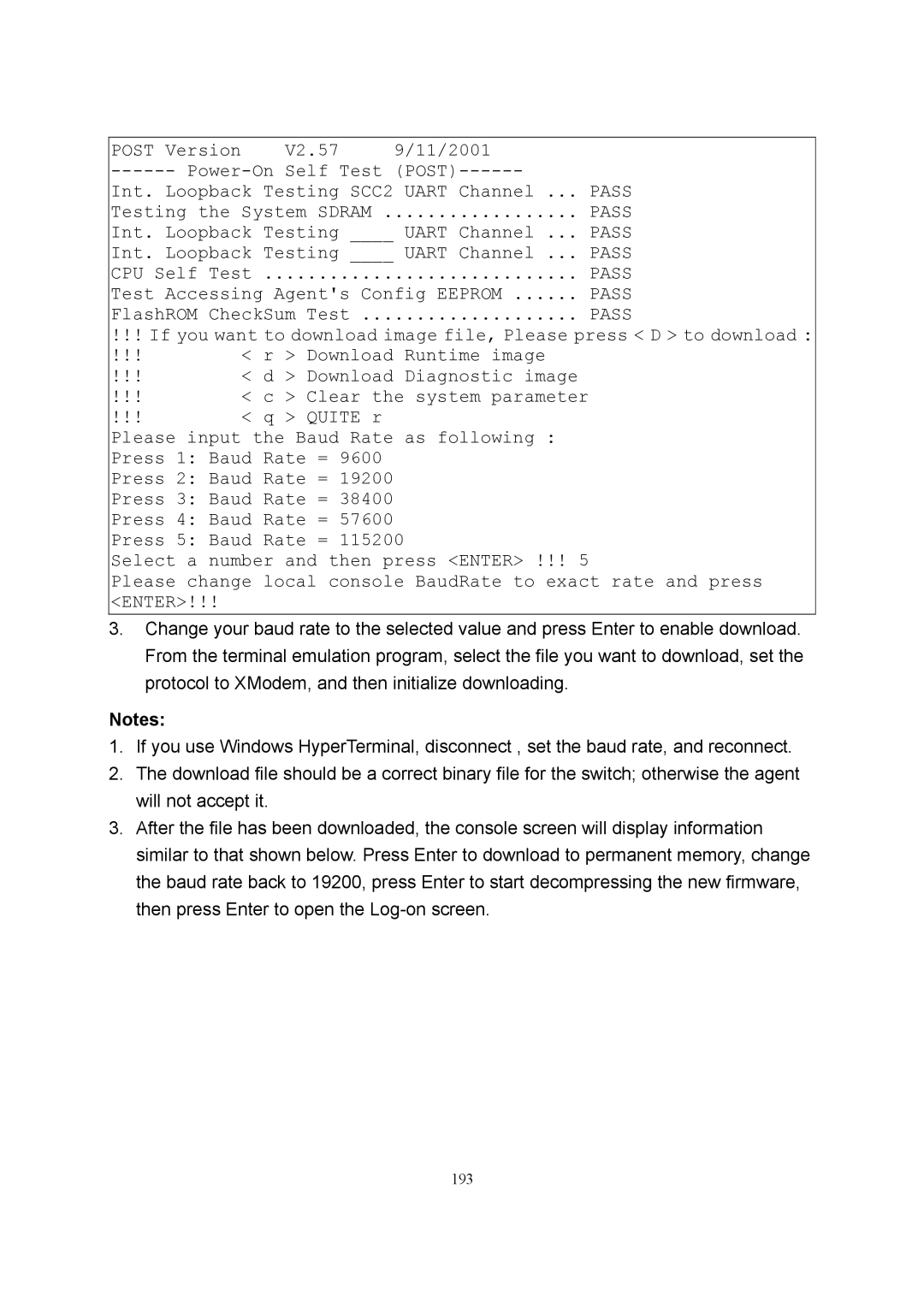POST Version | V2.57 | 9/11/2001 |
------ Power-On Self Test (POST)------
Int. Loopback Testing SCC2 UART Channel ... PASS Testing the System SDRAM .................. PASS
Int. Loopback Testing ____ UART Channel ... PASS
Int. Loopback Testing ____ UART Channel ... PASS
CPU Self | Test | PASS |
Test Accessing Agent's Config EEPROM | PASS | |
FlashROM | CheckSum Test | PASS |
!!!If you want to download image file, Please press < D > to download :
!!!< r > Download Runtime image
!!!< d > Download Diagnostic image
!!!< c > Clear the system parameter
!!!< q > QUITE r
Please input the Baud Rate as following : Press 1: Baud Rate = 9600
Press 2: Baud Rate = 19200
Press 3: Baud Rate = 38400
Press 4: Baud Rate = 57600
Press 5: Baud Rate = 115200
Select a number and then press <ENTER> !!! 5
Please change local console BaudRate to exact rate and press <ENTER>!!!
3.Change your baud rate to the selected value and press Enter to enable download. From the terminal emulation program, select the file you want to download, set the protocol to XModem, and then initialize downloading.
Notes:
1.If you use Windows HyperTerminal, disconnect , set the baud rate, and reconnect.
2.The download file should be a correct binary file for the switch; otherwise the agent will not accept it.
3.After the file has been downloaded, the console screen will display information similar to that shown below. Press Enter to download to permanent memory, change the baud rate back to 19200, press Enter to start decompressing the new firmware, then press Enter to open the
193