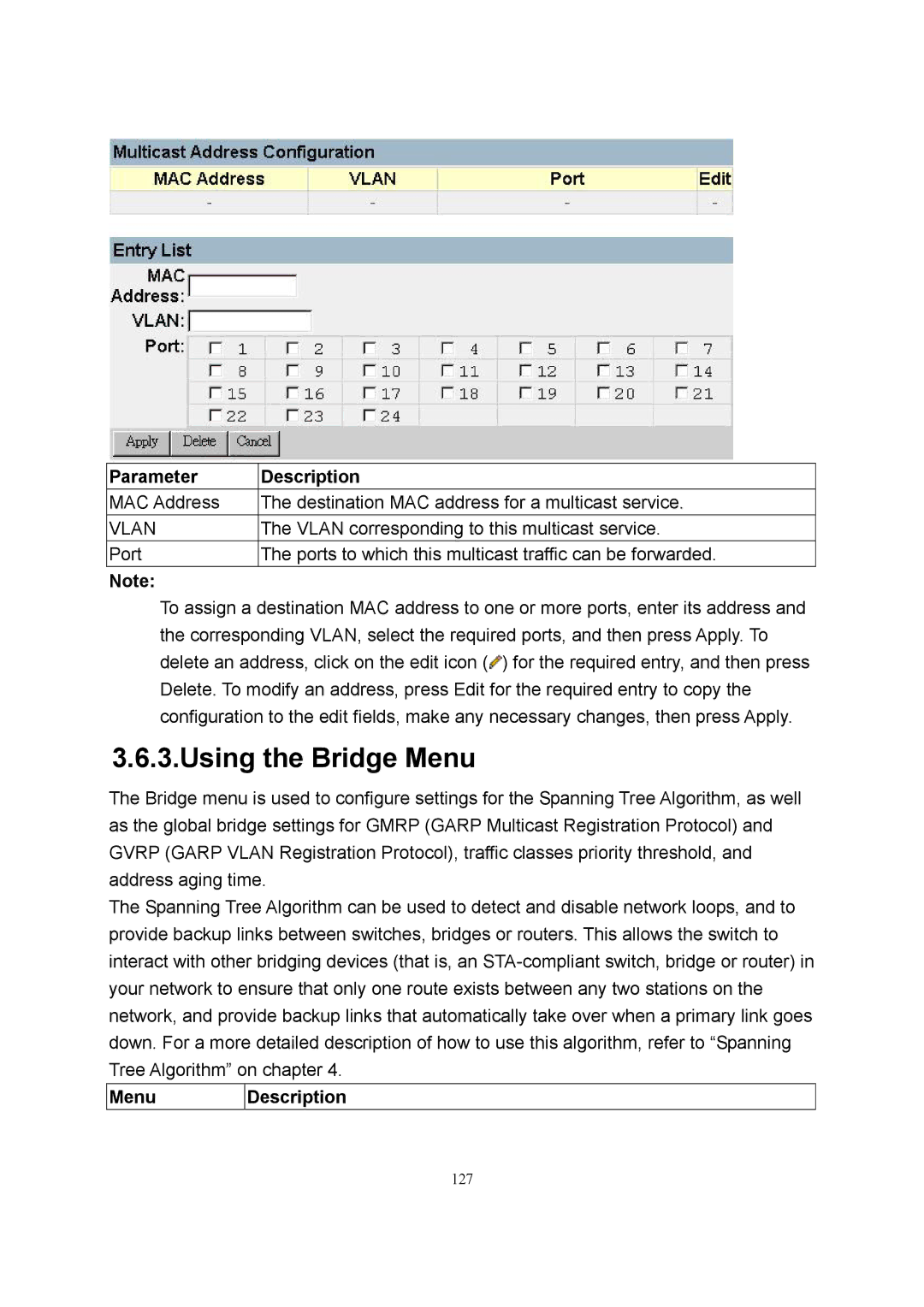Parameter | Description |
MAC Address | The destination MAC address for a multicast service. |
VLAN | The VLAN corresponding to this multicast service. |
Port | The ports to which this multicast traffic can be forwarded. |
Note: |
|
To assign a destination MAC address to one or more ports, enter its address and the corresponding VLAN, select the required ports, and then press Apply. To delete an address, click on the edit icon (![]()
![]() ) for the required entry, and then press Delete. To modify an address, press Edit for the required entry to copy the configuration to the edit fields, make any necessary changes, then press Apply.
) for the required entry, and then press Delete. To modify an address, press Edit for the required entry to copy the configuration to the edit fields, make any necessary changes, then press Apply.
3.6.3.Using the Bridge Menu
The Bridge menu is used to configure settings for the Spanning Tree Algorithm, as well as the global bridge settings for GMRP (GARP Multicast Registration Protocol) and GVRP (GARP VLAN Registration Protocol), traffic classes priority threshold, and address aging time.
The Spanning Tree Algorithm can be used to detect and disable network loops, and to provide backup links between switches, bridges or routers. This allows the switch to interact with other bridging devices (that is, an
Menu
Description
127