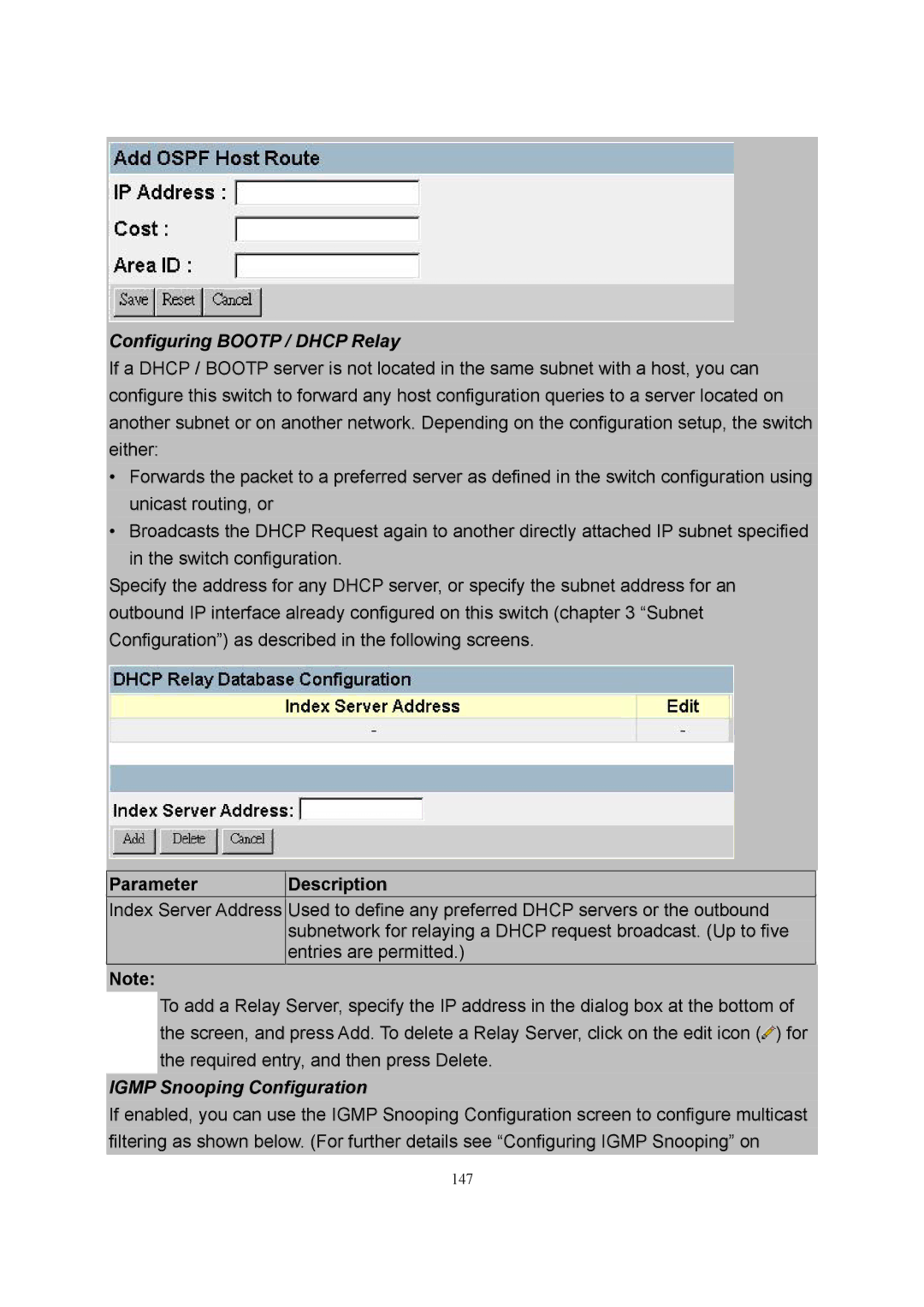Configuring BOOTP / DHCP Relay
If a DHCP / BOOTP server is not located in the same subnet with a host, you can configure this switch to forward any host configuration queries to a server located on another subnet or on another network. Depending on the configuration setup, the switch either:
•Forwards the packet to a preferred server as defined in the switch configuration using unicast routing, or
•Broadcasts the DHCP Request again to another directly attached IP subnet specified in the switch configuration.
Specify the address for any DHCP server, or specify the subnet address for an outbound IP interface already configured on this switch (chapter 3 “Subnet Configuration”) as described in the following screens.
Parameter | Description |
|
|
Index Server Address Used to define any preferred DHCP servers or the outbound subnetwork for relaying a DHCP request broadcast. (Up to five entries are permitted.)
Note:
To add a Relay Server, specify the IP address in the dialog box at the bottom of the screen, and press Add. To delete a Relay Server, click on the edit icon (![]() ) for the required entry, and then press Delete.
) for the required entry, and then press Delete.
IGMP Snooping Configuration
If enabled, you can use the IGMP Snooping Configuration screen to configure multicast filtering as shown below. (For further details see “Configuring IGMP Snooping” on