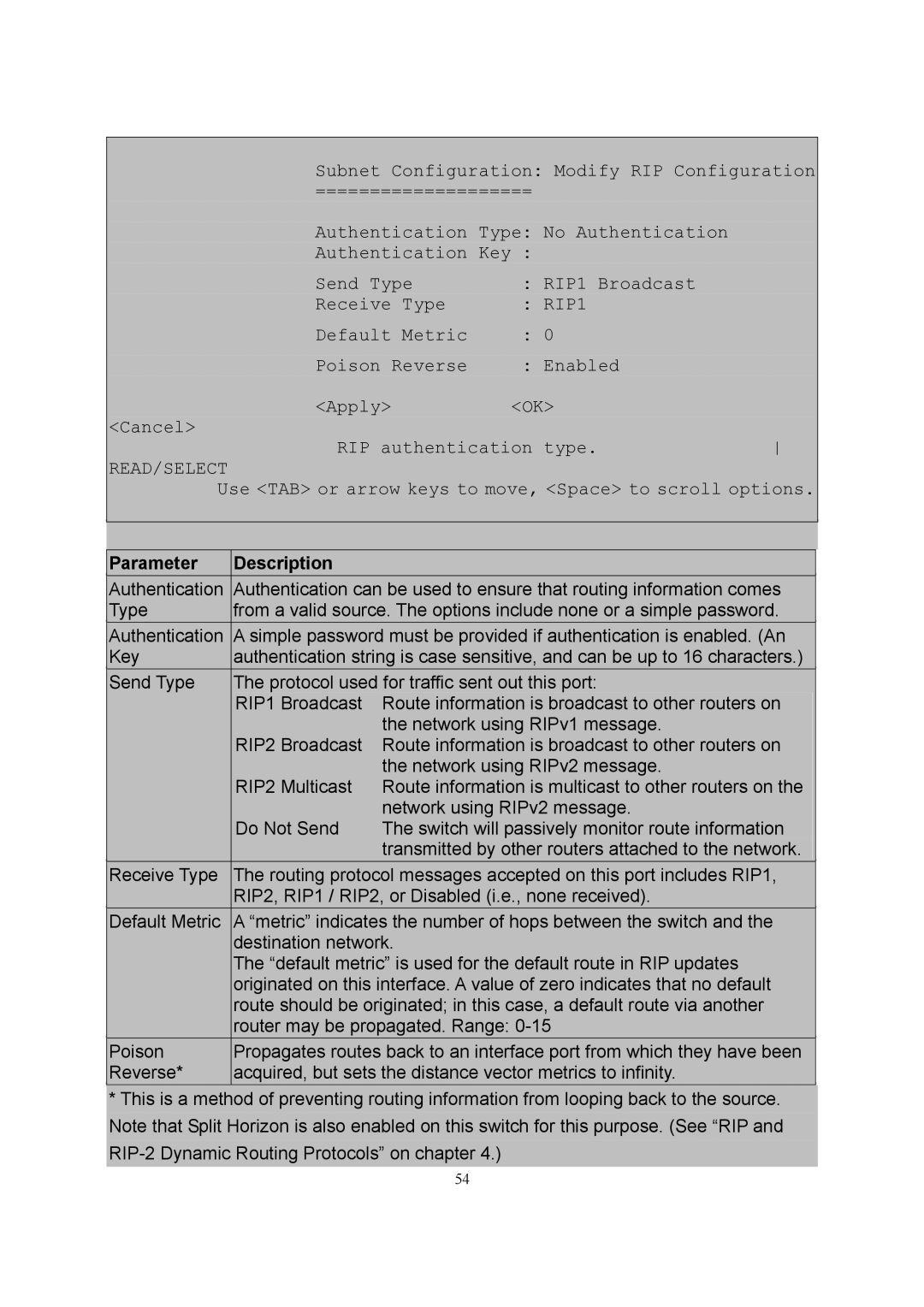Subnet Configuration: Modify RIP Configuration
====================
Authentication Type: No Authentication
Authentication Key :
Send Type | : | RIP1 Broadcast |
|
Receive Type | : | RIP1 |
|
Default Metric | : | 0 |
|
Poison Reverse | : Enabled |
| |
<Apply> | <OK> |
| |
<Cancel> |
|
| |
RIP authentication type. | |||
READ/SELECT
Use <TAB> or arrow keys to move, <Space> to scroll options.
|
|
|
Parameter | Description |
|
Authentication | Authentication can be used to ensure that routing information comes | |
Type | from a valid source. The options include none or a simple password. | |
Authentication | A simple password must be provided if authentication is enabled. (An | |
Key | authentication string is case sensitive, and can be up to 16 characters.) | |
Send Type | The protocol used for traffic sent out this port: | |
| RIP1 Broadcast | Route information is broadcast to other routers on |
|
| the network using RIPv1 message. |
| RIP2 Broadcast | Route information is broadcast to other routers on |
|
| the network using RIPv2 message. |
| RIP2 Multicast | Route information is multicast to other routers on the |
|
| network using RIPv2 message. |
| Do Not Send | The switch will passively monitor route information |
|
| transmitted by other routers attached to the network. |
Receive Type | The routing protocol messages accepted on this port includes RIP1, | |
| RIP2, RIP1 / RIP2, or Disabled (i.e., none received). | |
Default Metric | A “metric” indicates the number of hops between the switch and the | |
| destination network. | |
| The “default metric” is used for the default route in RIP updates | |
| originated on this interface. A value of zero indicates that no default | |
| route should be originated; in this case, a default route via another | |
| router may be propagated. Range: | |
Poison | Propagates routes back to an interface port from which they have been | |
Reverse* | acquired, but sets the distance vector metrics to infinity. | |
|
|
|
*This is a method of preventing routing information from looping back to the source. Note that Split Horizon is also enabled on this switch for this purpose. (See “RIP and
54