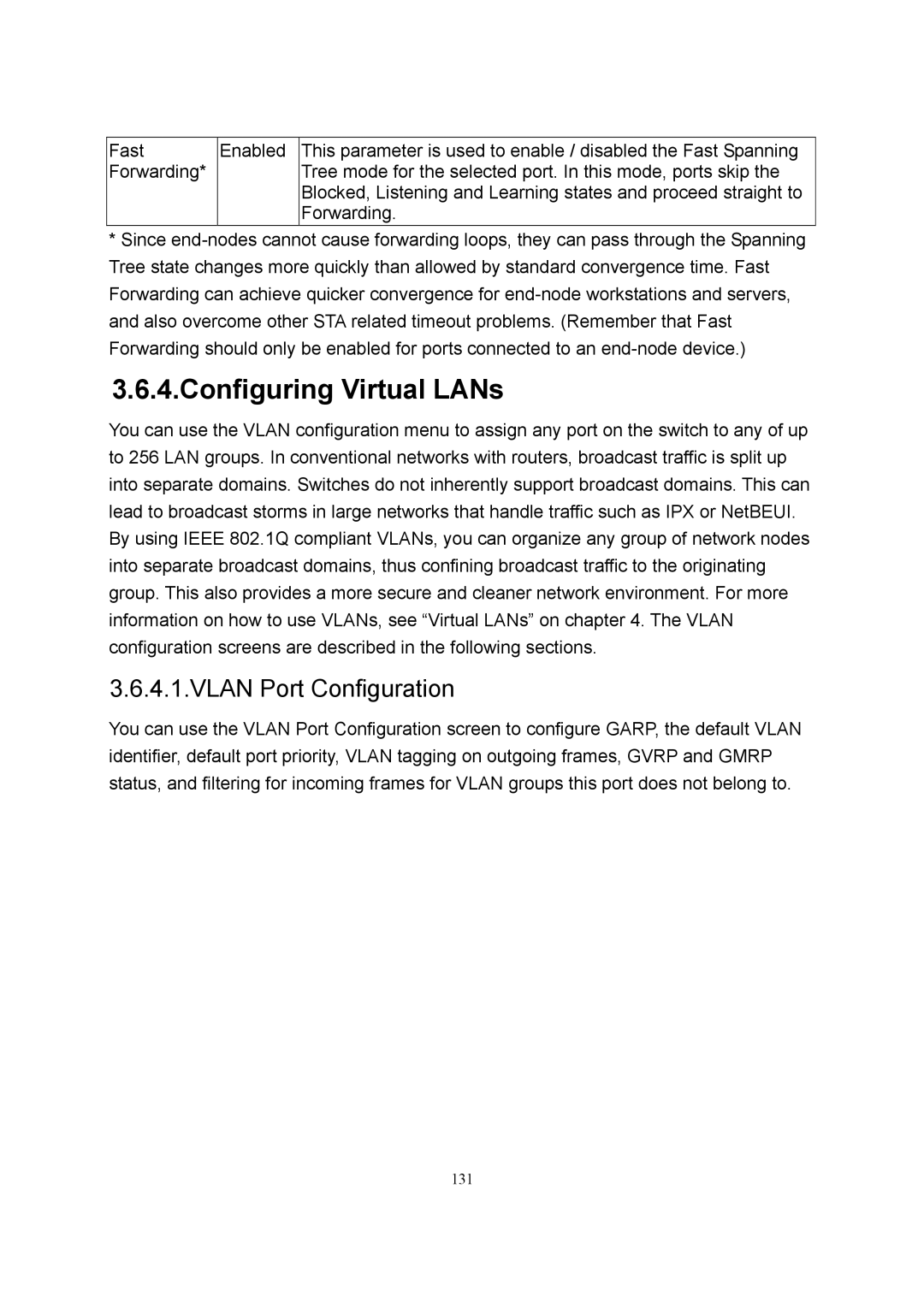Fast | Enabled | This parameter is used to enable / disabled the Fast Spanning |
Forwarding* |
| Tree mode for the selected port. In this mode, ports skip the |
|
| Blocked, Listening and Learning states and proceed straight to |
|
| Forwarding. |
*Since
3.6.4.Configuring Virtual LANs
You can use the VLAN configuration menu to assign any port on the switch to any of up to 256 LAN groups. In conventional networks with routers, broadcast traffic is split up into separate domains. Switches do not inherently support broadcast domains. This can lead to broadcast storms in large networks that handle traffic such as IPX or NetBEUI. By using IEEE 802.1Q compliant VLANs, you can organize any group of network nodes into separate broadcast domains, thus confining broadcast traffic to the originating group. This also provides a more secure and cleaner network environment. For more information on how to use VLANs, see “Virtual LANs” on chapter 4. The VLAN configuration screens are described in the following sections.
3.6.4.1.VLAN Port Configuration
You can use the VLAN Port Configuration screen to configure GARP, the default VLAN identifier, default port priority, VLAN tagging on outgoing frames, GVRP and GMRP status, and filtering for incoming frames for VLAN groups this port does not belong to.