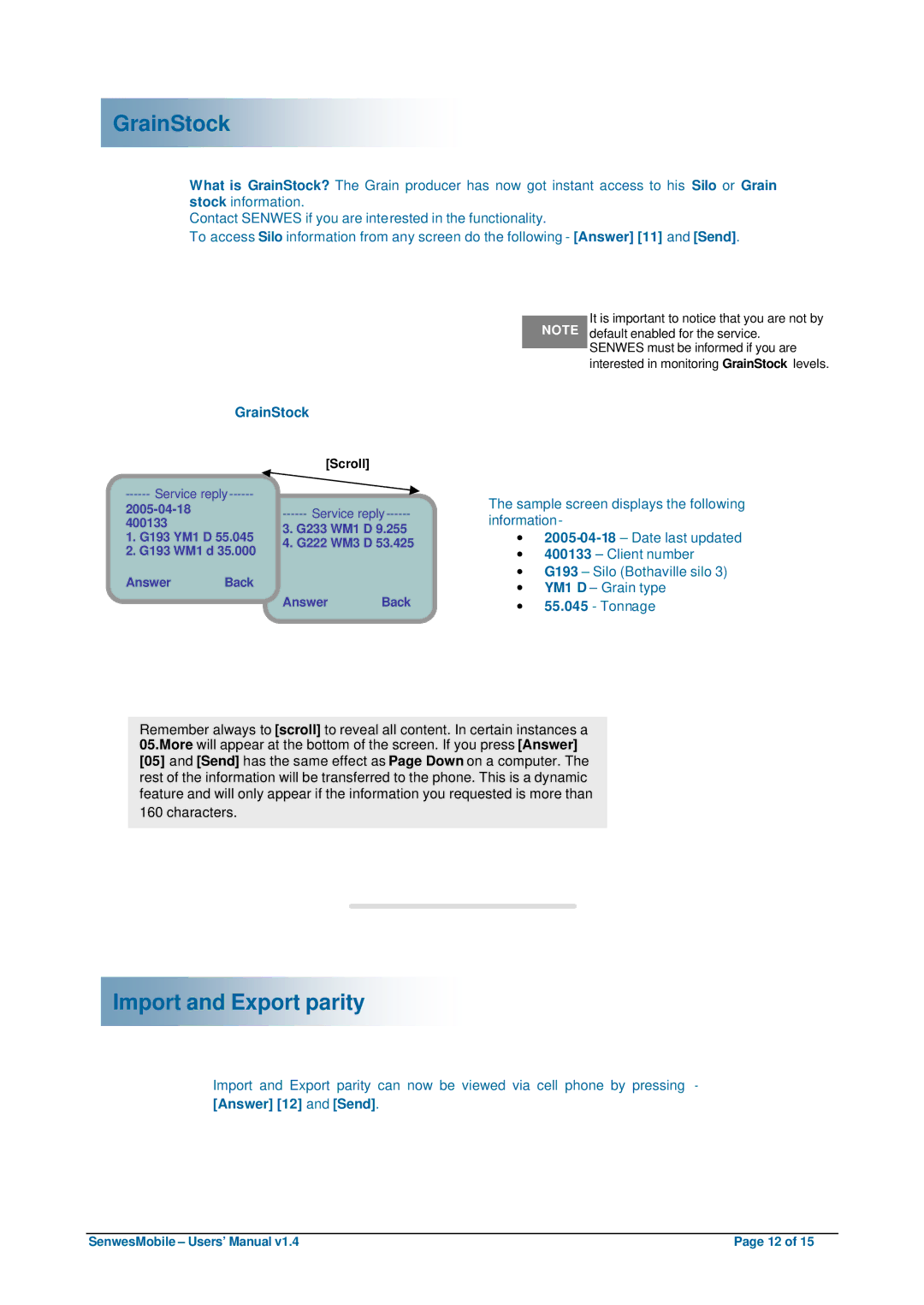GrainStock
What is GrainStock? The Grain producer has now got instant access to his Silo or Grain stock information.
Contact SENWES if you are interested in the functionality.
To access Silo information from any screen do the following - [Answer] [11] and [Send].
It is important to notice that you are not by NOTE default enabled for the service.
SENWES must be informed if you are interested in monitoring GrainStock levels.
GrainStock
|
| [Scroll] |
| |
|
| |||
| ||||
400133 |
| |||
| 3. G233 WM1 D 9.255 | |||
1. G193 YM1 D 55.045 | ||||
4. G222 WM3 D 53.425 | ||||
2. G193 WM1 d 35.000 | ||||
|
| |||
Answer | Back |
|
| |
|
| Answer | Back | |
The sample screen displays the following information-
∙
∙400133 – Client number
∙G193 – Silo (Bothaville silo 3)
∙YM1 D – Grain type
∙55.045 - Tonnage
Remember always to [scroll] to reveal all content. In certain instances a 05.More will appear at the bottom of the screen. If you press [Answer]
[05]and [Send] has the same effect as Page Down on a computer. The rest of the information will be transferred to the phone. This is a dynamic feature and will only appear if the information you requested is more than 160 characters.
Import and Export parity
Import and Export parity can now be viewed via cell phone by pressing - [Answer] [12] and [Send].
SenwesMobile – Users’ Manual v1.4 | Page 12 of 15 |