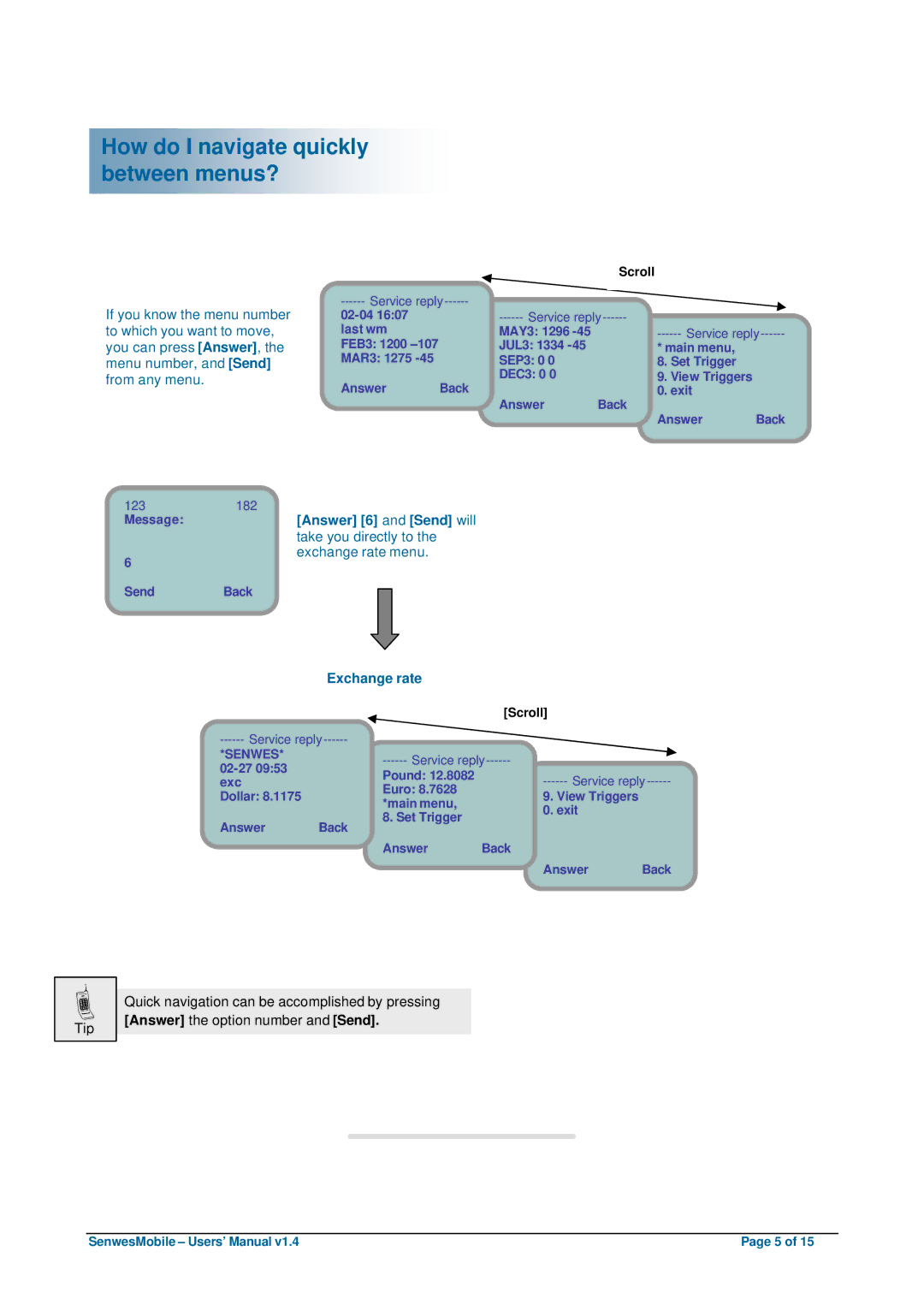How do I navigate quickly between menus?
If you know the menu number to which you want to move, you can press [Answer], the menu number, and [Send] from any menu.
|
|
| Scroll |
|
|
|
|
|
| ||
|
|
|
| ||
| |||||
last wm | MAY3: 1296 |
| |||
FEB3: 1200 | JUL3: 1334 |
| * main menu, |
| |
MAR3: 1275 | SEP3: 0 0 |
| 8. Set Trigger |
| |
| DEC3: 0 0 |
| 9. View Triggers |
| |
Answer | Back |
| 0. exit |
| |
| Answer | Back |
| ||
|
|
| Answer | Back | |
123 | 182 |
Message: | [Answer] [6] and [Send] will |
| take you directly to the |
6 | exchange rate menu. |
| |
Send | Back |
Exchange rate
|
|
| [Scroll] |
|
|
|
|
|
| ||
|
|
|
| ||
*SENWES* |
| ||||
| |||||
Pound: 12.8082 |
| ||||
exc |
| ||||
Euro: 8.7628 |
| ||||
Dollar: 8.1175 |
| 9. View Triggers |
| ||
*main menu, |
|
| |||
|
| 0. exit |
| ||
| 8. Set Trigger |
|
| ||
Answer |
|
|
|
| |
Back |
|
|
|
| |
| Answer | Back |
| ||
|
|
| Answer | Back | |
È
Tip
Quick navigation can be accomplished by pressing [Answer] the option number and [Send].
SenwesMobile – Users’ Manual v1.4 | Page 5 of 15 |