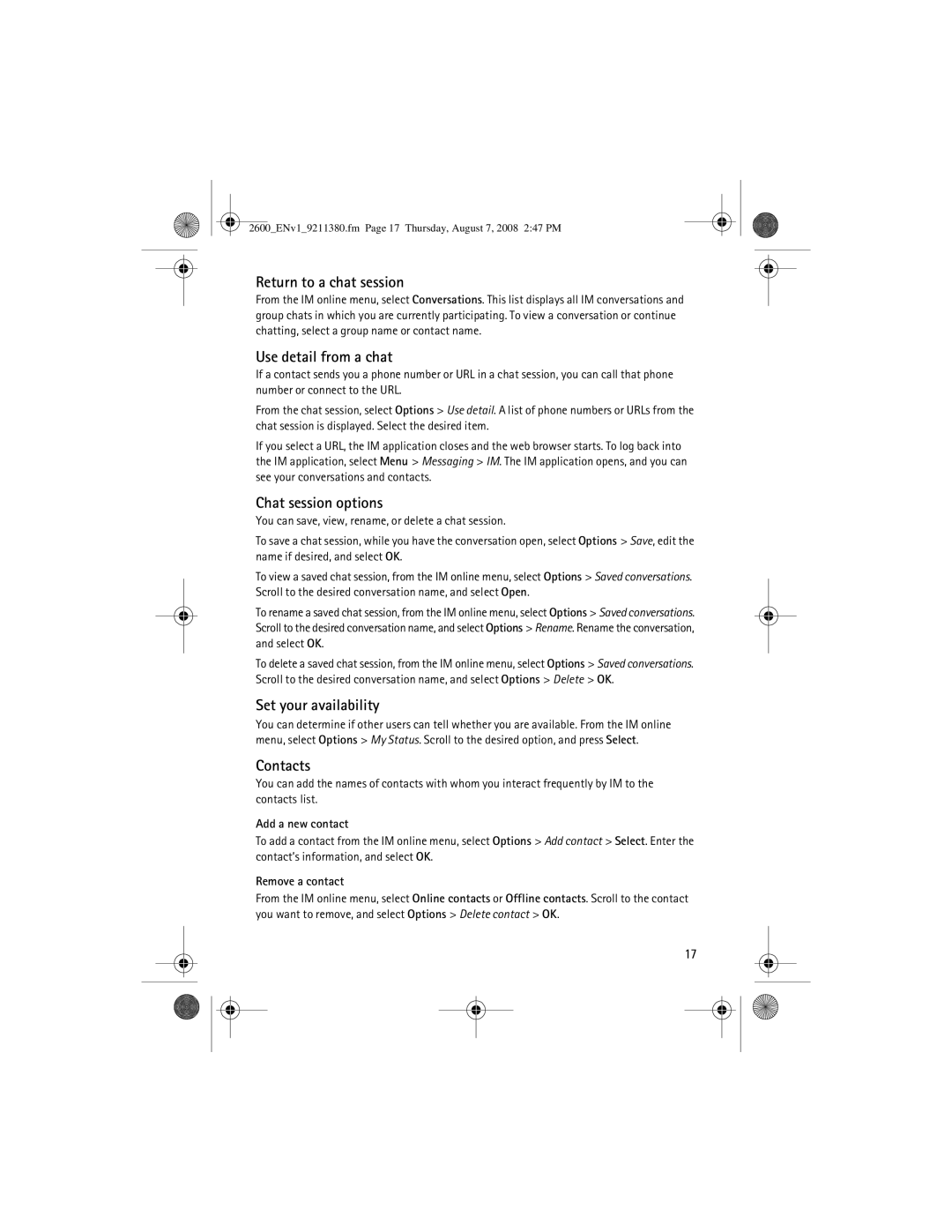2600_ENv1_9211380.fm Page 17 Thursday, August 7, 2008 2:47 PM
Return to a chat session
From the IM online menu, select Conversations. This list displays all IM conversations and group chats in which you are currently participating. To view a conversation or continue chatting, select a group name or contact name.
Use detail from a chat
If a contact sends you a phone number or URL in a chat session, you can call that phone number or connect to the URL.
From the chat session, select Options > Use detail. A list of phone numbers or URLs from the chat session is displayed. Select the desired item.
If you select a URL, the IM application closes and the web browser starts. To log back into the IM application, select Menu > Messaging > IM. The IM application opens, and you can see your conversations and contacts.
Chat session options
You can save, view, rename, or delete a chat session.
To save a chat session, while you have the conversation open, select Options > Save, edit the name if desired, and select OK.
To view a saved chat session, from the IM online menu, select Options > Saved conversations. Scroll to the desired conversation name, and select Open.
To rename a saved chat session, from the IM online menu, select Options > Saved conversations. Scroll to the desired conversation name, and select Options > Rename. Rename the conversation, and select OK.
To delete a saved chat session, from the IM online menu, select Options > Saved conversations. Scroll to the desired conversation name, and select Options > Delete > OK.
Set your availability
You can determine if other users can tell whether you are available. From the IM online menu, select Options > My Status. Scroll to the desired option, and press Select.
Contacts
You can add the names of contacts with whom you interact frequently by IM to the contacts list.
Add a new contact
To add a contact from the IM online menu, select Options > Add contact > Select. Enter the contact’s information, and select OK.
Remove a contact
From the IM online menu, select Online contacts or Offline contacts. Scroll to the contact you want to remove, and select Options > Delete contact > OK.
17