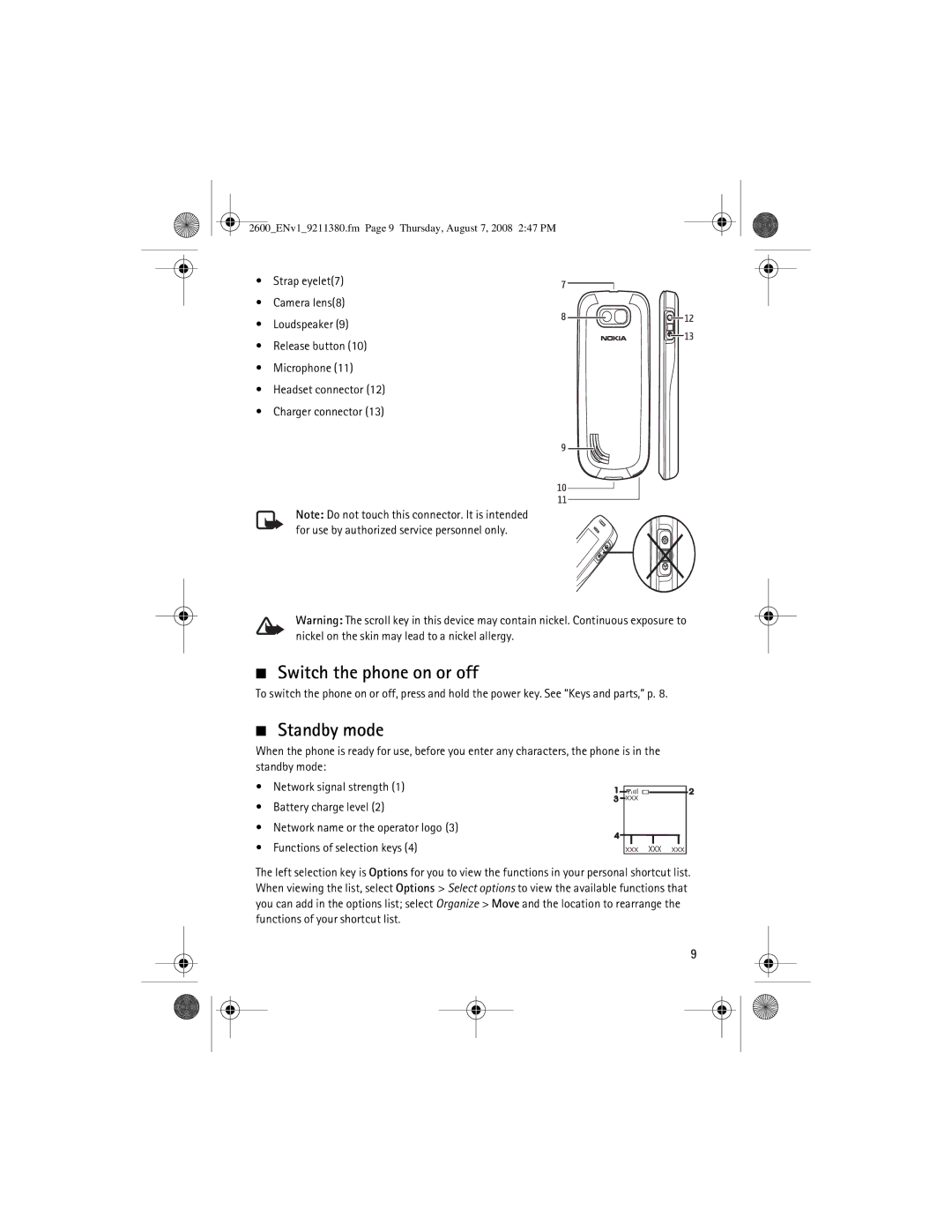2600_ENv1_9211380.fm Page 9 Thursday, August 7, 2008 2:47 PM
• Strap eyelet(7)
• Camera lens(8)
•Loudspeaker (9)
•Release button (10)
•Microphone (11)
•Headset connector (12)
•Charger connector (13)
Note: Do not touch this connector. It is intended for use by authorized service personnel only.
Warning: The scroll key in this device may contain nickel. Continuous exposure to nickel on the skin may lead to a nickel allergy.
■Switch the phone on or off
To switch the phone on or off, press and hold the power key. See “Keys and parts,” p. 8.
■Standby mode
When the phone is ready for use, before you enter any characters, the phone is in the standby mode:
• Network signal strength (1)
•Battery charge level (2)
•Network name or the operator logo (3)
• Functions of selection keys (4)
The left selection key is Options for you to view the functions in your personal shortcut list. When viewing the list, select Options > Select options to view the available functions that you can add in the options list; select Organize > Move and the location to rearrange the functions of your shortcut list.
9