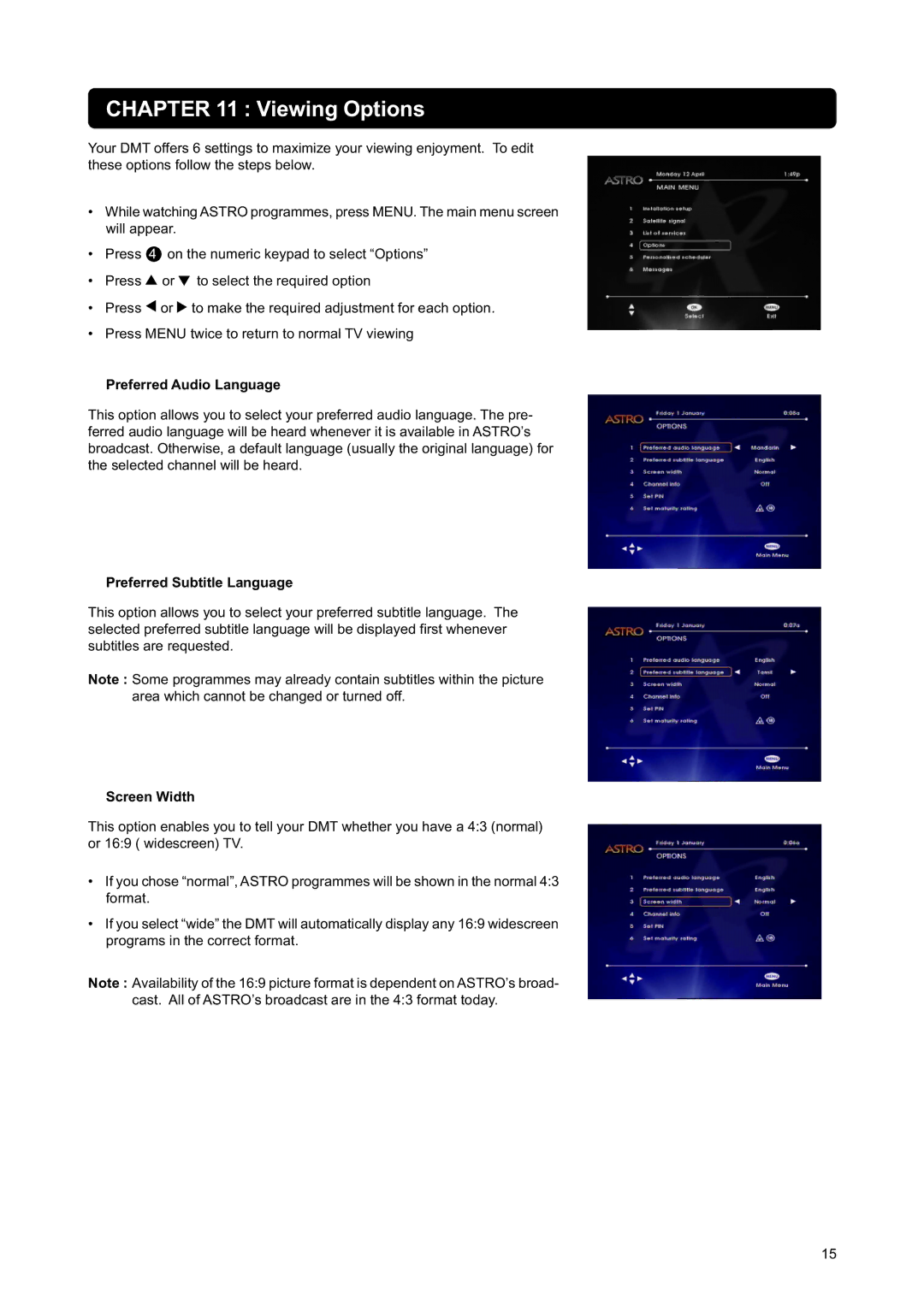DIGITAL MULTIMEDIA TERMINAL specifications
The Nokia Digital Multimedia Terminal (DMT) represents a significant leap in digital media technology, designed to enhance the user experience by integrating various forms of digital content and connectivity. This terminal serves as a bridge between traditional broadcasting and modern internet-based services, providing users with seamless access to a variety of multimedia formats.One of the main features of the Nokia DMT is its ability to deliver high-definition video and audio through multiple streaming protocols. The terminal supports various video codecs, including H.264 and MPEG-4, ensuring that users enjoy high-quality visual content regardless of the source. The audio capabilities are equally impressive, with support for advanced audio codecs like AAC and Dolby Digital, ensuring a rich sound experience for viewers.
In terms of connectivity, the Nokia DMT is equipped with Ethernet and Wi-Fi capabilities, facilitating easy integration into existing home networks. This allows users to access online streaming services, download applications, and enjoy content from the internet without the need for additional hardware. The device also features HDMI and USB ports, enabling connections to televisions, external storage devices, and other peripherals for enhanced functionality.
Another key characteristic is the user-friendly interface of the Nokia DMT, designed to simplify navigation through an array of digital content. The intuitive menu system provides quick access to live TV, on-demand video services, and personal media libraries, ensuring users can find their desired content effortlessly. Additionally, the terminal includes support for interactive services, enabling viewers to engage with content through features like voting and surveys.
The Nokia DMT also emphasizes security and privacy, offering encrypted connections for content streaming and user data protection. This ensures that subscribers can use the terminal in confidence, knowing their personal information and viewing habits are safeguarded from unauthorized access.
Moreover, the terminal is designed with scalability in mind. It can be easily upgraded with new software features and content options, which means it will remain relevant as technology evolves and user needs change. With its robust feature set, advanced technologies, and focus on user experience, the Nokia Digital Multimedia Terminal positions itself as a versatile solution for anyone looking to enhance their multimedia consumption in the digital age. By combining various functionalities into a single device, the DMT provides a streamlined approach to accessing and enjoying digital content at home or on the go.