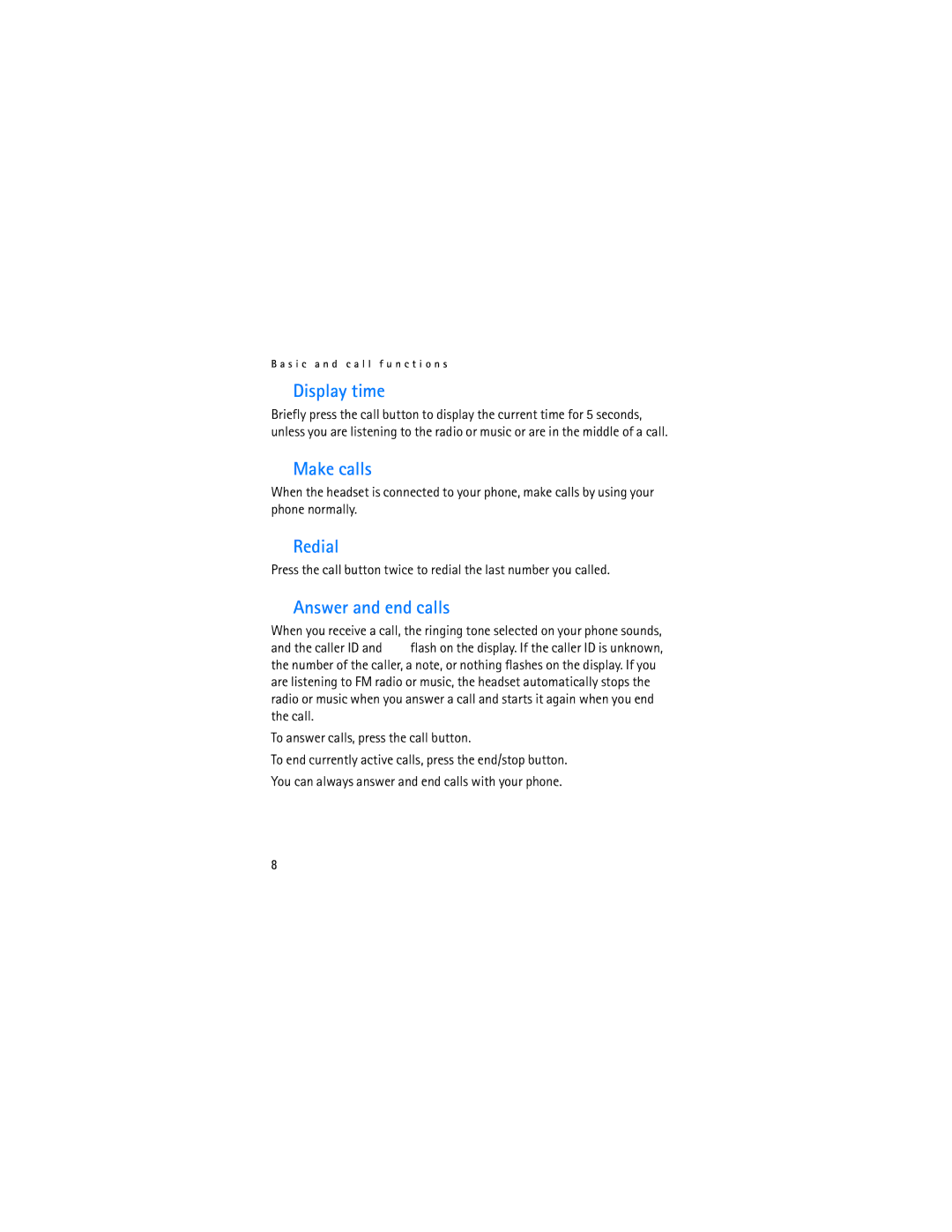B a s i c a n d c a l l f u n c t i o n s
■Display time
Briefly press the call button to display the current time for 5 seconds, unless you are listening to the radio or music or are in the middle of a call.
■Make calls
When the headset is connected to your phone, make calls by using your phone normally.
■Redial
Press the call button twice to redial the last number you called.
■Answer and end calls
When you receive a call, the ringing tone selected on your phone sounds,
and the caller ID and ![]() flash on the display. If the caller ID is unknown, the number of the caller, a note, or nothing flashes on the display. If you are listening to FM radio or music, the headset automatically stops the radio or music when you answer a call and starts it again when you end the call.
flash on the display. If the caller ID is unknown, the number of the caller, a note, or nothing flashes on the display. If you are listening to FM radio or music, the headset automatically stops the radio or music when you answer a call and starts it again when you end the call.
To answer calls, press the call button.
To end currently active calls, press the end/stop button.
You can always answer and end calls with your phone.
8