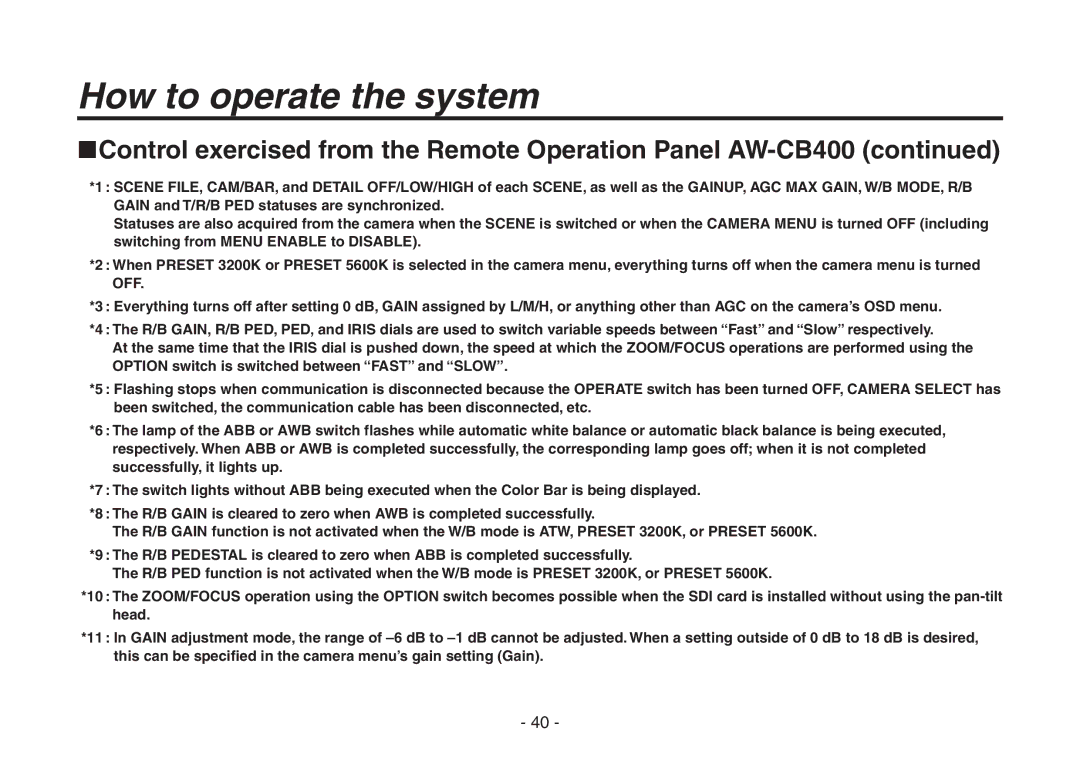How to operate the system
Control exercised from the Remote Operation Panel AW-CB400 (continued)
*1 : SCENE FILE, CAM/BAR, and DETAIL OFF/LOW/HIGH of each SCENE, as well as the GAINUP, AGC MAX GAIN, W/B MODE, R/B GAIN and T/R/B PED statuses are synchronized.
Statuses are also acquired from the camera when the SCENE is switched or when the CAMERA MENU is turned OFF (including switching from MENU ENABLE to DISABLE).
*2 : When PRESET 3200K or PRESET 5600K is selected in the camera menu, everything turns off when the camera menu is turned OFF.
*3 : Everything turns off after setting 0 dB, GAIN assigned by L/M/H, or anything other than AGC on the camera’s OSD menu.
*4 : The R/B GAIN, R/B PED, PED, and IRIS dials are used to switch variable speeds between “Fast” and “Slow” respectively.
At the same time that the IRIS dial is pushed down, the speed at which the ZOOM/FOCUS operations are performed using the OPTION switch is switched between “FAST” and “SLOW”.
*5 : Flashing stops when communication is disconnected because the OPERATE switch has been turned OFF, CAMERA SELECT has been switched, the communication cable has been disconnected, etc.
*6 : The lamp of the ABB or AWB switch flashes while automatic white balance or automatic black balance is being executed, respectively. When ABB or AWB is completed successfully, the corresponding lamp goes off; when it is not completed successfully, it lights up.
*7 : The switch lights without ABB being executed when the Color Bar is being displayed.
*8 : The R/B GAIN is cleared to zero when AWB is completed successfully.
The R/B GAIN function is not activated when the W/B mode is ATW, PRESET 3200K, or PRESET 5600K.
*9 : The R/B PEDESTAL is cleared to zero when ABB is completed successfully.
The R/B PED function is not activated when the W/B mode is PRESET 3200K, or PRESET 5600K.
*10 : The ZOOM/FOCUS operation using the OPTION switch becomes possible when the SDI card is installed without using the
*11 : In GAIN adjustment mode, the range of
- 40 -