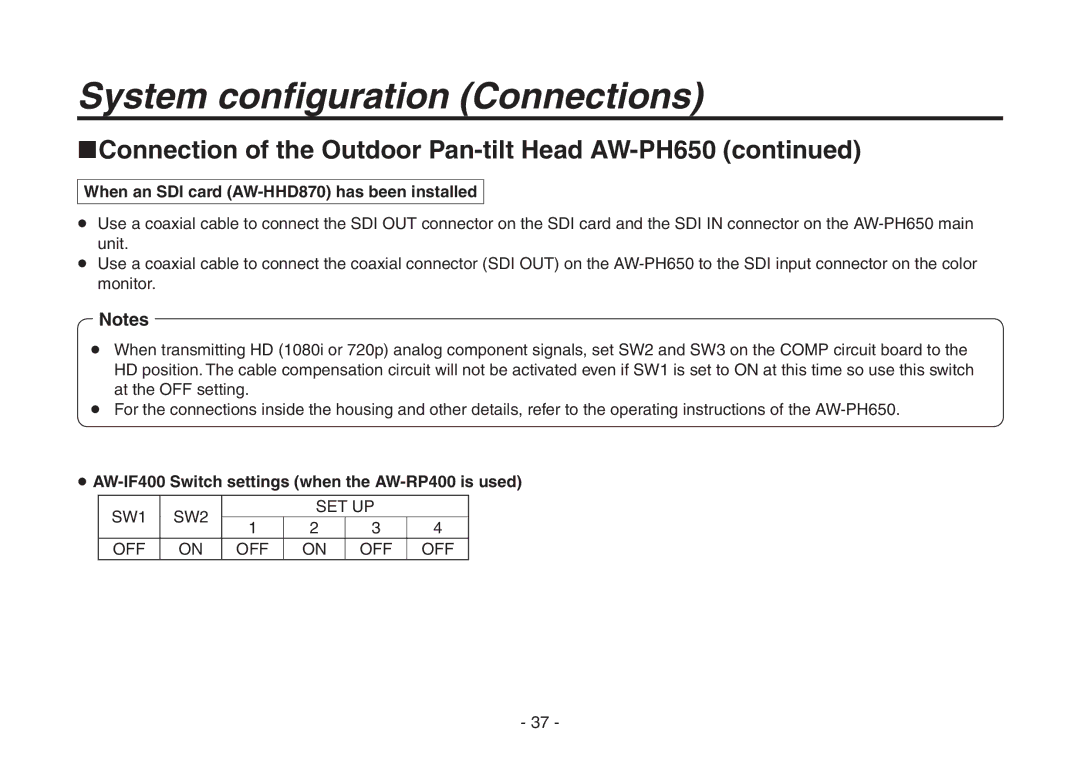Operating Instructions
Installation instructions provided
Risk of Electric Shock Do not Open
FCC Note
Page
Important Safety Instructions
Contents
Menu item setting/changing User Mode
Menu item setting/changing
Changing the settings
Preface
Standard accessories
Operating Instructions DC cable 9.84 ft m
Mounting spacer
Down converter a standard feature
Features
Special notes on operation
DON’TS
Precautions for use
DOS
Concerning the installation location of the camera
Precautions for installation
Concerning electromagnetic interference
Tightening the mounting screws and mounting spacer
Concerning the mounting screws and drop-prevention wire
Mounting screws M4 For attaching the drop-prevention wire
Parts to be provided by the customer for installation
Drop-prevention wire
Front view / Top view / Rear view / Bottom view
Major operating controls and their functions
Front view Top view
Rear view Bottom view
ENTER/AWB switch ENTER/AWB
Menu switch Menu
Lens mount
Lens fixing ring knob
Video output connector Video OUT
UP/ABB switch UP/ABB
Iris connector Iris
DOWN/BAR switch DOWN/BAR
G/L input connector G/L
DC 12 V input connector 12 V
Cable clamp
Optional card slot Option Card
Mounting
When the pan-tilt head has been used
Lens mounting
Depth 3/8˝ 10 mm
Ceiling
Example where the camera is mounted on a ceiling or wall
Wall
Camera mounting bracket Mounting spacer supplied
Example of mounting on a surface above Camera
Indoor Pan/tilt Head AW-PH400
Video OUT
System configuration Connections
Connection of a remote operation panel
When an SDI card AW-HHD870 has been installed
Input Output
Connection of the Indoor Pan-tilt Head AW-PH360
AW-IF400 Switch settings when the AW-RP400 is used
HD/SD-SDI
Connection of the Indoor Pan-tilt Head AW-PH400
SW1 SW2 SET UP
10BASE-T
Connection of the Indoor Pan-tilt Head AW-PH405
AW-IF400 Switch settings when the AW-RP400 is used
HD/SD HD/SD-SDI
Connection of the Outdoor Pan-tilt Head AW-PH650
AW-IF400 Switch settings when the AW-RP400 is used
HD/SD
Control exercised from the Remote Operation Panel AW-CB400
How to operate the system
How to operate the system
Procedure for camera menu operation AW-CB400
Jog dial main
How to operate the system
Procedure for camera menu operation AW-RP655
How to operate the system
Mode
How to operate the system
Procedure for camera menu operation AW-RP555
Use Mode Setting
Use mode setting
Selecting
Adjust the black balance
Operating procedure
Take the shots
Flange back adjustment For zoom lens
Adjustment
Automatic iris power zoom lens
Iris gain control in a lens
Automatic white balance control AWB AWB A/AWB B
White balance adjustment
Manual white balance setting
Automatic tracking white balance setting ATW
Preset of 3200K or 5600K white balance
Black balance adjustment
Total pedestal level adjustment
Horizontal phase control
Genlock adjustment
When adjusting the phase of HD signals
Adjustment by camera menu
When adjusting the phase of SD signals
Color phase adjustment
Menu item setting
Menu item setting/changing
Setting when using the camera by itself
Main menu of User Mode
Main menu of Halogen, Fluorescent, Outdoor Mode
Main menu screen
Sub menu Halogen, Fluorescent, Outdoor Mode
Detecting ratio adjustment Light PEAK/AVG P50 to A50
Description of the setting screen
AGC maximum gain setting AGC Max Gain 6 dB, 12 dB, 18 dB
Gain setting Gain Auto, -6 dB to 18 dB
Black level setting Pedestal -150 to +150
DB to -1 dB
Skin color adjustment Flesh Tone -3 to +3
Color Set Chroma level adjustment Chroma Level -3 to +3
Detail level setting Level Off, Low, High
Clean DNR setting Clean DNR Off, Low, High
Video output format setting Format 480i, 720p
Subcarrier phase fine adjustment SC Fine -127 to +127
Horizontal phase can be adjusted when a genlock signal
SD 480i 2D LPF SD 2D LPF Off, Low, High
Iris Control NG
Component output setting Component RGB, Y/Pb/Pr, Y/C
Page
Sub menu User Mode
Menu item setting/changing User Mode
Brightness Set Display
HD Detail Set Display
Color Matrix Set Display
SD Detail Set Display
Color Correction Set Display
Other Set Display
G/L Set Display
Detecting ratio adjustment Light PEAK/AVG P50 to A50
AGC maximum gain setting AGC Max Gain 6 dB, 12 dB, 18 dB
Gain setting Gain Auto, -6 dB to 18 dB
Black level setting Pedestal -150 to +150
Pedestal, B Pedestal
Color Set Chroma level adjustment Chroma Level -3 to +3
Noise suppress level setting Noise Suppress 1 to
Detail band setting Detail Band 1 to
Level dependent level setting Level Dependent 0 % to 25 %
Chroma detail level setting Chroma Detail 0 to
Dark detail level setting Dark Detail 0 to
Clean DNR setting Clean DNR Off, Low, High
Noise suppress level setting Noise Suppress 1 to
Detail band setting Detail Band 1 to
Level dependent level setting Level Dependent 0 % to 25 %
Chroma detail level setting Chroma Detail 0 to
Dark detail level setting Dark Detail 0 to
Clean DNR setting Clean DNR Off, Low, High
Linear Matrix G-R MatrixG-R -31 to +31
Linear Matrix R-B MatrixR-B -31 to +31
Linear Matrix G-B MatrixG-B -31 to +31
Linear Matrix B-R MatrixB-R -31 to +31
Color Correction Set
Subcarrier phase fine adjustment SC Fine -127 to +127
G/L Set Horizontal phase adjustment H Phase -206 to +49
Other Set Gamma level setting Gamma 0.35 to
Knee level setting Knee Point 88 % to 98 %, Dynamic
Black stretch setting Black Stretch Off, On
Flare correction level setting Flare R/G/B 0 to
EBU matrix setting EBU Matrix Set Off, On
Video output format setting Format 480i, 720p
Component output setting Component RGB, Y/Pb/Pr, Y/C
Menu item setting/changing User Mode
Changing the format settings
Changing the settings
Changing the component setting
Setting the EBU matrix
Setting to initial set
Setting to initial set Factory presets
Halogen, Fluorescent, Outdoor Mode
Initial settings of the setting items Factory preset values
User
EBU Matrix Set
No power
Troubleshooting
Using the controller
Cannot operate
Cannot display
Lens
Menus
Check that the unit and lens have been connected properly
Camera’s images
Settings
Are not displayed or
They are disturbed
With the coloring
Something is wrong
Pictures
Pictures are too
Fan Error is
Indicators flash
Multiple color bands Color bars are
Displayed Controller’s
Unit inch mm
Appearance
Specifications
Input/Output connectors
Video output format setting
Indicator
White balance
Dimensions W H D
Allowable temperature ranges
Weight
Ambient operating humidity
Memo
Memo
Eastern Zone