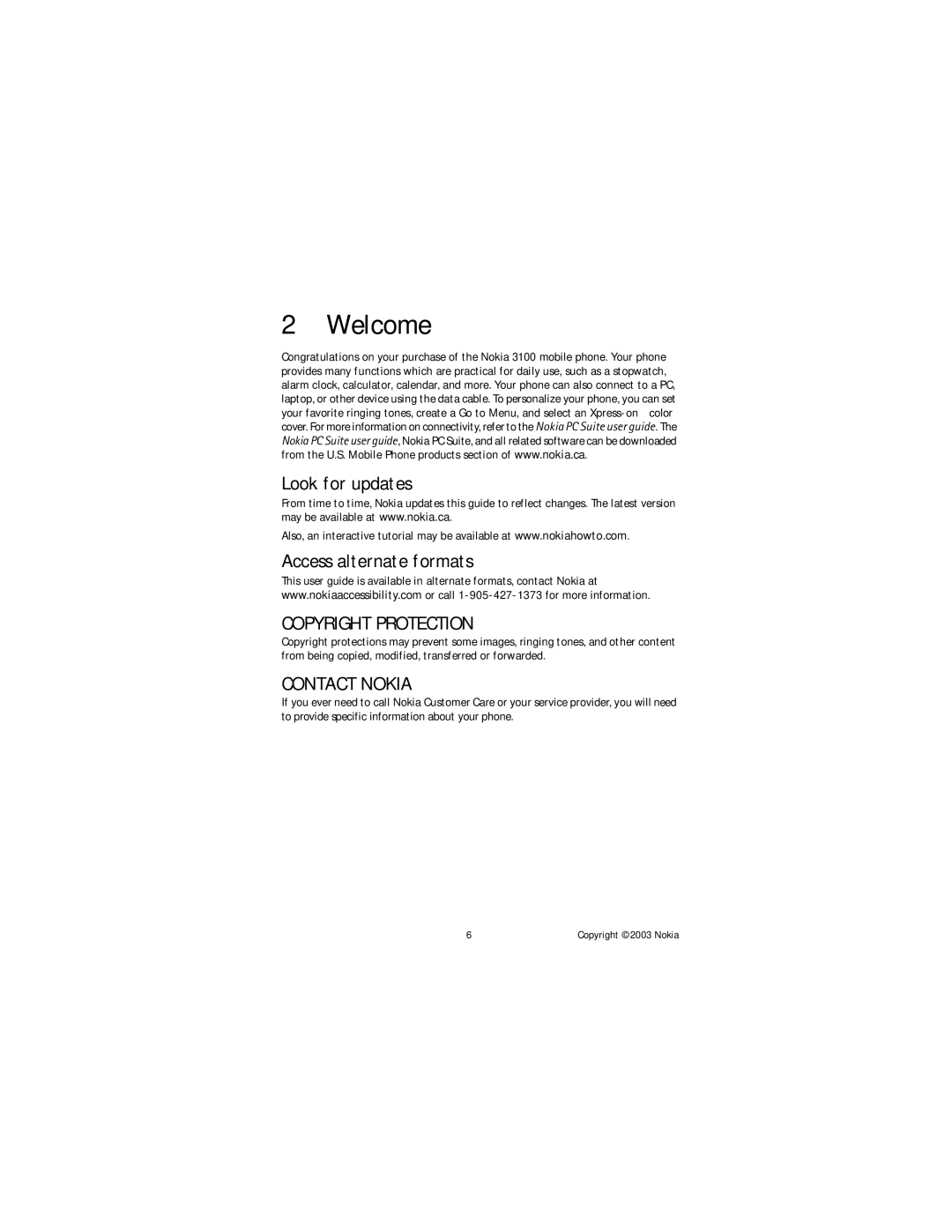2 Welcome
Congratulations on your purchase of the Nokia 3100 mobile phone. Your phone provides many functions which are practical for daily use, such as a stopwatch, alarm clock, calculator, calendar, and more. Your phone can also connect to a PC, laptop, or other device using the data cable. To personalize your phone, you can set your favorite ringing tones, create a Go to Menu, and select an
Look for updates
From time to time, Nokia updates this guide to reflect changes. The latest version may be available at www.nokia.ca.
Also, an interactive tutorial may be available at www.nokiahowto.com.
Access alternate formats
This user guide is available in alternate formats, contact Nokia at www.nokiaaccessibility.com or call
•COPYRIGHT PROTECTION
Copyright protections may prevent some images, ringing tones, and other content from being copied, modified, transferred or forwarded.
•CONTACT NOKIA
If you ever need to call Nokia Customer Care or your service provider, you will need to provide specific information about your phone.
6 | Copyright © 2003 Nokia |