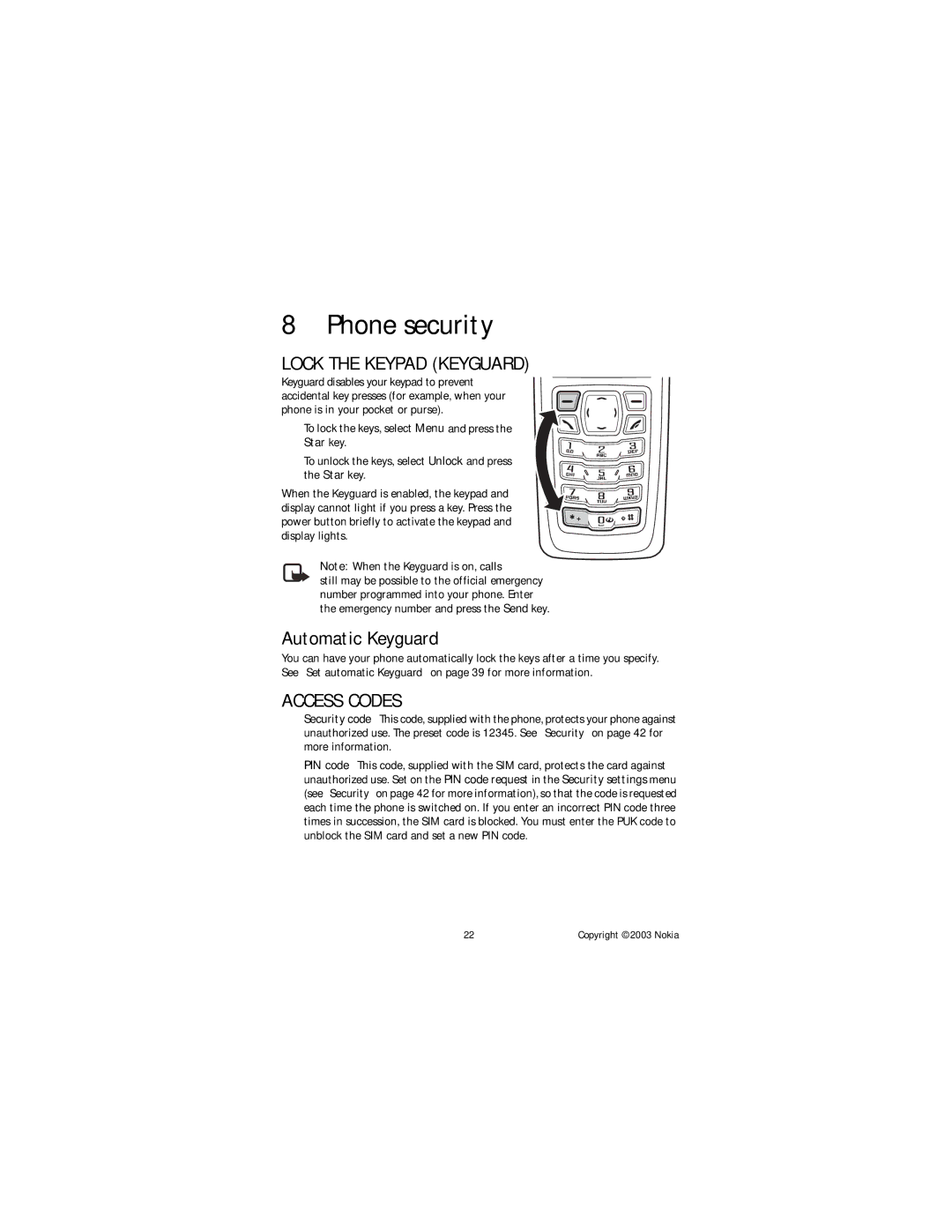8 Phone security
•LOCK THE KEYPAD (KEYGUARD)
Keyguard disables your keypad to prevent accidental key presses (for example, when your phone is in your pocket or purse).
• To lock the keys, select Menu and press the Star key.
•To unlock the keys, select Unlock and press
the Star key.
When the Keyguard is enabled, the keypad and display cannot light if you press a key. Press the power button briefly to activate the keypad and display lights.
Note: When the Keyguard is on, calls
still may be possible to the official emergency number programmed into your phone. Enter the emergency number and press the Send key.
Automatic Keyguard
You can have your phone automatically lock the keys after a time you specify. See “Set automatic Keyguard” on page 39 for more information.
•ACCESS CODES
•Security
•PIN
22 | Copyright © 2003 Nokia |