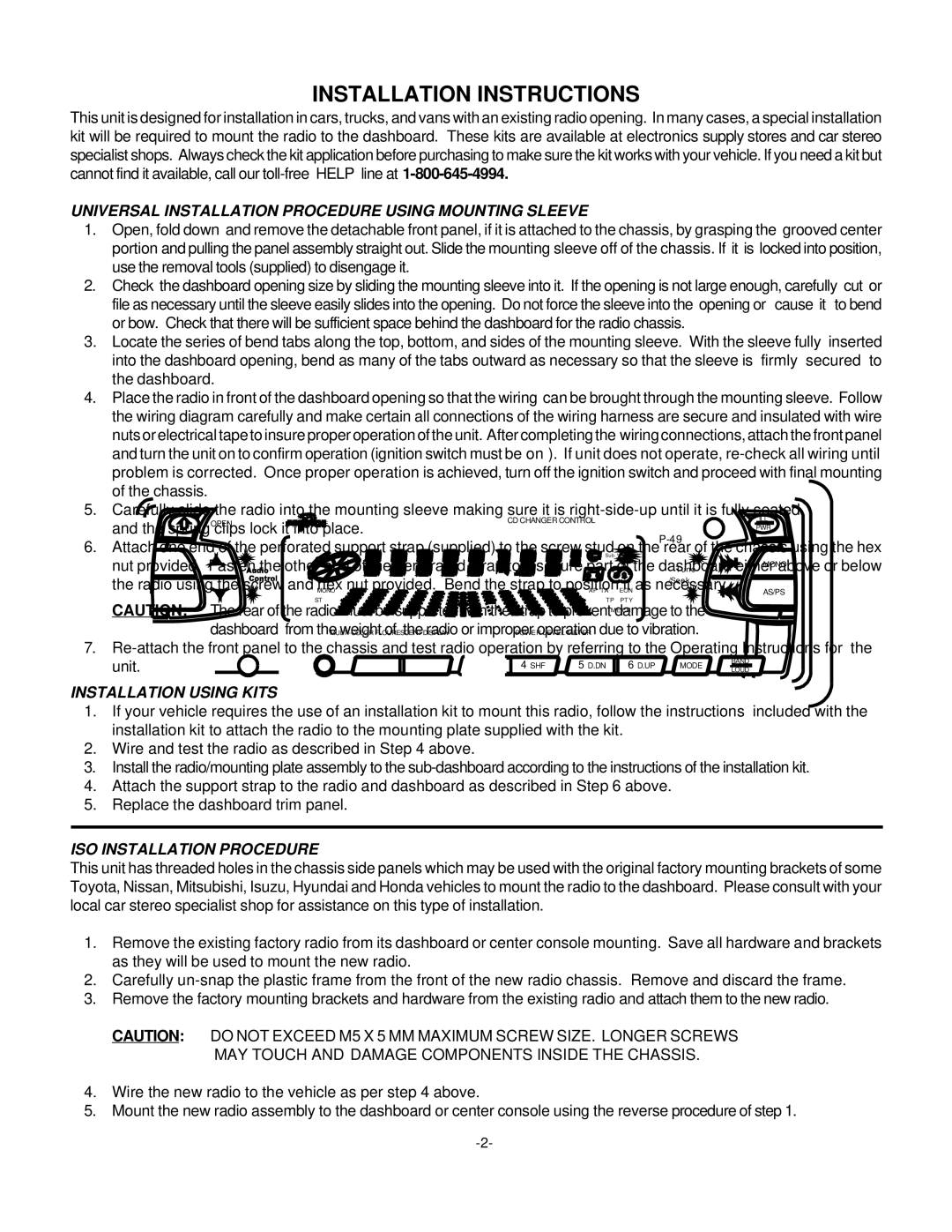P-49 specifications
The Nokia P-49 represents a significant breakthrough in smartphone technology, combining innovative features with powerful performance tailored for modern users. As the latest addition to Nokia's acclaimed P-series, the P-49 is designed to meet the demands of both tech-savvy individuals and casual users alike.One of the standout features of the Nokia P-49 is its stunning 6.5-inch AMOLED display, which offers vibrant colors and deep contrasts, making it perfect for media consumption. With a resolution of 2400 x 1080 pixels, users can enjoy crisp images and smooth text, whether they are watching videos, playing games, or browsing the internet. The edge-to-edge design not only enhances viewing angles but also adds a touch of elegance.
The smartphone is powered by Qualcomm's latest Snapdragon processor, ensuring lightning-fast performance and efficient multitasking capabilities. Coupled with 8GB of RAM, the Nokia P-49 handles demanding applications and gaming with ease, providing a seamless user experience. The device also comes with up to 256GB of internal storage, expandable via microSD, allowing users ample space for their apps, photos, and videos.
Photography enthusiasts will appreciate the advanced camera system on the P-49. The device features a triple-lens setup on the rear, including a 108MP main sensor, an ultra-wide lens, and a depth sensor, providing users with a versatile toolkit for capturing stunning images. The AI-enhanced photography capabilities ensure optimal results in various lighting conditions, while features such as optical zoom and portrait mode further elevate the photography experience.
Battery life is another area where the Nokia P-49 excels. With a robust 5000mAh battery, users can enjoy extended usage without the need for frequent recharging. The device also supports fast charging, allowing users to quickly power up their device when needed. Additionally, the Nokia P-49 includes 5G connectivity, enabling users to harness the power of next-generation networks for faster downloads and streaming.
The Nokia P-49 also takes security seriously, featuring an in-display fingerprint sensor for easy and secure access. The device runs on a clean version of Android, ensuring regular updates and a user-friendly interface. With its combination of design, power, and features, the Nokia P-49 is poised to be a major player in the highly competitive smartphone market, appealing to a wide range of users looking for cutting-edge technology in their handheld devices.