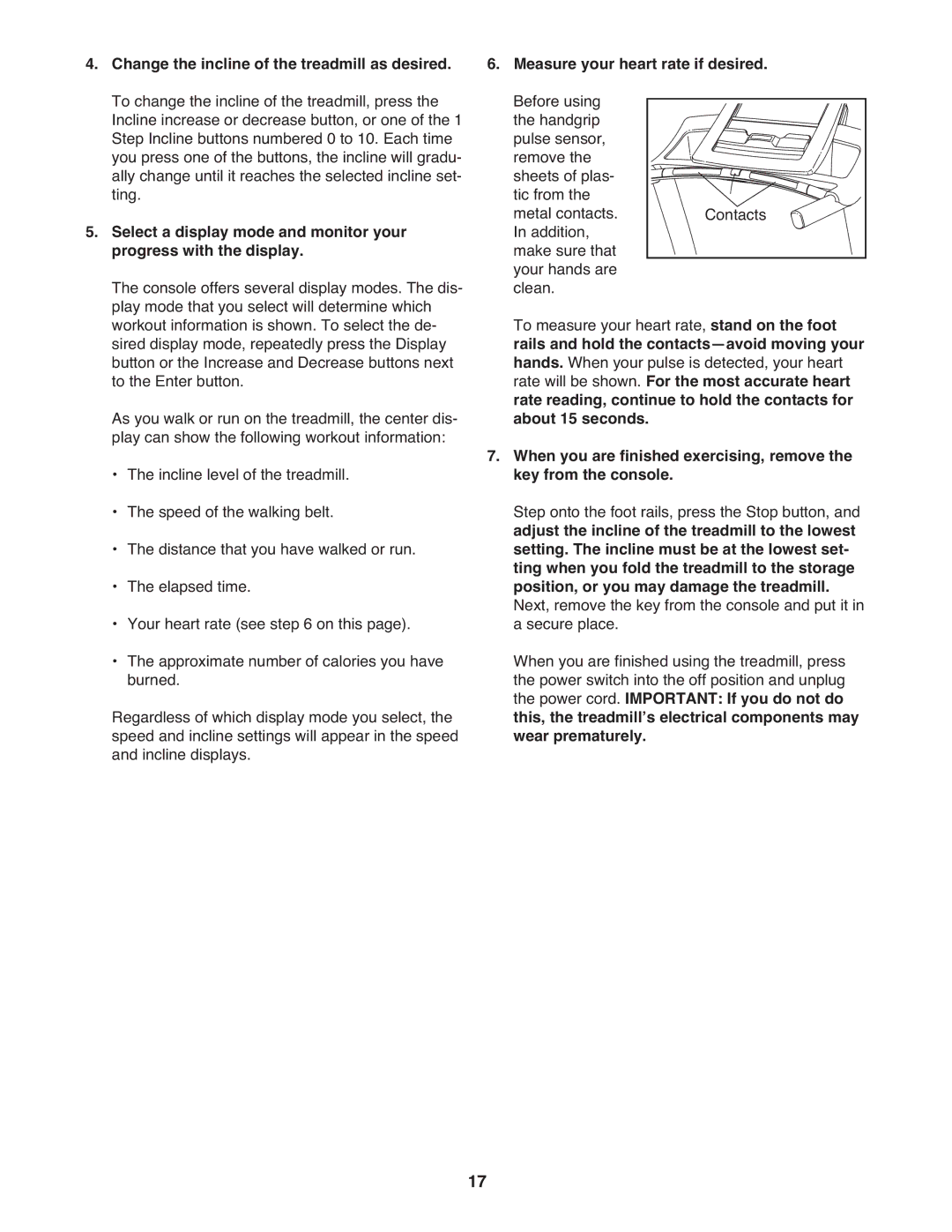a2550 pro specifications
The NordicTrack A2550 Pro is a premier treadmill designed for fitness enthusiasts seeking an efficient and effective workout experience in the comfort of their own homes. Combining cutting-edge technology with superior engineering, this treadmill offers a plethora of features aimed at improving your fitness journey.One of the standout features of the NordicTrack A2550 Pro is its powerful 3.0 CHP motor. This robust motor provides an adjustable speed range from 0 to 12 mph, enabling users to tailor their workouts according to their fitness levels. Whether you’re walking, jogging, or running, you’ll find smooth and reliable performance that can support various workout intensities.
The treadmill also boasts an impressive 15% incline capability. This feature not only allows users to increase workout intensity but also simulates outdoor running conditions, enhancing calorie burn and muscle engagement. The one-touch incline control makes it easy to adjust levels on the fly, keeping your workout dynamic and challenging.
Another significant aspect of the A2550 Pro is its 10-inch Smart HD touchscreen display. This interactive screen offers access to a variety of training programs and entertainment options. Users can engage with a library of on-demand workouts led by certified trainers. The iFit technology, included with the purchase of the treadmill, provides personalized training experiences and interactive workouts that adapt to your progress. Users can travel worldwide through Google Maps routes or participate in live classes, bringing a community aspect to home fitness.
The running surface measures a generous 20 x 60 inches, providing ample space to stretch out while running or walking. Additionally, the FlexSelect cushioning technology offers the option to adjust the treadmill's deck for maximum comfort, supporting your joints while allowing for a more natural running experience when desired.
Equipped with built-in speakers, Bluetooth connectivity, and a tablet holder, the A2550 Pro prioritizes user experience, making it easier to stay motivated with your favorite music or shows during workouts.
Safety features include a sturdy design and an easy-to-reach emergency stop switch, contributing to a secure workout environment.
In summary, the NordicTrack A2550 Pro is a versatile and advanced treadmill that embraces the modern fitness landscape, making it an ideal choice for anyone looking to elevate their indoor training regimen. With its powerful motor, incline features, and interactive technology, it demonstrates NordicTrack's commitment to quality and performance in the fitness equipment industry.