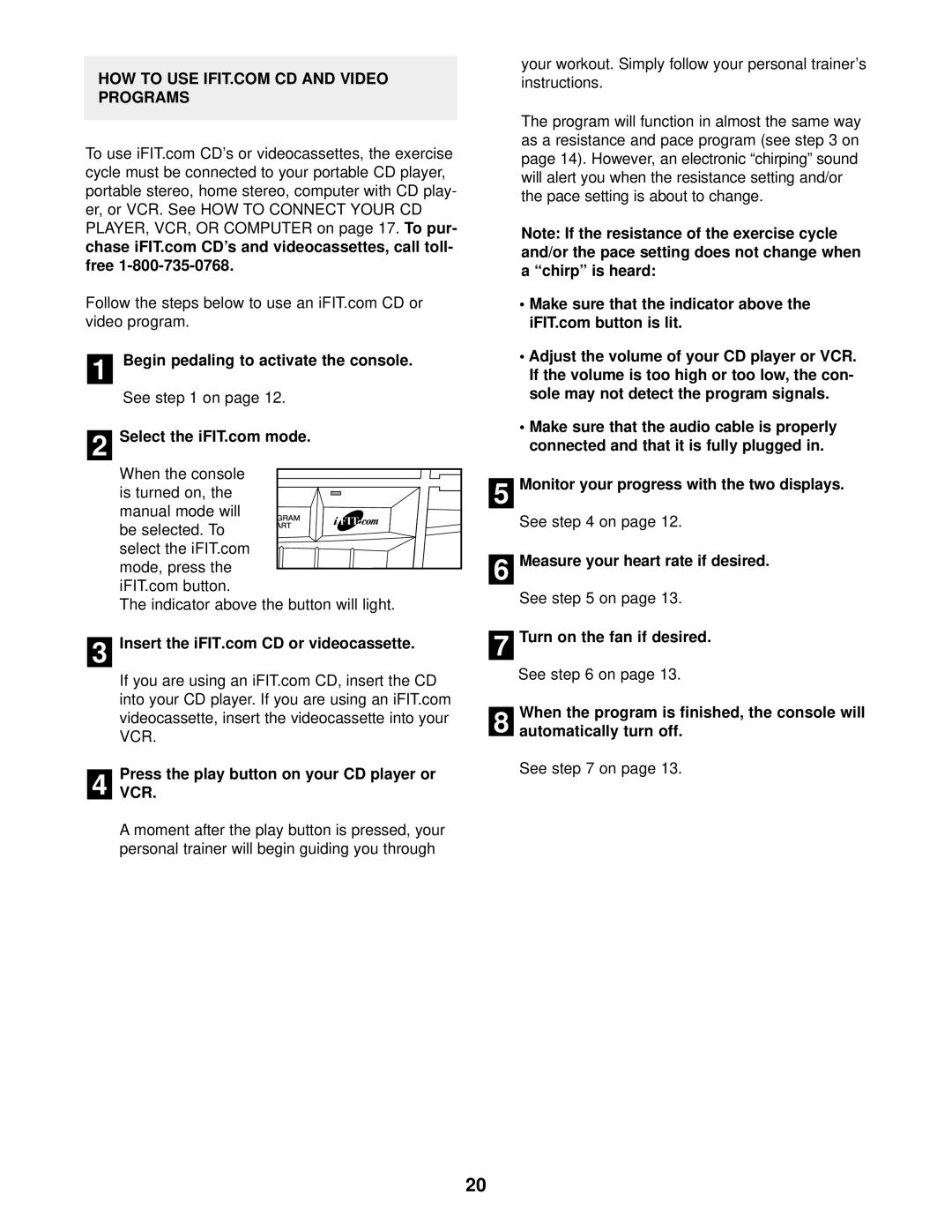NTC69022 specifications
The NordicTrack NTC69022 is a premium treadmill designed for fitness enthusiasts looking for a reliable and versatile workout machine. Combining advanced technology with user-friendly features, this treadmill accommodates various fitness levels, making it suitable for both beginners and experienced athletes.One of the standout features of the NTC69022 is its powerful motor, generally capable of delivering speeds up to 12 mph. This robust motor ensures smooth operation even during intense workouts. In addition, the incline capability of up to 15% allows users to simulate various terrains, enhancing the overall workout experience and helping to target different muscle groups.
The NTC69022 is equipped with a large running surface, typically measuring around 20 inches in width and 60 inches in length. This spacious area provides ample room for all types of running styles, promoting comfort and safety during workouts. The treadmill also incorporates advanced cushioning technology, designed to reduce impact on joints and provide a supportive running experience. This makes the NTC69022 an excellent choice for those looking to engage in long-distance running while minimizing the risk of injury.
For enhanced engagement, the NordicTrack NTC69022 comes with a variety of built-in workout programs. These programs are designed by professional trainers and cater to different fitness goals, including weight loss, endurance training, and interval workouts. Additionally, the treadmill often features Bluetooth connectivity, enabling users to sync their devices and access fitness applications for a more customized training experience.
The user interface is another highlight, featuring a bright, high-definition touchscreen that displays real-time workout stats such as speed, distance, duration, and calories burned. This interactive display also allows for easy navigation through the set routines and personalized workouts.
Moreover, the NTC69022 is generally characterized by its sturdy construction, ensuring durability and stability during use. Its space-saving design often includes a folding mechanism, making it easy to store when not in use.
Overall, the NordicTrack NTC69022 stands out in the competitive treadmill market. With powerful performance, versatility, and an extensive range of features, it caters to a wide range of fitness needs and preferences, making it an ideal investment for anyone serious about their fitness journey.