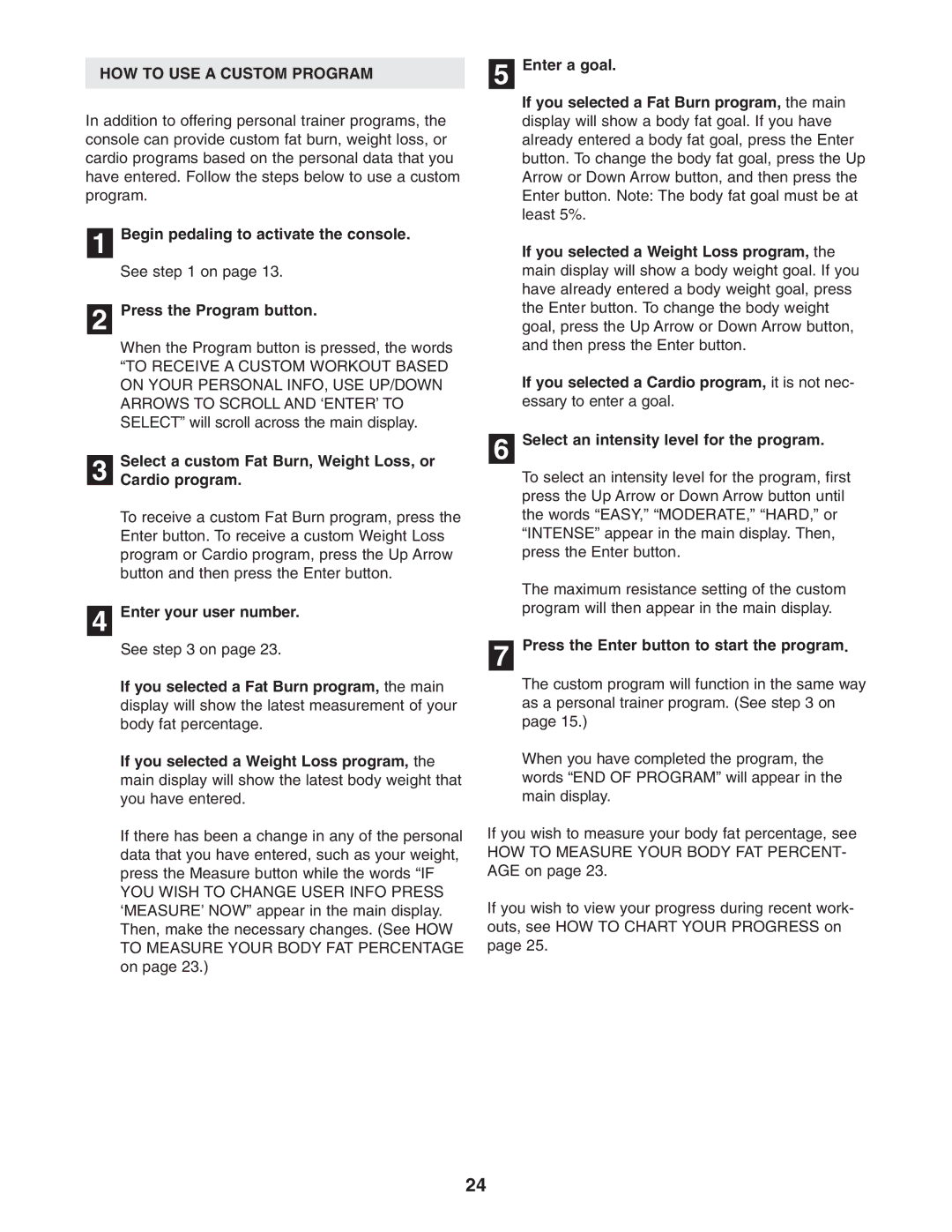HOW TO USE A CUSTOM PROGRAM
In addition to offering personal trainer programs, the console can provide custom fat burn, weight loss, or cardio programs based on the personal data that you have entered. Follow the steps below to use a custom program.
1 Begin pedaling to activate the console.
See step 1 on page 13.
2 Press the Program button.
When the Program button is pressed, the words
“TO RECEIVE A CUSTOM WORKOUT BASED ON YOUR PERSONAL INFO, USE UP/DOWN ARROWS TO SCROLL AND ‘ENTER’ TO SELECT” will scroll across the main display.
Select a custom Fat Burn, Weight Loss, or
3 Cardio program.
To receive a custom Fat Burn program, press the Enter button. To receive a custom Weight Loss program or Cardio program, press the Up Arrow button and then press the Enter button.
4 Enter your user number.
See step 3 on page 23.
If you selected a Fat Burn program, the main display will show the latest measurement of your body fat percentage.
If you selected a Weight Loss program, the main display will show the latest body weight that you have entered.
If there has been a change in any of the personal data that you have entered, such as your weight, press the Measure button while the words “IF
YOU WISH TO CHANGE USER INFO PRESS ‘MEASURE’ NOW” appear in the main display. Then, make the necessary changes. (See HOW TO MEASURE YOUR BODY FAT PERCENTAGE on page 23.)
5 Enter a goal.
If you selected a Fat Burn program, the main display will show a body fat goal. If you have already entered a body fat goal, press the Enter button. To change the body fat goal, press the Up Arrow or Down Arrow button, and then press the Enter button. Note: The body fat goal must be at least 5%.
If you selected a Weight Loss program, the main display will show a body weight goal. If you have already entered a body weight goal, press the Enter button. To change the body weight goal, press the Up Arrow or Down Arrow button, and then press the Enter button.
If you selected a Cardio program, it is not nec- essary to enter a goal.
6 Select an intensity level for the program.
To select an intensity level for the program, first press the Up Arrow or Down Arrow button until the words “EASY,” “MODERATE,” “HARD,” or “INTENSE” appear in the main display. Then, press the Enter button.
The maximum resistance setting of the custom program will then appear in the main display.
7 Press the Enter button to start the program.
The custom program will function in the same way as a personal trainer program. (See step 3 on page 15.)
When you have completed the program, the words “END OF PROGRAM” will appear in the main display.
If you wish to measure your body fat percentage, see
HOW TO MEASURE YOUR BODY FAT PERCENT- AGE on page 23.
If you wish to view your progress during recent work- outs, see HOW TO CHART YOUR PROGRESS on page 25.
24