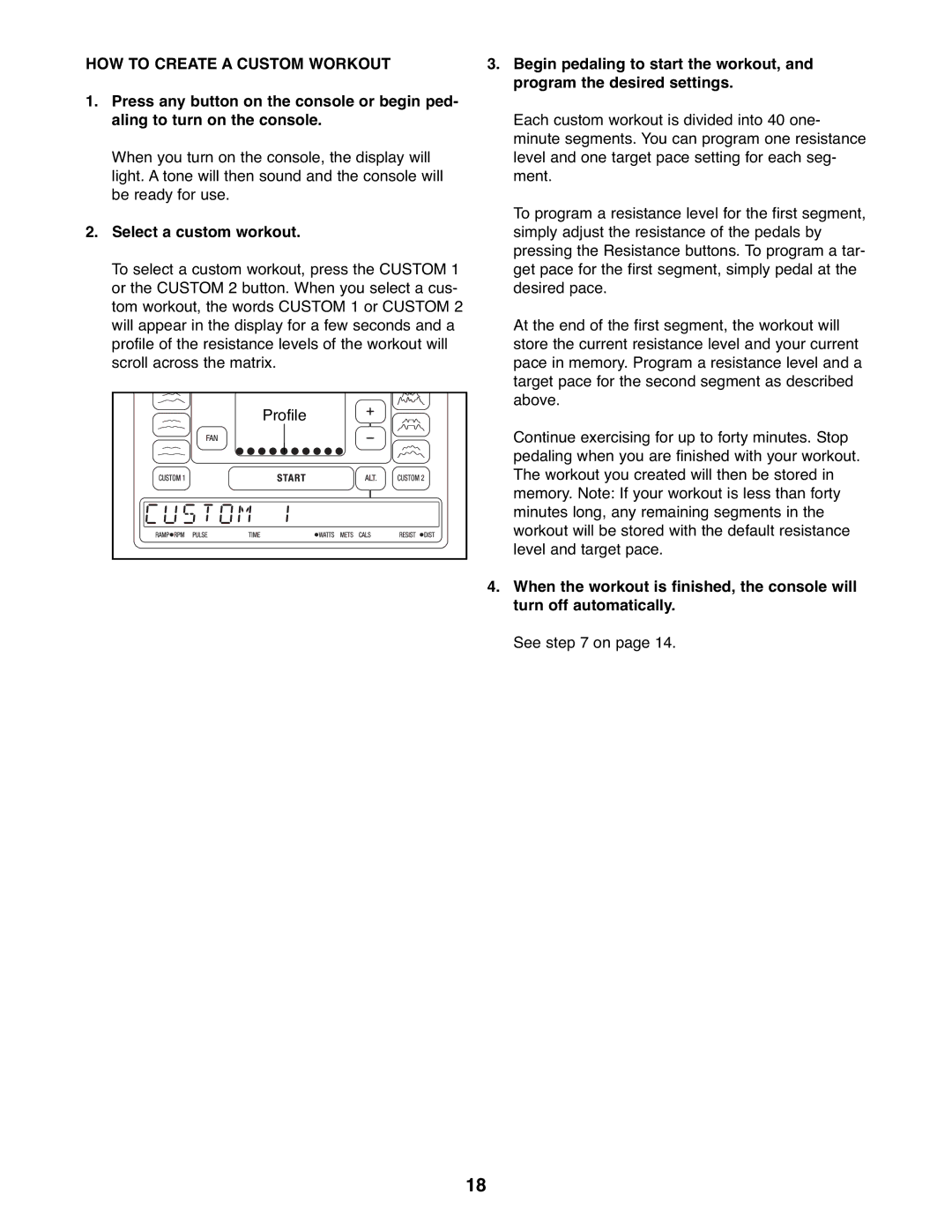HOW TO CREATE A CUSTOM WORKOUT
1.Press any button on the console or begin ped- aling to turn on the console.
When you turn on the console, the display will light. A tone will then sound and the console will be ready for use.
2.Select a custom workout.
To select a custom workout, press the CUSTOM 1 or the CUSTOM 2 button. When you select a cus- tom workout, the words CUSTOM 1 or CUSTOM 2 will appear in the display for a few seconds and a profile of the resistance levels of the workout will scroll across the matrix.
Profile |
3.Begin pedaling to start the workout, and program the desired settings.
Each custom workout is divided into 40 one- minute segments. You can program one resistance level and one target pace setting for each seg- ment.
To program a resistance level for the first segment, simply adjust the resistance of the pedals by pressing the Resistance buttons. To program a tar- get pace for the first segment, simply pedal at the desired pace.
At the end of the first segment, the workout will store the current resistance level and your current pace in memory. Program a resistance level and a target pace for the second segment as described above.
Continue exercising for up to forty minutes. Stop pedaling when you are finished with your workout. The workout you created will then be stored in memory. Note: If your workout is less than forty minutes long, any remaining segments in the workout will be stored with the default resistance level and target pace.
4.When the workout is finished, the console will turn off automatically.
See step 7 on page 14.
18