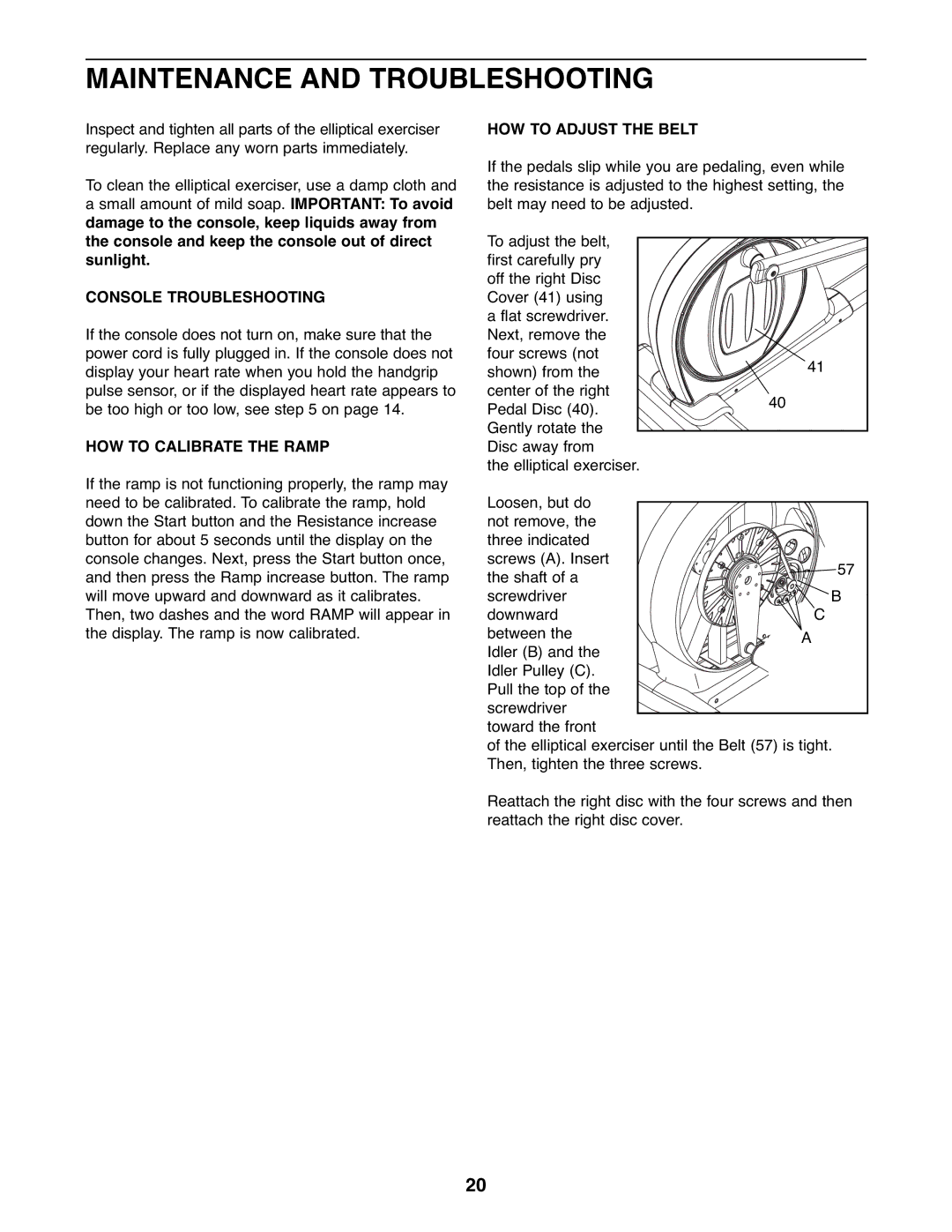MAINTENANCE AND TROUBLESHOOTING
Inspect and tighten all parts of the elliptical exerciser regularly. Replace any worn parts immediately.
To clean the elliptical exerciser, use a damp cloth and a small amount of mild soap. IMPORTANT: To avoid damage to the console, keep liquids away from the console and keep the console out of direct sunlight.
CONSOLE TROUBLESHOOTING
If the console does not turn on, make sure that the power cord is fully plugged in. If the console does not display your heart rate when you hold the handgrip pulse sensor, or if the displayed heart rate appears to be too high or too low, see step 5 on page 14.
HOW TO CALIBRATE THE RAMP
If the ramp is not functioning properly, the ramp may need to be calibrated. To calibrate the ramp, hold down the Start button and the Resistance increase button for about 5 seconds until the display on the console changes. Next, press the Start button once, and then press the Ramp increase button. The ramp will move upward and downward as it calibrates. Then, two dashes and the word RAMP will appear in the display. The ramp is now calibrated.
HOW TO ADJUST THE BELT
If the pedals slip while you are pedaling, even while the resistance is adjusted to the highest setting, the belt may need to be adjusted.
To adjust the belt, |
| |
first carefully pry |
| |
off the right Disc |
| |
Cover (41) using |
| |
a flat screwdriver. |
| |
Next, remove the |
| |
four screws (not | 41 | |
shown) from the | ||
| ||
center of the right | 40 | |
Pedal Disc (40). | ||
| ||
Gently rotate the |
|
Disc away from
the elliptical exerciser.
Loosen, but do |
| |
not remove, the |
| |
three indicated |
| |
screws (A). Insert | 57 | |
the shaft of a | ||
| ||
screwdriver | B | |
downward | C | |
between the | A | |
Idler (B) and the | ||
| ||
Idler Pulley (C). |
| |
Pull the top of the |
| |
screwdriver |
| |
toward the front |
| |
of the elliptical exerciser until the Belt (57) is tight. | ||
Then, tighten the three screws. |
| |
Reattach the right disc with the four screws and then reattach the right disc cover.
20