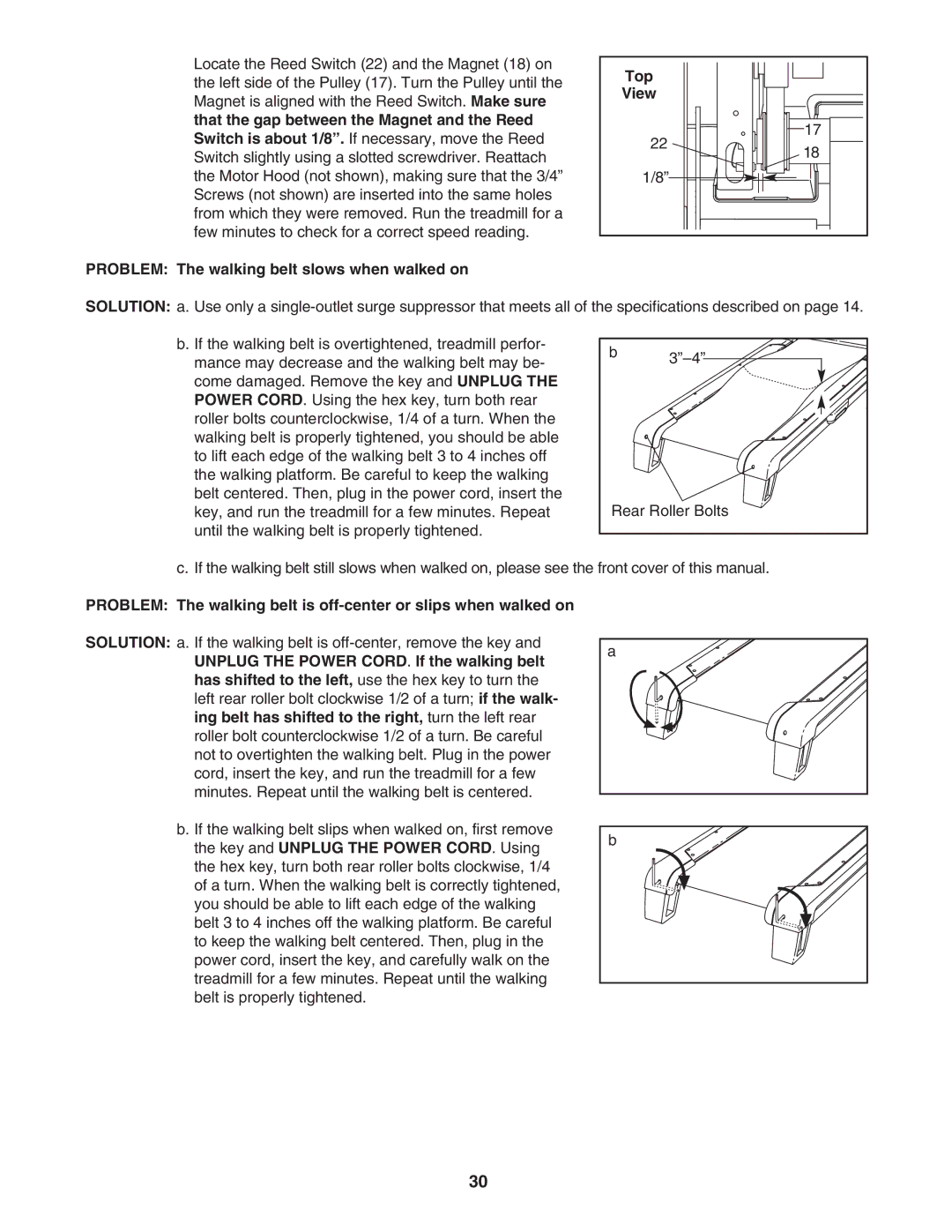NTL11806.0 specifications
The NordicTrack NTL11806.0, commonly known as the Commercial 2950 Treadmill, represents a significant evolution in home fitness equipment. Designed for those who are serious about their workout routines, this advanced treadmill pairs innovative technology with robust features to create a premium exercise experience.One of the standout features of the NTL11806.0 is its impressive 22-inch interactive touchscreen display. This large screen not only provides an immersive viewing experience but also offers access to a wealth of workout programs and features. With the inclusion of iFit technology, users can engage in a variety of interactive workouts led by personal trainers. These sessions utilize Google Maps to create realistic routes, allowing users to virtually run through scenic locations around the globe.
The Commercial 2950 boasts a powerful 4.0 CHP motor, which ensures smooth and quiet operation even during intense workout sessions. The treadmill can reach speeds of up to 12 mph and incline up to 15%, providing a versatile range for users at all fitness levels. The decline feature, which allows for a 3% decline, simulates outdoor running conditions, enhancing the overall workout experience.
For added comfort, the NTL11806.0 is equipped with a FlexSelect cushioning system. This innovative feature allows users to adjust the level of cushioning to suit their preferred workout style, helping to reduce impact on joints during runs or brisk walks. The large running surface, measuring 22 inches by 60 inches, provides ample space for comfortable movement.
Connectivity is another strong suit of the Commercial 2950. With built-in Bluetooth capability, users can connect their devices to listen to music or podcasts through the high-quality speakers. Additionally, the treadmill features a convenient USB charging port, ensuring that devices stay powered throughout workouts.
Safety and convenience have not been overlooked. The treadmill is equipped with a wide, easy-to-use console and quick-access buttons for quick adjustments of speed and incline. Plus, the built-in heart rate monitor provides real-time data to help users stay within their target heart rate zones.
Overall, the NordicTrack NTL11806.0 Commercial 2950 Treadmill offers a comprehensive set of features that cater to both casual exercisers and serious athletes. Its combination of advanced technology, robust construction, and user-friendly design makes it a leading choice for those looking to elevate their home fitness regime.