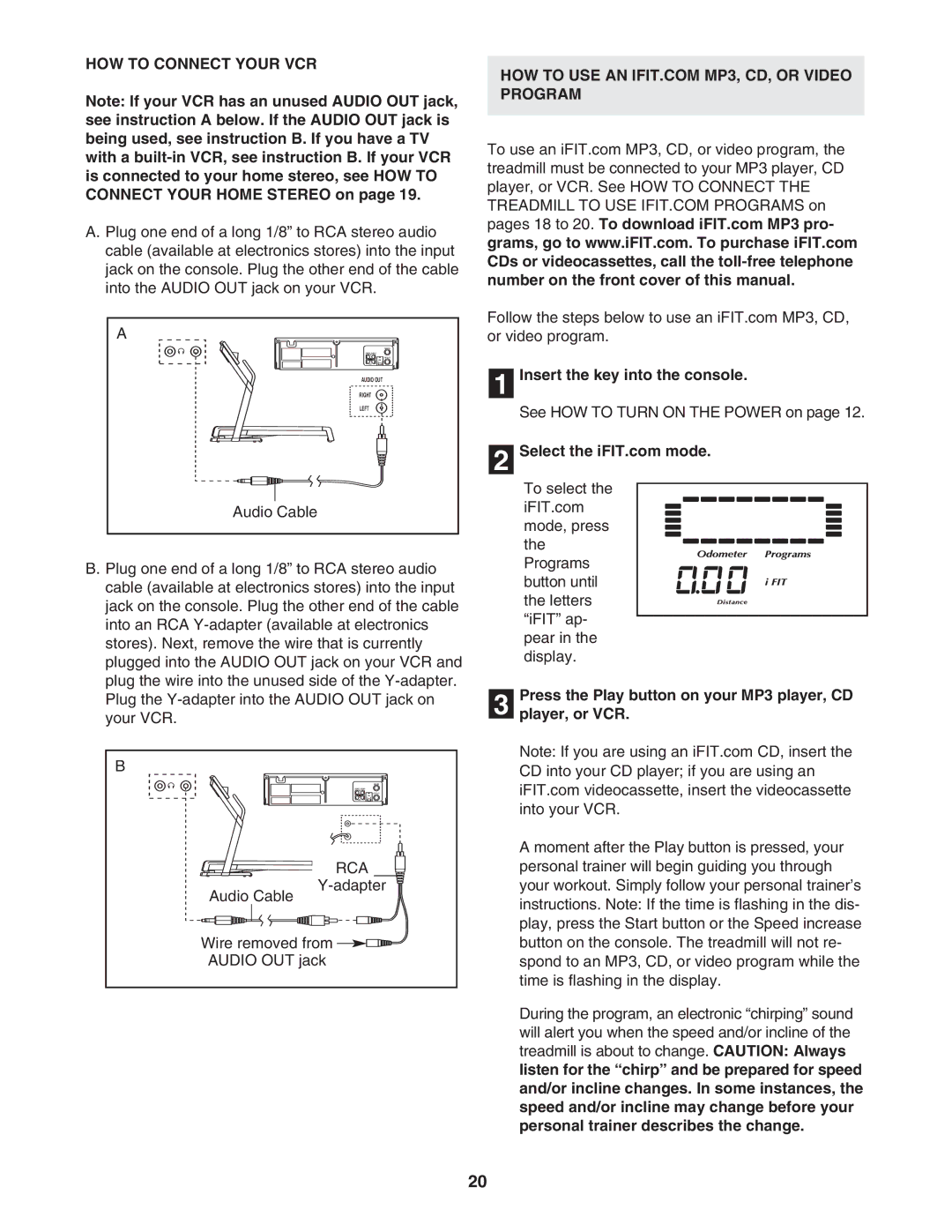NTL1595.1 specifications
The NordicTrack NTL1595.1, renowned for its innovative design and advanced technology, is a leading choice for fitness enthusiasts looking to enhance their workouts from the comfort of their home. This treadmill combines a range of features that cater to the modern user's fitness needs, ensuring an effective and engaging exercising experience.One of the standout features of the NTL1595.1 is its impressive 10-inch interactive touchscreen display. This vibrant screen provides users with the ability to follow along with live workouts, access on-demand classes, and monitor their workout stats in real-time. The user-friendly interface makes it easy to navigate through various workouts and settings, offering a seamless experience.
The NTL1595.1 is equipped with iFit technology, a subscription-based fitness platform that provides access to a wide array of training programs led by professional trainers. Users can explore a vast library of workouts that include everything from high-intensity interval training to scenic runs around the world. With iFit, the treadmill automatically adjusts the incline and speed based on the trainer's cues, simulating real-world terrain such as hill climbs and declines for a more immersive workout.
Speaking of incline, the NordicTrack NTL1595.1 boasts an impressive incline range of up to 15% and a decline option of -3%, allowing users to customize their workouts to target different muscle groups and add variety to their running routine. The treadmill's robust motor runs quietly and efficiently, supporting speeds of up to 12 mph, making it suitable for both walking and running enthusiasts.
Another significant characteristic of the NTL1595.1 is the cushioned running surface designed for comfort and injury prevention. The FlexSelect cushioning system allows users to choose between a softer cushioning for joint protection or a firmer surface for a more road-like experience. This adaptability is crucial for individuals recovering from injuries or those who desire a more intense workout.
In addition to performance features, the NTL1595.1 is designed with modern connectivity in mind. It includes Bluetooth compatibility, allowing users to connect their devices and listen to music or podcasts through the treadmill's speakers. The built-in device holder ensures that users can easily access their devices during workouts without compromising safety.
Overall, the NordicTrack NTL1595.1 stands out as a premium treadmill solution for home workouts. With its advanced technology, customizable features, and focus on user experience, it caters to athletes of all levels looking to achieve their fitness goals. Whether you are a seasoned athlete or just getting started, this treadmill offers the versatility and support needed to enhance your training routine.