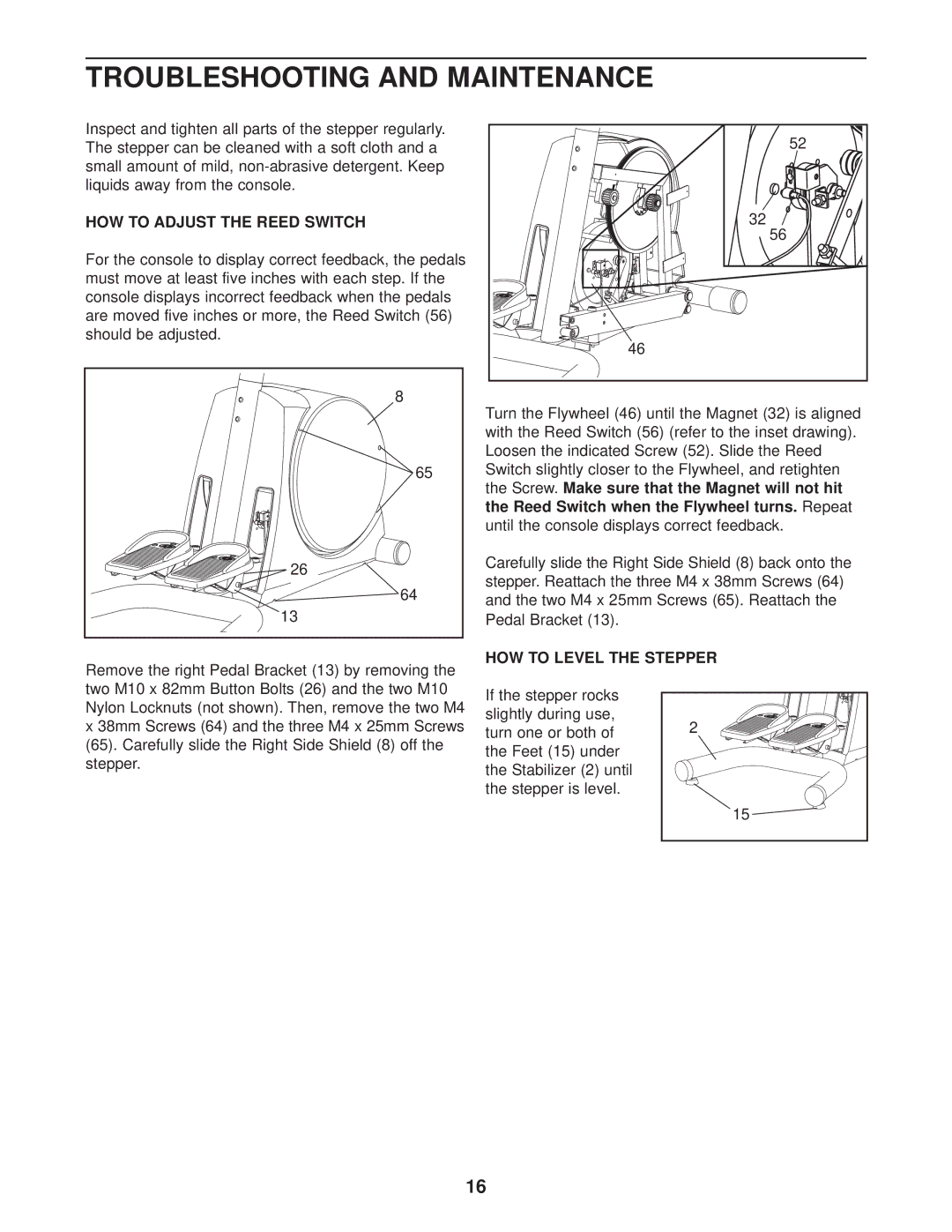NTM58020 specifications
The NordicTrack NTM58020, a premium exercise bike, presents an ideal solution for fitness enthusiasts seeking a robust and versatile workout experience. Renowned for its innovative design and advanced technology, the NTM58020 caters to a variety of fitness levels and goals, ensuring an engaging and effective training session.One of the standout features of the NordicTrack NTM58020 is its adjustable resistance system. The bike incorporates a smooth magnetic resistance mechanism, allowing users to easily switch between 30 different resistance levels. This adaptability makes it suitable for both beginners and seasoned cyclists, enabling personalized workouts that can intensify as users progress.
The NTM58020 is equipped with a state-of-the-art 10-inch touchscreen display, which provides a vivid interface for tracking performance metrics. This smart console not only showcases key statistics such as speed, distance, time, and calories burned, but also allows access to a vast library of interactive workout programs. Users can explore guided sessions led by personal trainers, leading to an immersive experience right from the comfort of their homes.
Another impressive aspect of the NTM58020 is its iFit technology integration. This feature allows users to take advantage of live and on-demand workouts, simulating real-world biking routes. iFit coaches can adjust the bike's resistance in real-time based on the terrain, providing a dynamic and engaging workout. Moreover, the technology includes global workout options, enabling users to explore scenic routes across various locations.
The NordicTrack NTM58020 also boasts a comfortable ergonomic seat, which can be adjusted vertically and horizontally to accommodate different body types. Enhanced pedal design with toe straps ensures a secure fit during intense rides, adding to the overall safety and convenience of the machine.
Another notable characteristic is its foldable design, which is perfect for those with limited space. The bike can be easily folded and stored, making it a practical choice for home fitness enthusiasts. Additionally, built-in speakers and Bluetooth compatibility enhance the workout experience by allowing users to connect their devices and enjoy music or workout playlists.
In summary, the NordicTrack NTM58020 combines advanced technology, comfort, and adaptability, making it a top choice for maximizing home workout potential. Whether users aim to build endurance, lose weight, or simply maintain a healthy lifestyle, this exercise bike offers a comprehensive range of features to meet diverse fitness needs.