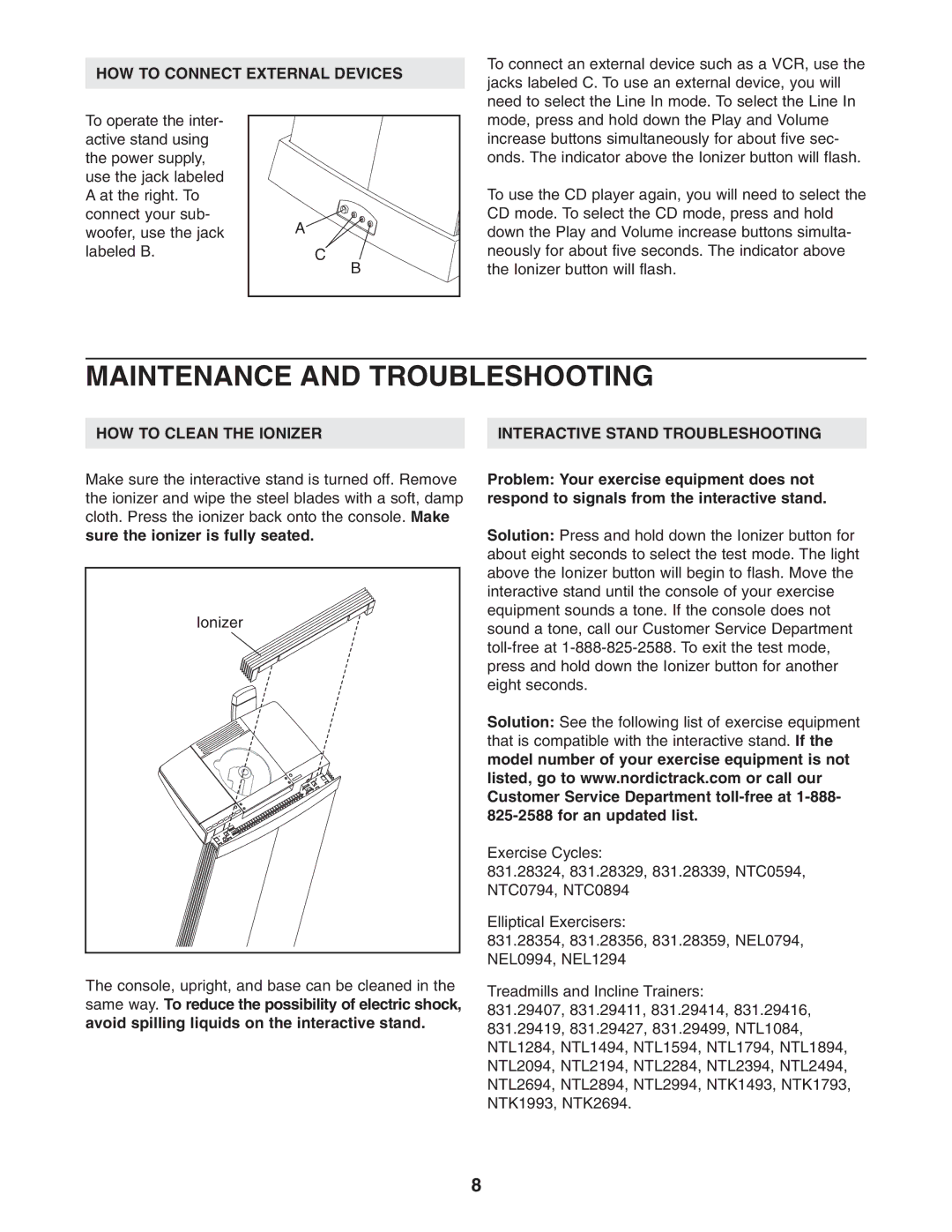NTMC29931 specifications
The NordicTrack NTMC29931 treadmill is a highly regarded piece of fitness equipment designed for both novice and experienced runners. This model stands out for its robust features and advanced technologies aimed at providing a comprehensive workout experience.One of the most notable features of the NTMC29931 is its impressive 3.0 CHP motor, which delivers consistent and powerful performance. This allows users to engage in high-intensity workouts without the worry of overheating or decreased performance over time. The treadmill supports speeds of up to 12 miles per hour, catering to a wide range of fitness levels.
The running surface measures 22 inches by 60 inches, providing ample space for users to run comfortably. The FlexSelect cushioning technology is another significant characteristic, offering the option to customize the level of cushioning for a more comfortable running experience or to simulate running on more challenging terrains.
Additionally, the NTMC29931 features an incline range of 0 to 15%, enabling users to increase workout intensity effectively. This incline capability helps target different muscle groups and enhances calorie burn during workouts.
The console is equipped with a large, easy-to-navigate display that provides real-time feedback on speed, distance, time, and calories burned. Integrated with iFit technology, users can experience interactive workouts led by professional trainers. This subscription service offers a vast library of on-demand workouts and adaptive training programs tailored to the user’s fitness level.
Furthermore, the treadmill is Bluetooth-enabled, allowing users to connect their devices for streaming music or tracking workouts through fitness apps. The built-in speakers enhance the workout experience by providing quality sound during exercise routines.
Safety features such as a spacious safety key and a strong frame construction ensure durability and user security. The NTMC29931 is designed to fold up easily, promoting space-saving convenience in home environments.
Overall, the NordicTrack NTMC29931 treadmill combines advanced features, customizable options, and cutting-edge technology, making it an excellent choice for those looking to elevate their fitness journey. Whether for daily runs, intense interval training, or scenic virtual routes, this treadmill provides versatility and support for a wide range of fitness endeavors.