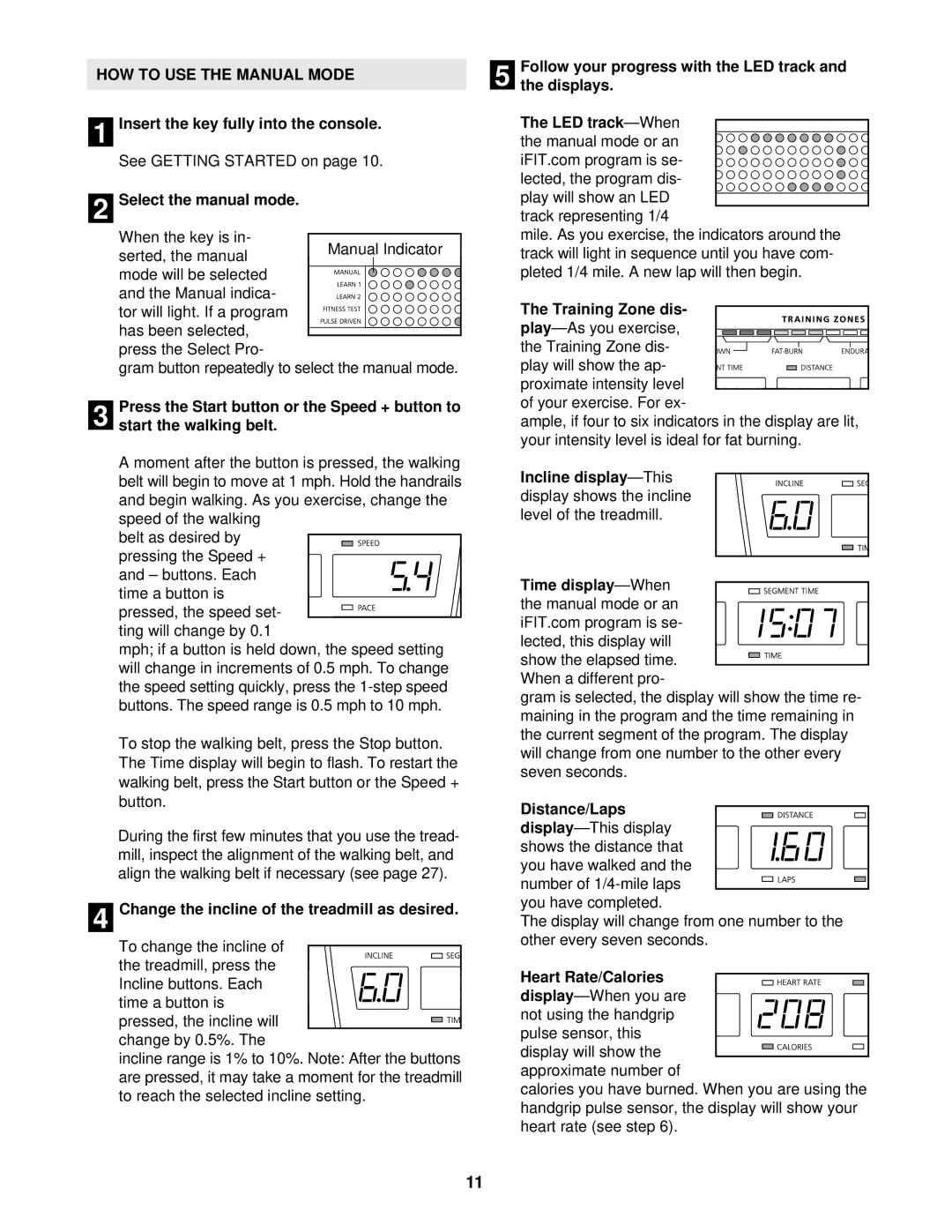NTTL10610 specifications
The NordicTrack NTTL10610, also known as the Commercial Series treadmill, is a high-performance piece of equipment designed for fitness enthusiasts who seek a robust workout experience. This treadmill is equipped with a range of features that enhance user engagement and workout efficiency, making it a popular choice among home gym setups.One of the standout features of the NordicTrack NTTL10610 is its powerful 3.5 CHP motor, which ensures smooth and quiet operation. This heavy-duty motor can handle intense workouts and provides a consistent performance, allowing users to run or walk at various speeds without any lag. The treadmill reaches speeds of up to 12 mph and can incline up to 15 percent, enabling users to simulate challenging terrains and maximize their cardiovascular workouts.
The 22-inch full-color touchscreen display is another significant highlight, providing an intuitive interface for navigating workout programs, tracking performance metrics, and adjusting settings. With access to the iFit membership, users can explore a vast library of on-demand workouts led by professional trainers, participate in daily challenges, and even simulate outdoor runs in different environments thanks to the Google Maps integration.
The treadmill features a spacious running surface of 60 inches in length, which accommodates users of all sizes and allows for a comfortable stride. The FlexSelect cushioning system is designed to reduce impact on joints, enhancing comfort during workouts and minimizing the risk of injury. Users can easily adjust the cushioning to suit their preference, whether they prefer a softer surface or a firmer feel.
For added convenience, the NordicTrack NTTL10610 includes built-in Bluetooth speakers, allowing users to stream music or audio from their devices during workouts. Additionally, it features integrated Wi-Fi connectivity, enabling users to stay connected and access their favorite apps while exercising.
Other characteristics include a sturdy frame design, easy-fold technology for space-saving storage, and a variety of safety features such as an emergency stop switch. Overall, the NordicTrack NTTL10610 is an advanced treadmill offering a combination of technology, performance, and user-friendly features, making it an excellent investment for achieving fitness goals in the comfort of home.