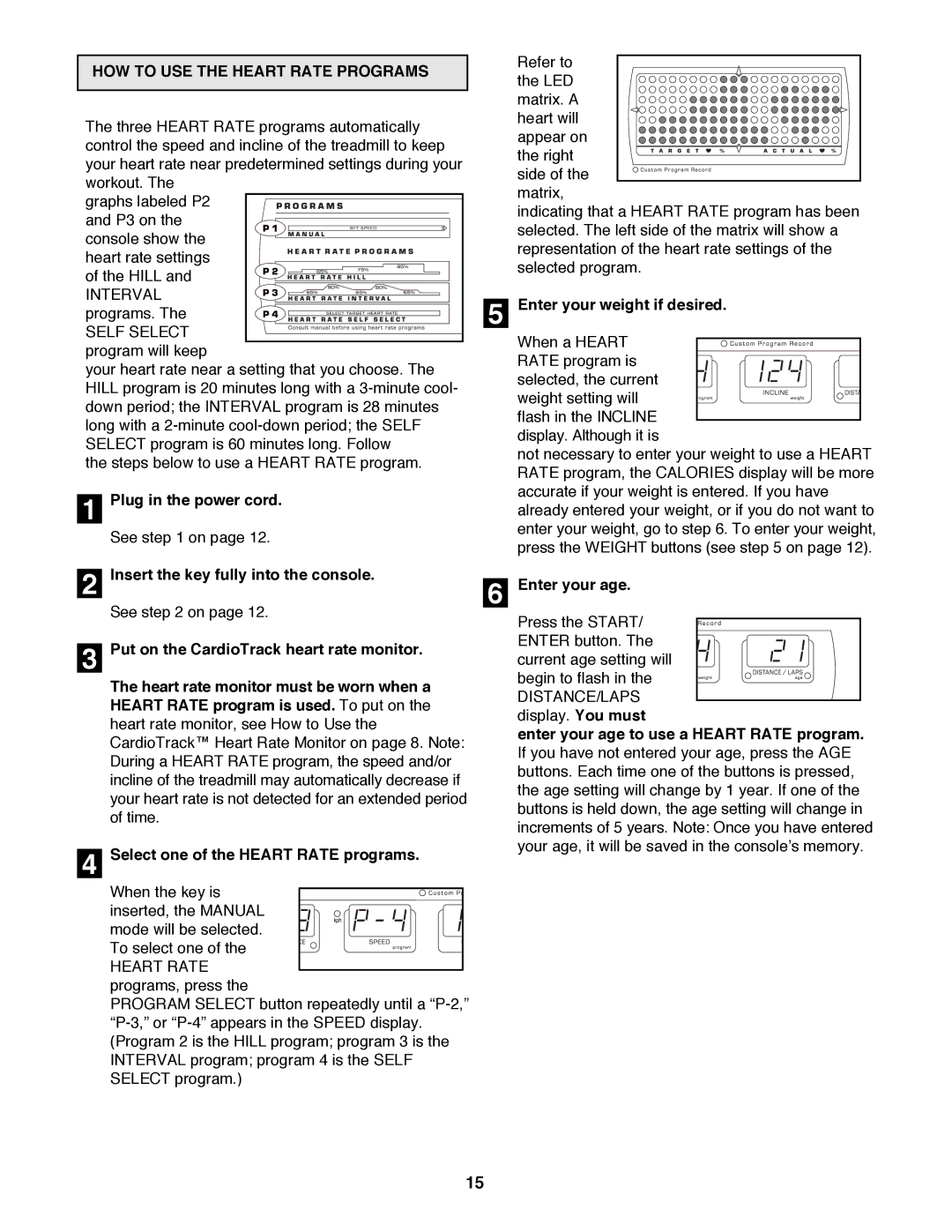NTTL15083 specifications
The NordicTrack NTTL15083 is a versatile and innovative piece of fitness equipment, designed to bring the gym experience right into your home. This machine stands out in the crowded market of treadmills by offering a comprehensive range of features and technologies tailored to enhance the overall workout experience.One of the key features of the NTTL15083 is its 10-inch touchscreen display, which allows users to interact with the iFit app and choose from a variety of workouts. This app not only provides access to an extensive library of workouts led by professional trainers but also allows for interactive personal training sessions that simulate outdoor running experiences, tracking routes around the world.
Another highlight of the NordicTrack NTTL15083 is its powerful 3.5 CHP motor, which ensures a smooth and consistent performance, capable of handling various workout intensities. This motor is designed to support a maximum speed of 12 miles per hour, allowing users to easily adjust their pace whether they are walking, jogging, or running.
The treadmill also features a spacious running surface with dimensions of 20 inches by 60 inches, providing ample space for comfortable strides. Additionally, the FlexSelect cushioning system effectively absorbs impact, reducing the strain on joints to promote a safer running experience.
Incline training is made convenient with the NTTL15083’s adjustable incline feature, which can reach up to 15%. This allows for a more challenging workout that simulates hill running, boosting cardiovascular fitness and helping to increase calorie burn.
Moreover, the treadmill is designed with convenience in mind. It includes easy-to-reach controls for incline and speed adjustments, as well as built-in speakers with Bluetooth compatibility, enabling users to play their favorite music during workouts.
Lastly, its SpaceSaver design allows the treadmill to be easily folded when not in use, making it an ideal choice for users with limited space. The NordicTrack NTTL15083 is not only engineered for performance but also prioritizes user comfort and convenience, making it a strong contender for anyone looking to invest in a home treadmill.