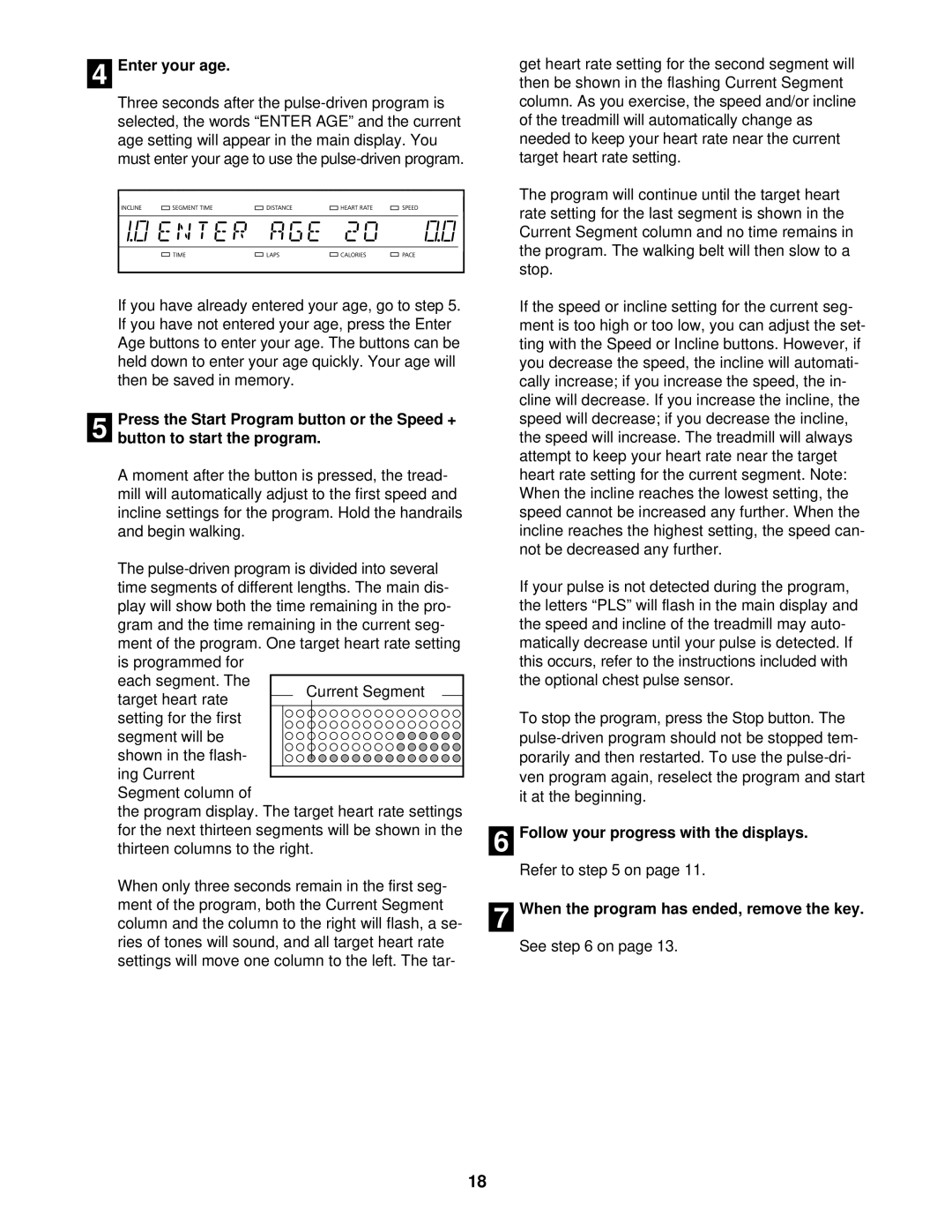NTTL18900 specifications
The NordicTrack NTTL18900 is an advanced treadmill engineered for fitness enthusiasts seeking an optimized workout experience at home. This machine encompasses a blend of cutting-edge technologies and user-centric features, making it one of the most sought-after fitness devices on the market.At the heart of the NTTL18900 is its powerful 3.0 CHP motor, which ensures smooth and consistent operation, allowing users to tackle any workout intensity. Whether you’re jogging or sprinting, the motor delivers reliable performance, making it suitable for various fitness levels.
One of the standout features of the NTTL18900 is its impressive 22-inch Smart HD touchscreen display. This expansive screen not only offers access to an array of workout programs but also provides a visually engaging interface, enhancing your exercise motivation. The display allows users to track their progress, including speed, distance, heart rate, and calories burned in real-time.
Offering iFit technology integration, the NordicTrack NTTL18900 allows users to access a vast library of interactive workouts, guided runs, and real-time coaching sessions led by professional trainers. With the iFit subscription, users can virtually explore different terrains around the globe, transforming their treadmill experience into a more dynamic and engaging journey.
The incline and decline features further enhance workout versatility. The NTTL18900 allows users to elevate their workouts up to a 15% incline, simulating real-world conditions to maximize calorie burn and muscle engagement. With the digital decline option, users can also experience a decline of up to 3%, adding another layer to their training.
The Reflex cushioning system in the NTTL18900 provides superior shock absorption, reducing impact on joints while promoting a comfortable running experience. This technology is critical for users looking to minimize the risk of injury during high-impact workouts.
Additionally, the treadmill is designed with a compact footprint, making it an ideal choice for home gyms where space is a consideration. Its foldable design allows for easy storage, while the built-in transport wheels facilitate seamless movement.
In summary, the NordicTrack NTTL18900 combines powerful performance, cutting-edge technology, and user-friendly features, making it a premium choice for anyone serious about their fitness journey. Whether you are a beginner or a seasoned athlete, this treadmill delivers an excellent workout experience tailored to individual goals.