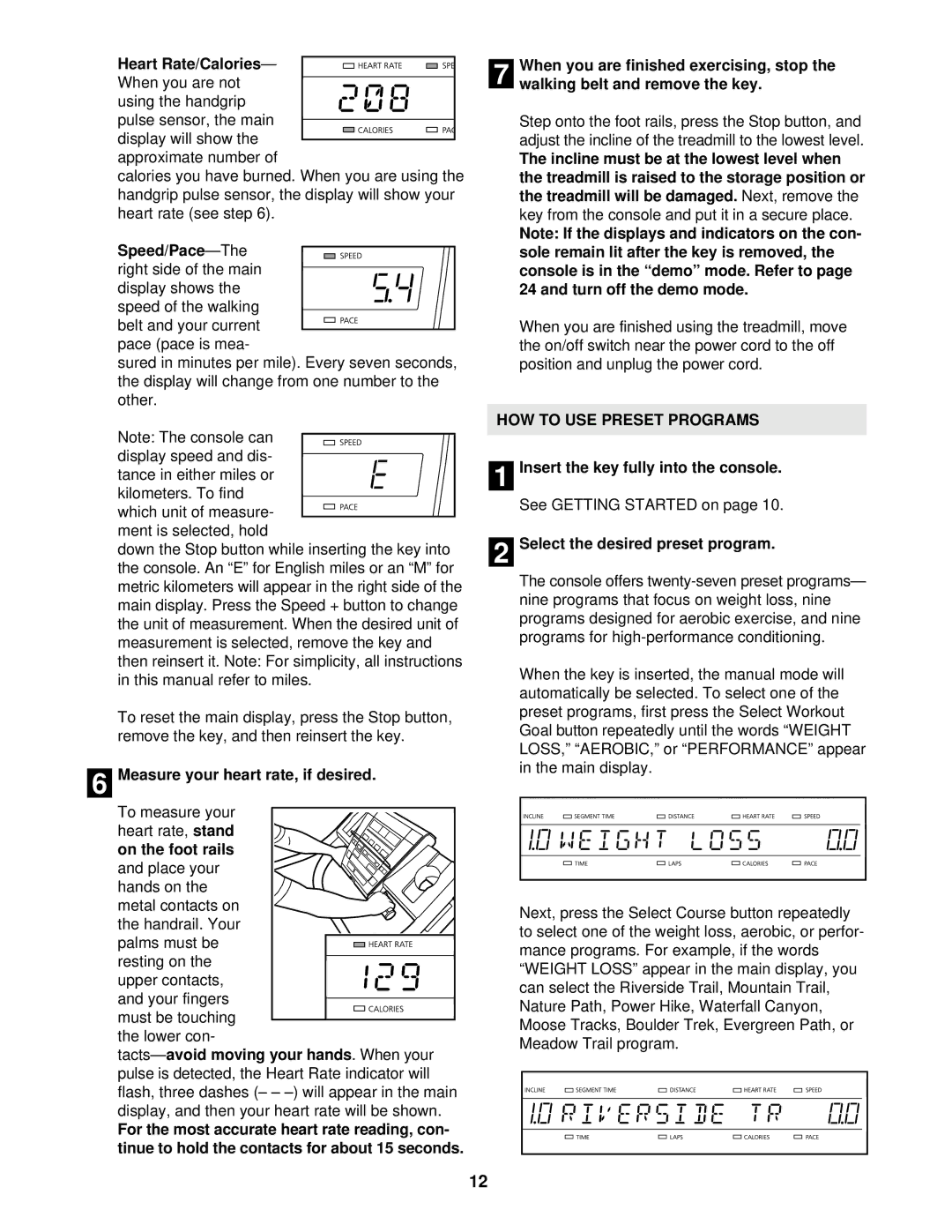NTTL18990 specifications
The NordicTrack NTTL18990 is an advanced treadmill designed to elevate your home workout experience through a combination of innovative technology, versatile features, and user-friendly design. This model is a testament to NordicTrack's commitment to quality, allowing users to enjoy both performance and convenience as they pursue their fitness goals.One of the standout features of the NTTL18990 is its impressive 22-inch interactive touchscreen display. This high-definition screen not only allows for easy navigation but also provides access to a rich library of on-demand and live workouts, led by certified personal trainers. The iFit integration allows you to take your workouts to the next level with globally inspired runs, interactive coaching, and the ability to track your progress over time. With thousands of workouts available, users can enjoy a diverse range of fitness routines that keep them motivated and engaged.
The NTTL18990 is equipped with a powerful 3.6 HP motor, ensuring smooth and consistent performance during even the most intense workouts. Its 0-12% incline capability provides a tailored workout experience that targets different muscle groups and increases calorie burn. Additionally, the treadmill features a spacious running surface of 60 inches by 20 inches, offering ample room for users of all strides and sizes.
In terms of comfort, the NTTL18990 utilizes NordicTrack's FlexSelect cushioning technology, which allows users to adjust the level of impact on their joints. This feature is particularly beneficial for those who may be recovering from injuries or who want to mitigate stress on their knees during running sessions. Furthermore, the built-in speakers and Bluetooth connectivity enable users to enjoy their music or workout guidance without any hassle.
Another practical characteristic of the NTTL18990 is its foldable design. This space-saving feature is perfect for individuals with limited space at home, allowing them to easily store the treadmill when not in use. With a hydraulic lift system, users can effortlessly fold and unfold the treadmill, enhancing convenience further.
Overall, the NordicTrack NTTL18990 presents a robust option for fitness enthusiasts looking to invest in a comprehensive home workout solution. With its blend of advanced technology, performance features, and user-centric design, this treadmill stands out as a powerful tool for reaching personal fitness milestones.