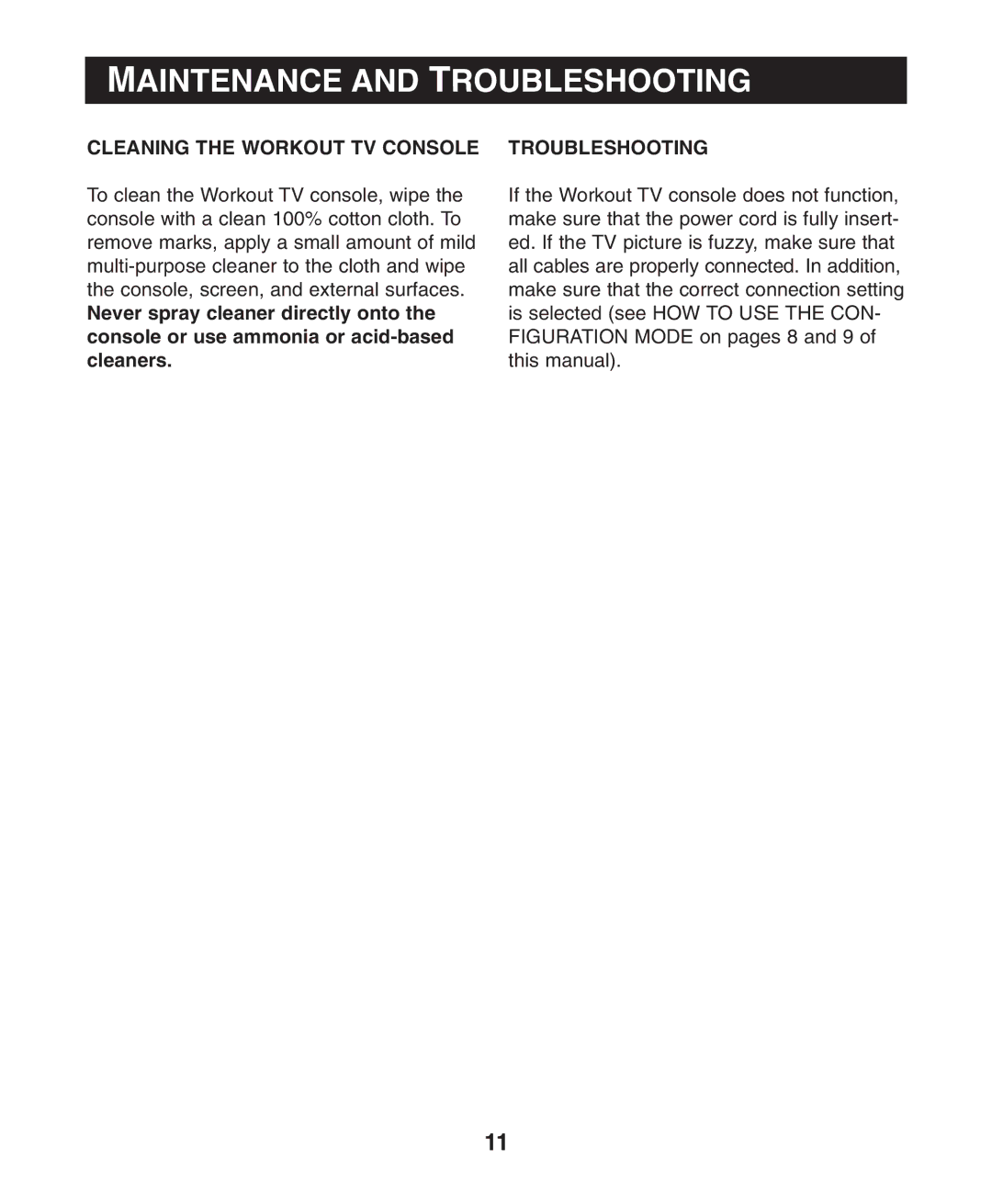MAINTENANCE AND TROUBLESHOOTING
CLEANING THE WORKOUT TV CONSOLE
To clean the Workout TV console, wipe the console with a clean 100% cotton cloth. To remove marks, apply a small amount of mild
Never spray cleaner directly onto the console or use ammonia or
TROUBLESHOOTING
If the Workout TV console does not function, make sure that the power cord is fully insert- ed. If the TV picture is fuzzy, make sure that all cables are properly connected. In addition, make sure that the correct connection setting is selected (see HOW TO USE THE CON- FIGURATION MODE on pages 8 and 9 of this manual).
11