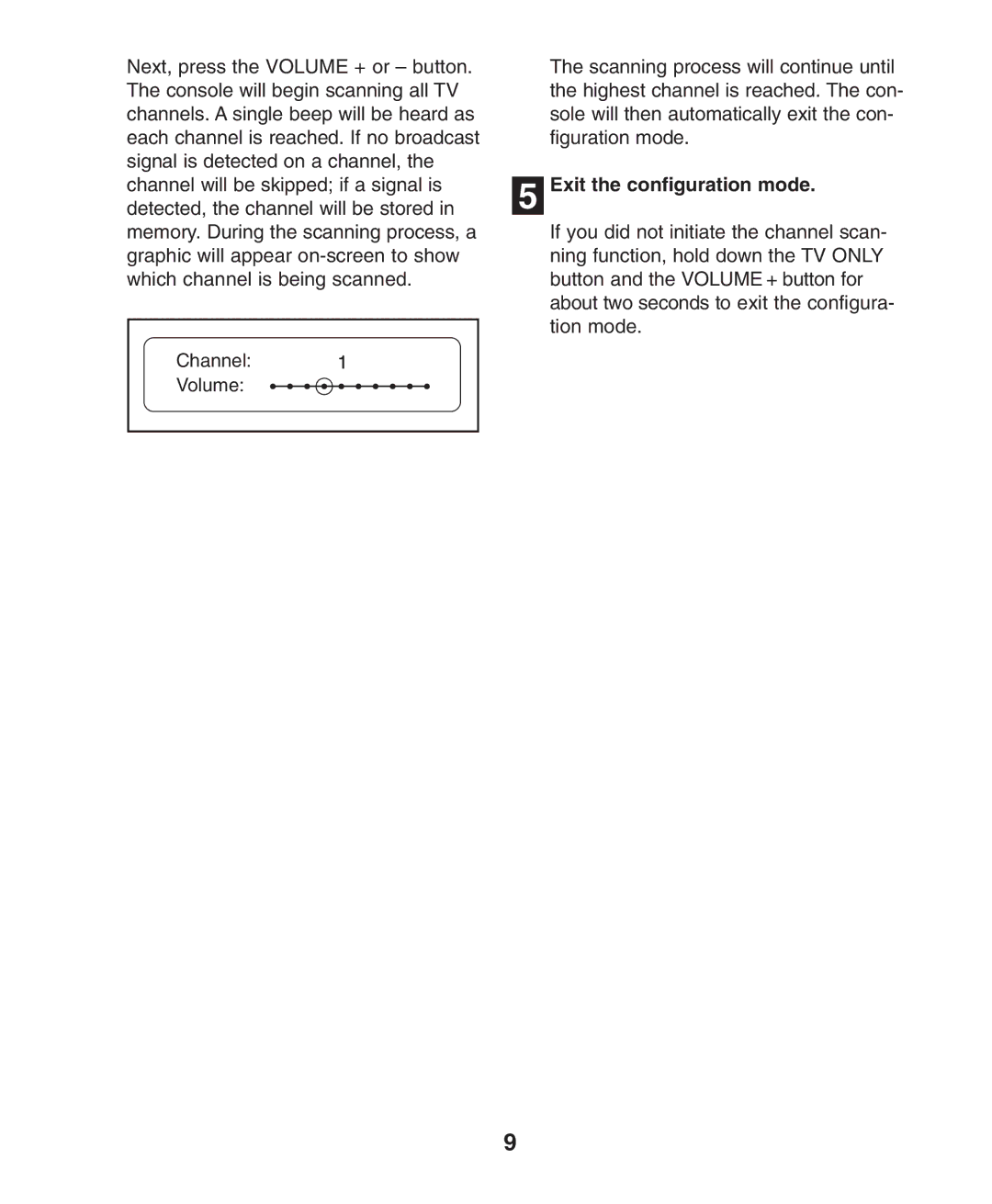Next, press the VOLUME + or – button. |
| The scanning process will continue until | ||||
The console will begin scanning all TV |
| the highest channel is reached. The con- | ||||
channels. A single beep will be heard as |
| sole will then automatically exit the con- | ||||
each channel is reached. If no broadcast |
| figuration mode. | ||||
signal is detected on a channel, the |
|
| ||||
channel will be skipped; if a signal is |
| Exit the configuration mode. | ||||
5 | ||||||
detected, the channel will be stored in |
| |||||
memory. During the scanning process, a |
| If you did not initiate the channel scan- | ||||
graphic will appear |
| ning function, hold down the TV ONLY | ||||
which channel is being scanned. |
| button and the VOLUME + button for | ||||
|
|
|
|
| about two seconds to exit the configura- | |
|
|
|
|
| tion mode. | |
Channel: |
|
| ||||
|
|
| ||||
Volume: |
|
|
|
|
| |
|
|
| ||||
|
|
|
|
|
| |
9