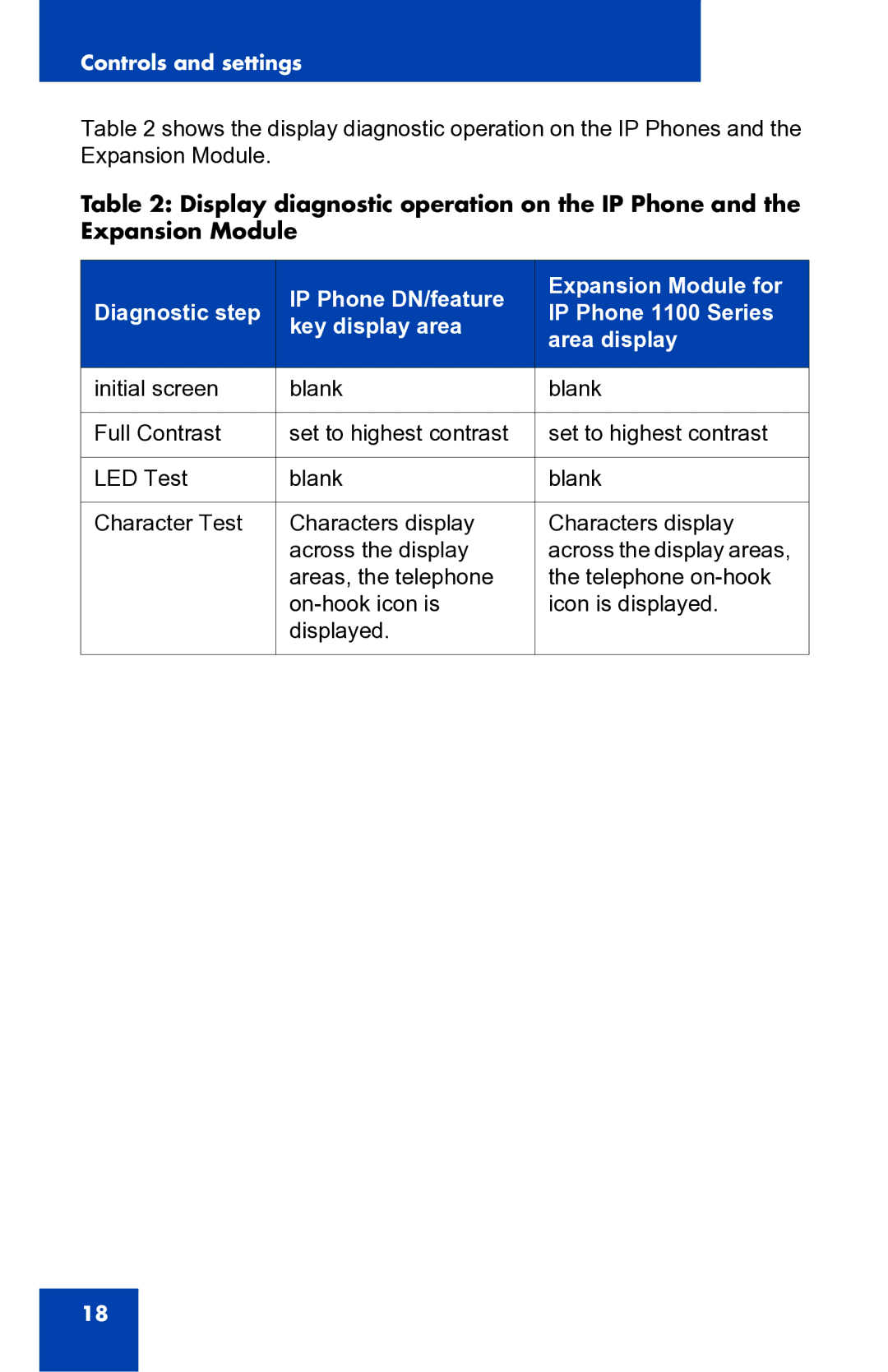Controls and settings
Table 2 shows the display diagnostic operation on the IP Phones and the Expansion Module.
Table 2: Display diagnostic operation on the IP Phone and the Expansion Module
| IP Phone DN/feature | Expansion Module for | |
Diagnostic step | IP Phone 1100 Series | ||
key display area | |||
| area display | ||
|
| ||
|
|
| |
initial screen | blank | blank | |
|
|
| |
Full Contrast | set to highest contrast | set to highest contrast | |
|
|
| |
LED Test | blank | blank | |
|
|
| |
Character Test | Characters display | Characters display | |
| across the display | across the display areas, | |
| areas, the telephone | the telephone | |
| icon is displayed. | ||
| displayed. |
| |
|
|
|
18