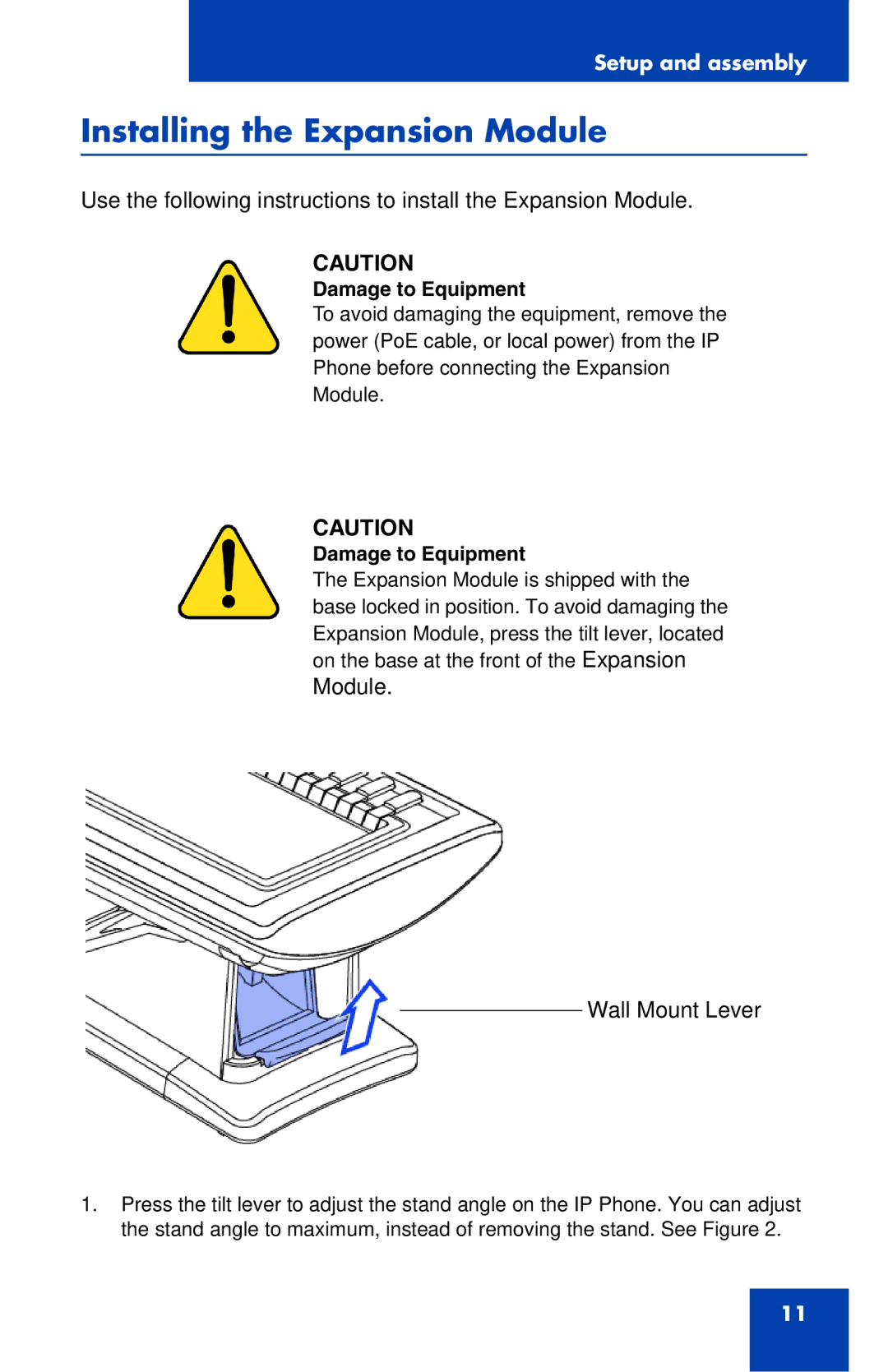Setup and assembly
Installing the Expansion Module
Use the following instructions to install the Expansion Module.
CAUTION
Damage to Equipment
To avoid damaging the equipment, remove the power (PoE cable, or local power) from the IP Phone before connecting the Expansion Module.
CAUTION
Damage to Equipment
The Expansion Module is shipped with the base locked in position. To avoid damaging the Expansion Module, press the tilt lever, located on the base at the front of the Expansion
Module.
Wall Mount Lever
1.Press the tilt lever to adjust the stand angle on the IP Phone. You can adjust the stand angle to maximum, instead of removing the stand. See Figure 2.
11