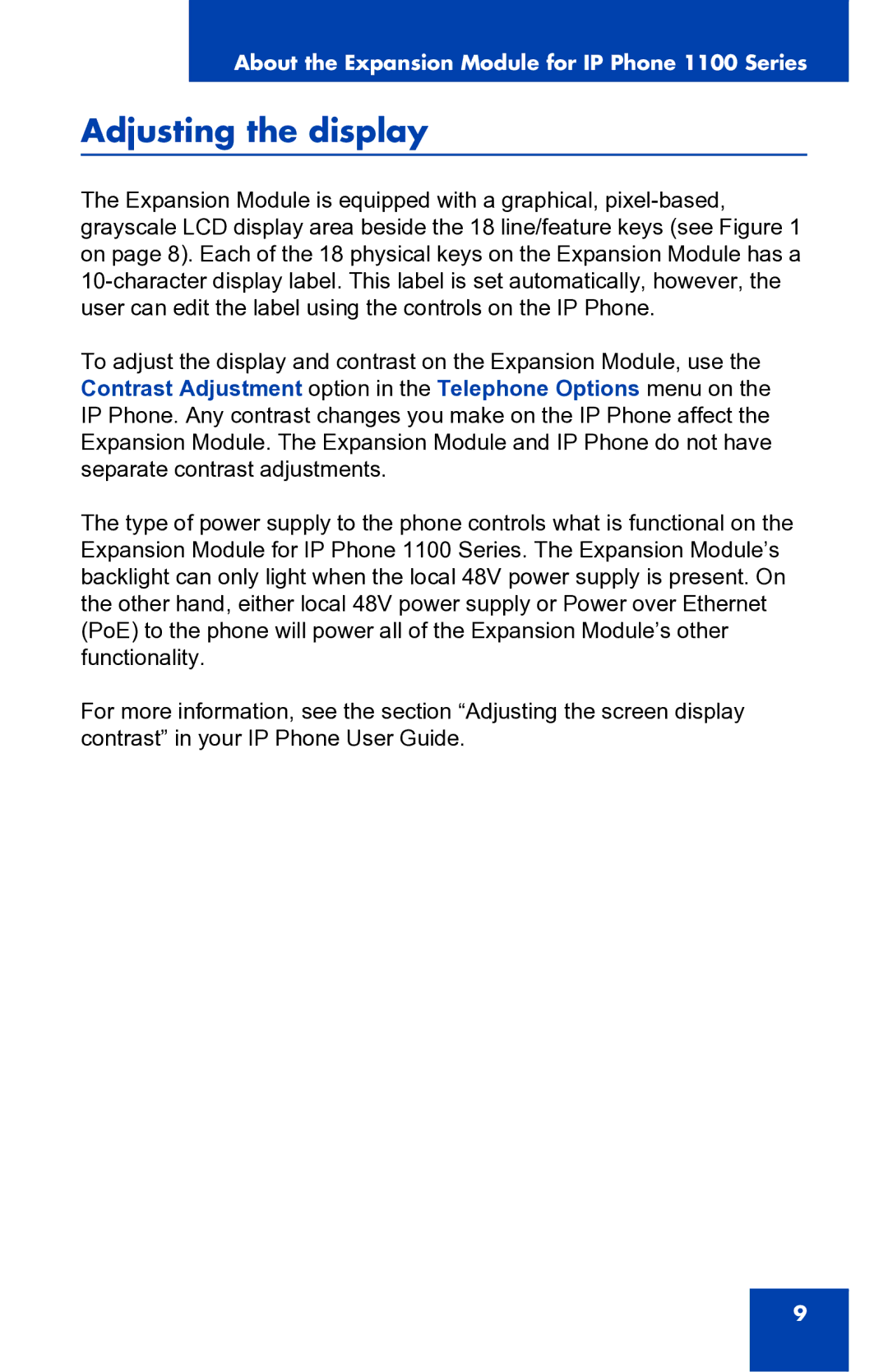About the Expansion Module for IP Phone 1100 Series
Adjusting the display
The Expansion Module is equipped with a graphical,
To adjust the display and contrast on the Expansion Module, use the Contrast Adjustment option in the Telephone Options menu on the IP Phone. Any contrast changes you make on the IP Phone affect the Expansion Module. The Expansion Module and IP Phone do not have separate contrast adjustments.
The type of power supply to the phone controls what is functional on the Expansion Module for IP Phone 1100 Series. The Expansion Module’s backlight can only light when the local 48V power supply is present. On the other hand, either local 48V power supply or Power over Ethernet (PoE) to the phone will power all of the Expansion Module’s other functionality.
For more information, see the section “Adjusting the screen display contrast” in your IP Phone User Guide.
9