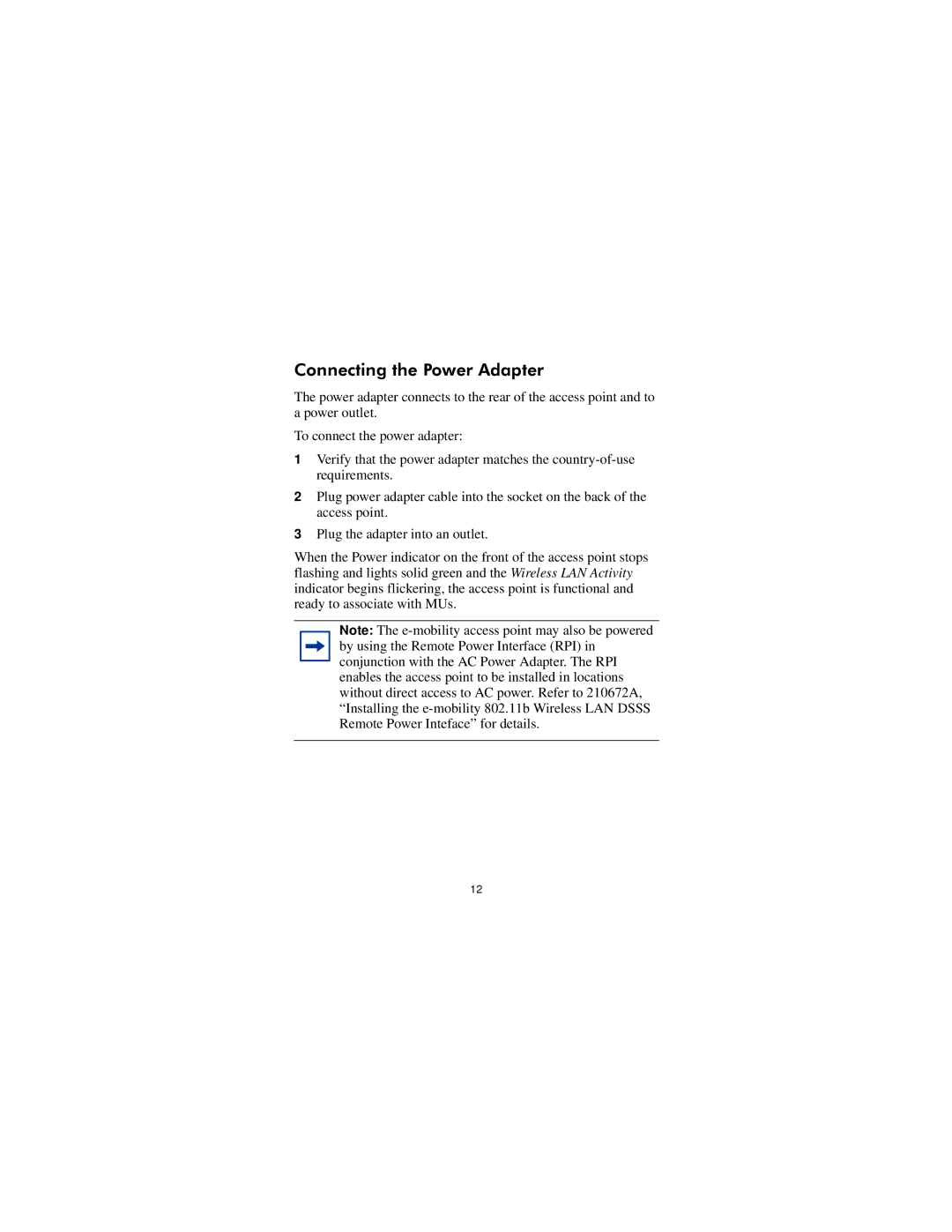210667-A specifications
Nortel Networks 210667-A is a prominent component in the realm of telecommunications, known for its advanced functionalities and robust performance. This model exemplifies Nortel's commitment to delivering high-quality networking equipment suitable for various applications, including enterprise networks and service provider environments.One of the main features of the 210667-A is its ability to support a wide range of networking protocols, making it flexible for different operational needs. It is optimized for both voice and data communications, which allows businesses to streamline their networks into a cohesive and efficient system. This versatility is crucial in today’s landscape, where organizations increasingly rely on integrated communication solutions.
The 210667-A also incorporates advanced technologies that enhance its performance. It is designed to handle high-capacity traffic, ensuring that users experience minimal latency and interruption during communications. This capability is particularly essential for businesses that rely on real-time applications such as VoIP and video conferencing, where delays can significantly impact user experience and productivity.
Another significant characteristic of the Nortel Networks 210667-A is its scalability. The architecture supports a modular approach, allowing organizations to expand their network capacity as their needs grow. This scalability ensures that enterprises can make incremental investments in their infrastructure, thereby optimizing costs while accommodating future growth.
In terms of security features, the 210667-A integrates robust measures to safeguard data and communications. With the rise of cyber threats, having a reliable security framework is crucial. The model is equipped with encryption and access controls that protect sensitive information and ensure that only authorized users can access the network.
Furthermore, the device is designed for easy maintenance and management, which helps reduce operational overhead for IT teams. Its user-friendly interface and comprehensive monitoring tools allow for quick troubleshooting and efficient network management.
In summary, the Nortel Networks 210667-A stands out with its multi-protocol support, advanced performance capabilities, scalability, security features, and ease of management. These characteristics make it a reliable choice for organizations looking to enhance their networking infrastructure and ensure efficient communication processes. Its legacy continues to influence modern networking solutions, reflecting Nortel's enduring impact on the telecommunications industry.