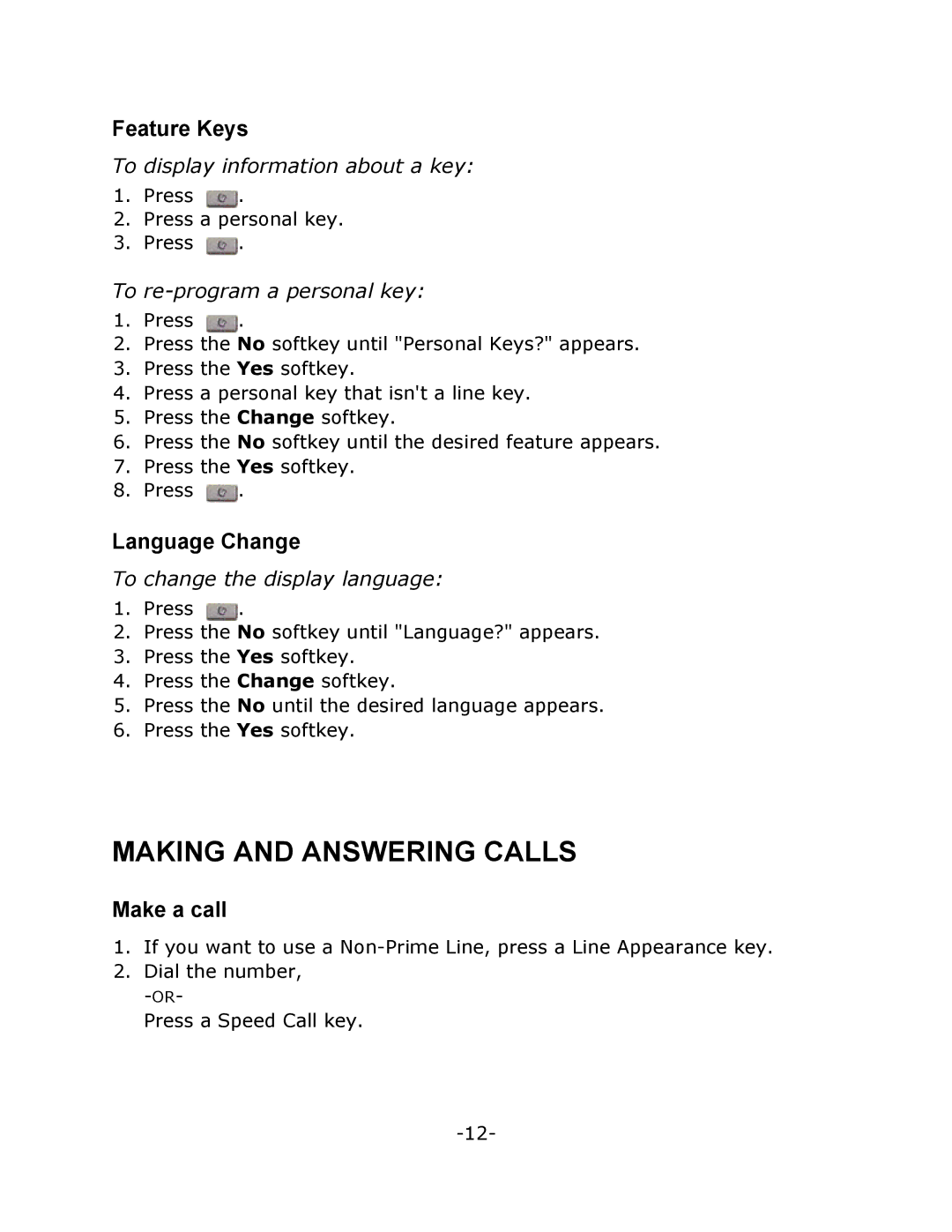Feature Keys
To display information about a key:
1.Press ![]() .
.
2.Press a personal key.
3.Press ![]() .
.
To re-program a personal key:
1.Press ![]() .
.
2.Press the No softkey until "Personal Keys?" appears.
3.Press the Yes softkey.
4.Press a personal key that isn't a line key.
5.Press the Change softkey.
6.Press the No softkey until the desired feature appears.
7.Press the Yes softkey.
8.Press ![]() .
.
Language Change
To change the display language:
1.Press ![]() .
.
2.Press the No softkey until "Language?" appears.
3.Press the Yes softkey.
4.Press the Change softkey.
5.Press the No until the desired language appears.
6.Press the Yes softkey.
MAKING AND ANSWERING CALLS
Make a call
1.If you want to use a
2.Dial the number,
Press a Speed Call key.