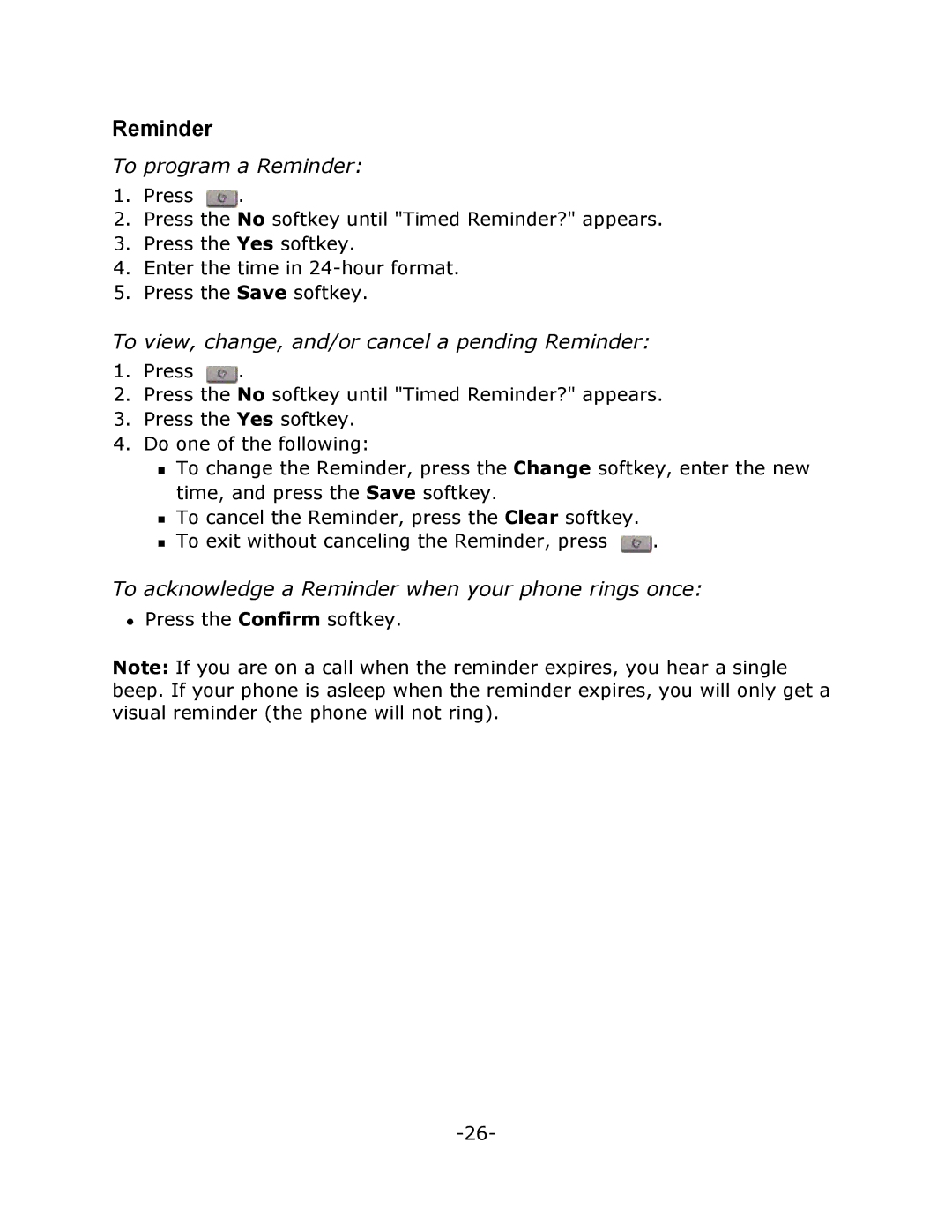Reminder
To program a Reminder:
1.Press ![]() .
.
2.Press the No softkey until "Timed Reminder?" appears.
3.Press the Yes softkey.
4.Enter the time in
5.Press the Save softkey.
To view, change, and/or cancel a pending Reminder:
1.Press ![]() .
.
2.Press the No softkey until "Timed Reminder?" appears.
3.Press the Yes softkey.
4.Do one of the following:
To change the Reminder, press the Change softkey, enter the new time, and press the Save softkey.
To cancel the Reminder, press the Clear softkey.
To exit without canceling the Reminder, press ![]() .
.
To acknowledge a Reminder when your phone rings once:
zPress the Confirm softkey.
Note: If you are on a call when the reminder expires, you hear a single beep. If your phone is asleep when the reminder expires, you will only get a visual reminder (the phone will not ring).