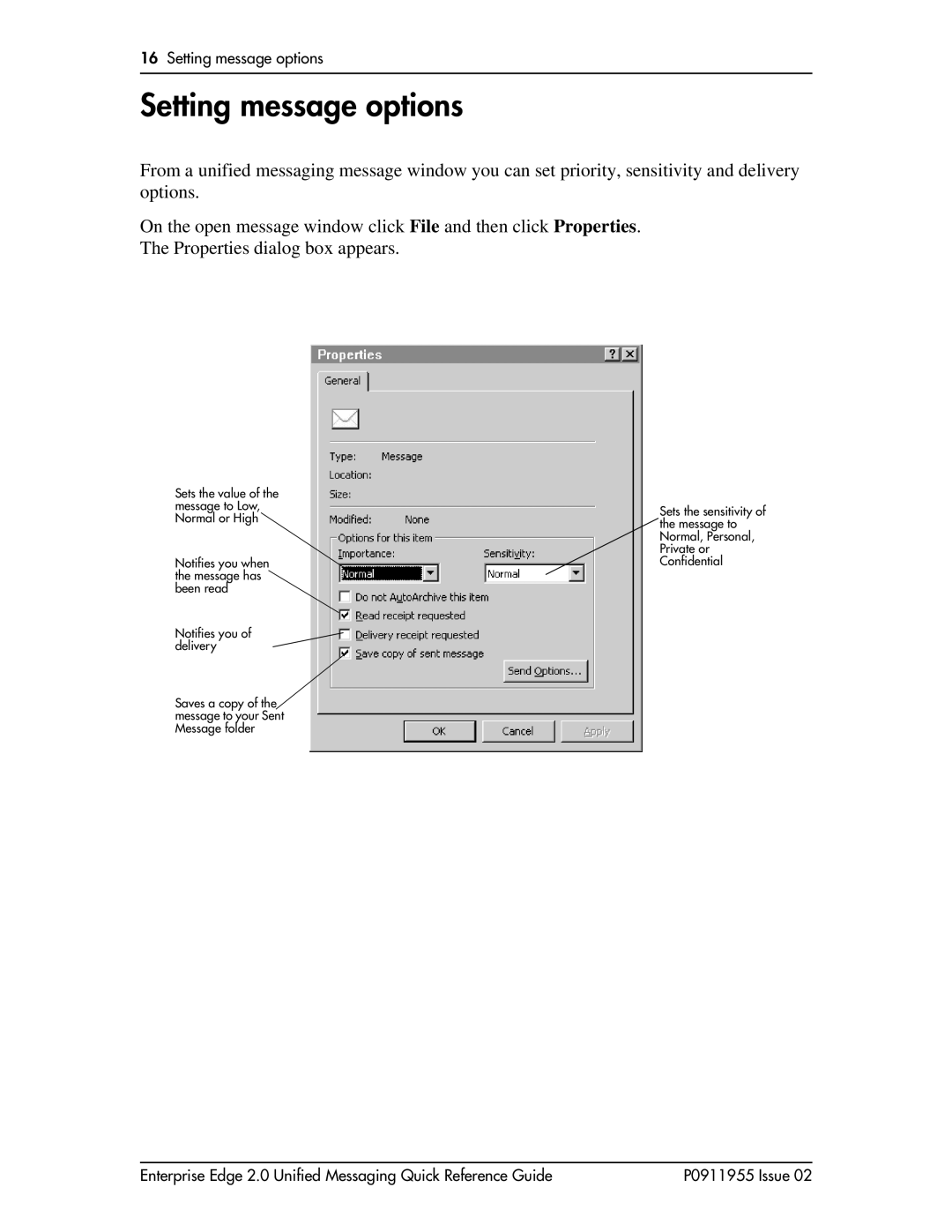BCM200/400 specifications
Nortel Networks BCM200/400 is a legacy business communications manager designed to unify voice and data communications for small to medium-sized businesses. Launched as part of Nortel's Business Communication Manager series, it offers a robust platform for both voice and data networking.One of the main features of the BCM200/400 is its integrated voice mail and automated attendant capabilities. This allows businesses to manage incoming calls efficiently, ensuring that customer inquiries are directed to the appropriate personnel. The system supports auto-attendant functionality, enabling callers to navigate the phone tree without needing to speak to a receptionist, thereby streamlining operations.
Another significant characteristic of the BCM200/400 is its scalability. The BCM200 typically supports up to 200 users, while the BCM400 can accommodate up to 400 users. This flexibility makes it suitable for growing businesses. Additionally, the systems can be expanded using various service packs and modules, allowing businesses to customize their communications infrastructure as their needs evolve.
The BCM series also boasts advanced telephony features such as call forwarding, call waiting, caller ID, and conferencing capabilities. These features enhance productivity and improve communication flow within organizations. With the inclusion of Nortel’s Session Initiation Protocol (SIP) technology, the BCM200/400 allows for Voice over IP (VoIP) integration, enabling businesses to leverage modern communication methods while reducing costs associated with traditional phone lines.
In terms of data networking, the BCM series supports LAN and WAN connectivity, providing excellent interoperability with existing IT infrastructure. It offers firewall protection and supports Virtual Private Network (VPN) capabilities, ensuring secure remote access for employees working from various locations.
Another noteworthy characteristic is the comprehensive management tools included with the BCM200/400. The user-friendly interface allows administrators to easily configure and manage the system, ensuring optimal performance and quick troubleshooting. Furthermore, the system can be integrated with various CRM applications, creating a more cohesive operational environment for organizations.
In conclusion, the Nortel Networks BCM200/400 stands out as a versatile and powerful communications solution for businesses. With its extensive features, scalability, and advanced technologies, it empowers organizations to enhance their communication strategies and improve overall productivity. Even as newer technologies emerge, the BCM series remains a reliable choice in the realm of business communication systems.