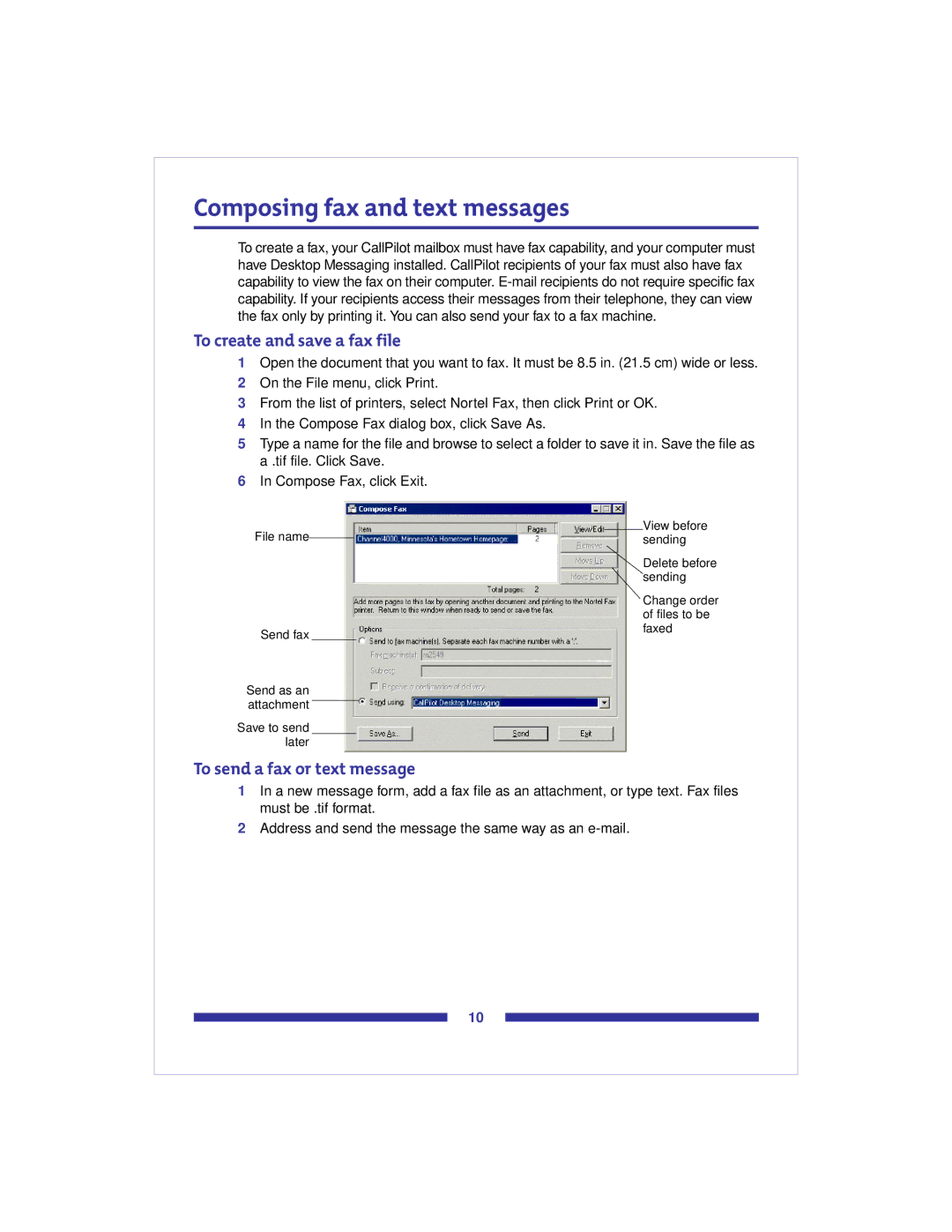CallPilot 2.0 specifications
Nortel Networks CallPilot 2.0 is a powerful unified messaging and communications solution designed to enhance workforce productivity and streamline communication processes for businesses. Built on the legacy of Nortel’s strength in telecommunications, CallPilot 2.0 combines voicemail, email, and fax capabilities into a single unified interface. This integration allows users to access all their messages from a single point, whether through their phone, PC, or mobile device.One of the standout features of CallPilot 2.0 is its intuitive user interface. Users can easily navigate their messages through a simple point-and-click system, which reduces the learning curve and increases overall efficiency. The solution supports both visual voicemail and traditional voicemail, catering to a wide range of user preferences. Messages can be accessed in a variety of formats, enhancing flexibility and ensuring that users can engage with their communications on their terms.
Another significant advantage of CallPilot 2.0 is its advanced call routing capabilities. The system allows for customized call handling rules, which can include call forwarding, call screening, and automated attendant features. These functionalities not only improve the overall customer experience but also optimize internal communication flow within organizations.
Nortel’s CallPilot 2.0 also incorporates robust security measures to protect sensitive information. Features such as encrypted message storage and secure access protocols ensure that communications remain confidential and secure from unauthorized access. Furthermore, the integration with Nortel’s Meridian and Succession platforms allows for seamless operation within existing infrastructure, minimizing the need for extensive system overhauls.
The technology behind CallPilot 2.0 leverages SIP (Session Initiation Protocol), which supports modern communication methods and ensures interoperability with various third-party applications. This SIP-based architecture is crucial for businesses looking to integrate their unified communications with other enterprise solutions such as CRM systems.
Additional characteristics include support for different languages, which broadens the appeal of CallPilot 2.0 in multinational environments. The system's scalability also makes it suitable for businesses of varying sizes, from small enterprises to large corporations. The combination of these features makes Nortel Networks CallPilot 2.0 a flexible and robust choice for companies aiming to enhance their communication capabilities while driving employee productivity.