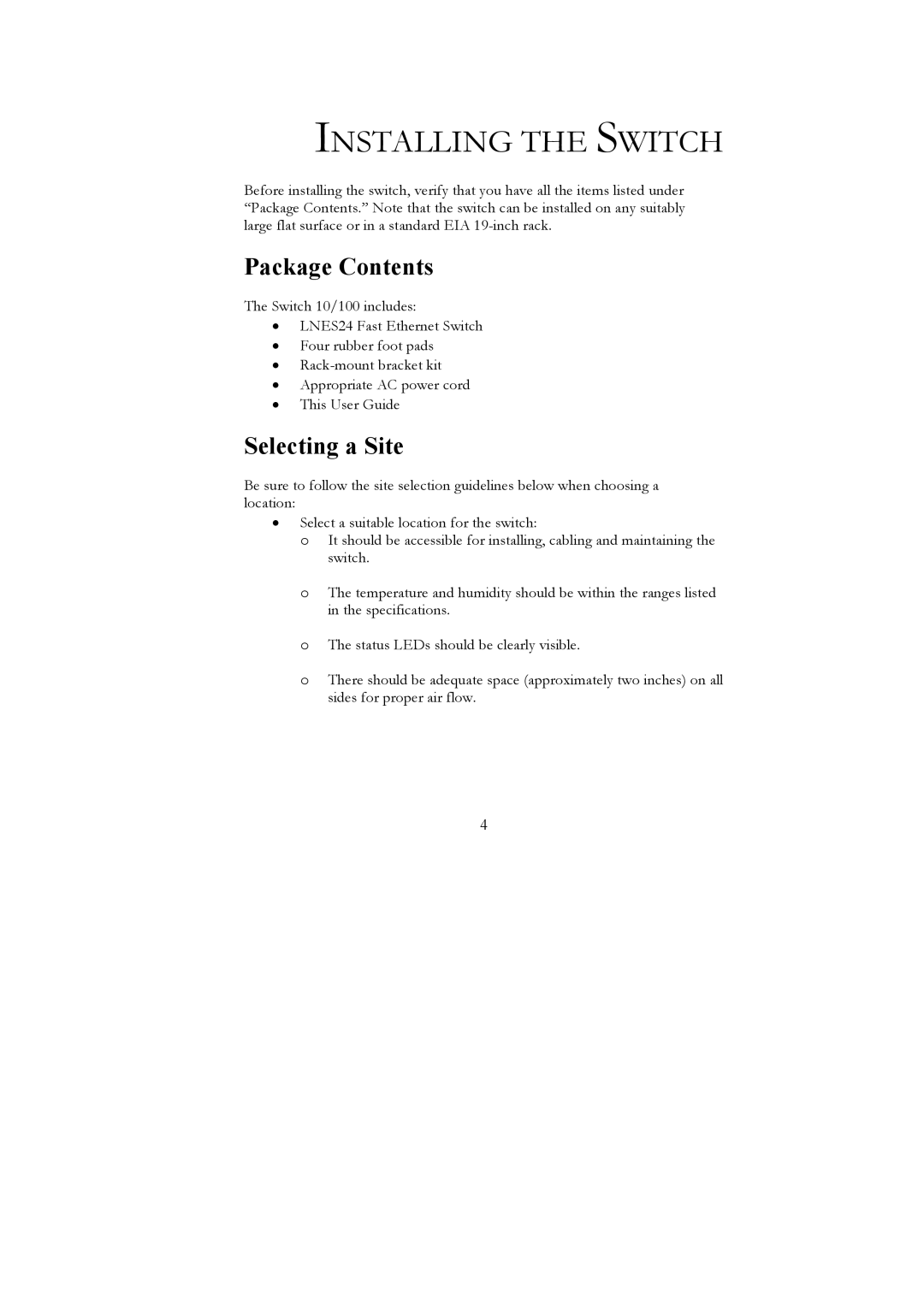ELO ES24 specifications
Nortel Networks ELO ES24 is a robust and versatile telecommunications endpoint designed for enterprise communications. This device is primarily aimed at organizations looking to enhance productivity and streamline their communication processes through an efficient and user-friendly interface.One of the main features of the ELO ES24 is its support for Voice over IP (VoIP) technology. This allows businesses to leverage their existing data network for voice communications, reducing costs associated with traditional telephone lines. VoIP capability enables crystal-clear voice quality and the flexibility to integrate various communication services into a single platform.
The ELO ES24 also supports a range of telephony features that enhance functionality. Users can benefit from call forwarding, conference calling, caller ID, and voicemail features, among others. These functionalities allow for a seamless communication experience, helping users to manage their calls more effectively and improving overall collaboration within teams.
Enhanced productivity is supported by the device's intuitive interface. The ELO ES24 features a large, backlit display, making it easy for users to navigate through menus, access features, and view call information. The ergonomic design, integrated speakerphone, and customizable programmable keys enhance usability, allowing users to tailor the device to meet their specific needs.
Security is another critical aspect of the ELO ES24. It incorporates advanced encryption protocols to secure communications, ensuring that sensitive information remains confidential. This aspect is particularly important for organizations in regulated industries that must adhere to strict compliance standards.
In terms of connectivity, the ELO ES24 is designed to function seamlessly within a Nortel Unified Communications environment. It can be integrated with other Nortel solutions and third-party applications, promoting a unified experience that can span across various devices and platforms. This interoperability fosters better communication among team members, irrespective of their location.
Overall, the Nortel Networks ELO ES24 combines advanced telephony features with an intuitive interface, making it an ideal choice for organizations looking to upgrade their communication systems. Its focus on productivity, security, and ease of use ensures that businesses can communicate effectively and efficiently. As enterprises continue to adapt to evolving communication needs, the ELO ES24 remains a valuable tool in their arsenal.