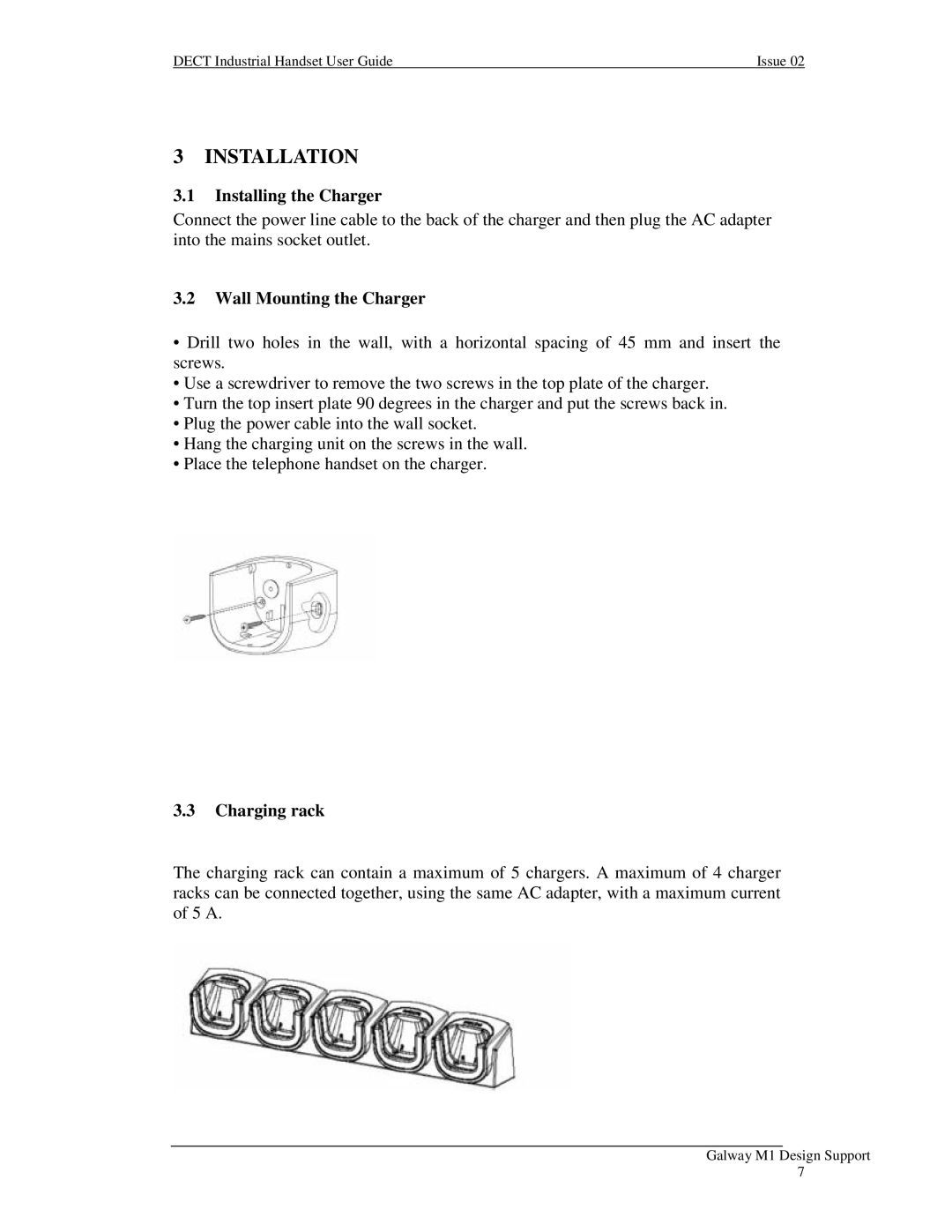DECT Industrial Handset User Guide | Issue 02 |
3 INSTALLATION
3.1Installing the Charger
Connect the power line cable to the back of the charger and then plug the AC adapter into the mains socket outlet.
3.2Wall Mounting the Charger
•Drill two holes in the wall, with a horizontal spacing of 45 mm and insert the screws.
•Use a screwdriver to remove the two screws in the top plate of the charger.
•Turn the top insert plate 90 degrees in the charger and put the screws back in.
•Plug the power cable into the wall socket.
•Hang the charging unit on the screws in the wall.
•Place the telephone handset on the charger.
3.3Charging rack
The charging rack can contain a maximum of 5 chargers. A maximum of 4 charger racks can be connected together, using the same AC adapter, with a maximum current of 5 A.
Galway M1 Design Support 7