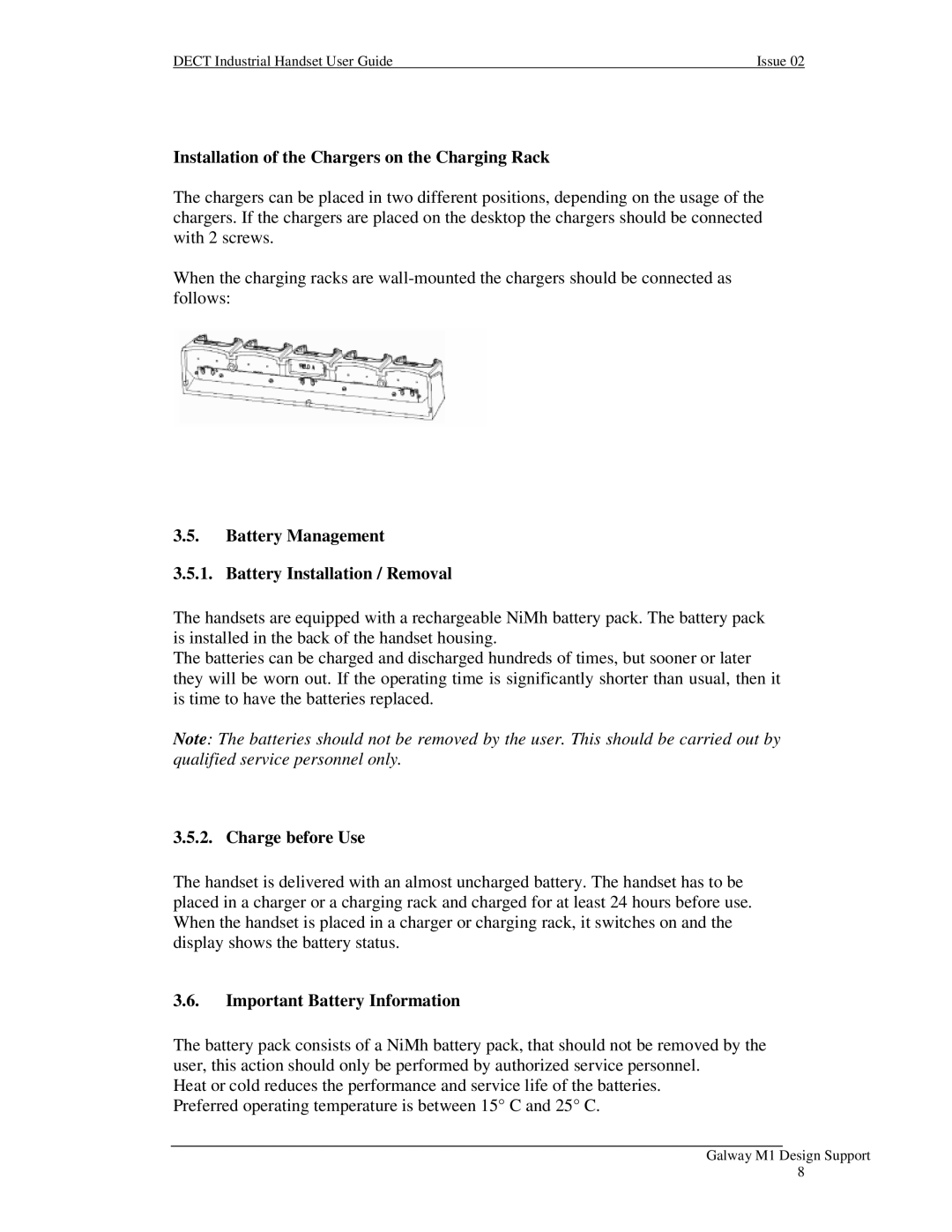DECT Industrial Handset User Guide | Issue 02 |
Installation of the Chargers on the Charging Rack
The chargers can be placed in two different positions, depending on the usage of the chargers. If the chargers are placed on the desktop the chargers should be connected with 2 screws.
When the charging racks are
3.5.Battery Management
3.5.1. Battery Installation / Removal
The handsets are equipped with a rechargeable NiMh battery pack. The battery pack is installed in the back of the handset housing.
The batteries can be charged and discharged hundreds of times, but sooner or later they will be worn out. If the operating time is significantly shorter than usual, then it is time to have the batteries replaced.
Note: The batteries should not be removed by the user. This should be carried out by qualified service personnel only.
3.5.2. Charge before Use
The handset is delivered with an almost uncharged battery. The handset has to be placed in a charger or a charging rack and charged for at least 24 hours before use. When the handset is placed in a charger or charging rack, it switches on and the display shows the battery status.
3.6.Important Battery Information
The battery pack consists of a NiMh battery pack, that should not be removed by the user, this action should only be performed by authorized service personnel.
Heat or cold reduces the performance and service life of the batteries. Preferred operating temperature is between 15° C and 25° C.
Galway M1 Design Support 8