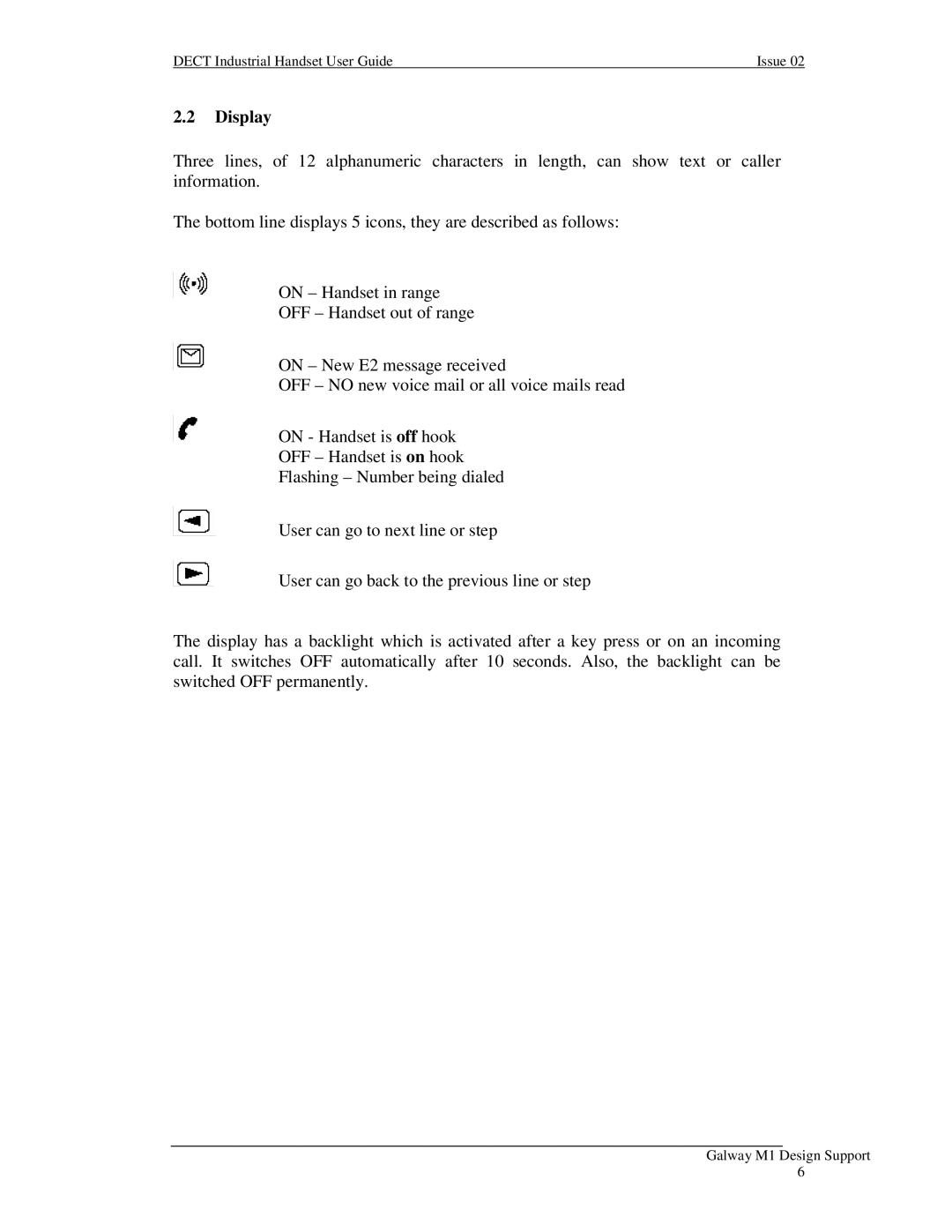DECT Industrial Handset User Guide | Issue 02 |
2.2Display
Three lines, of 12 alphanumeric characters in length, can show text or caller information.
The bottom line displays 5 icons, they are described as follows:
ON – Handset in range
OFF – Handset out of range
ON – New E2 message received
OFF – NO new voice mail or all voice mails read
ON - Handset is off hook
OFF – Handset is on hook
Flashing – Number being dialed
User can go to next line or step
User can go back to the previous line or step
The display has a backlight which is activated after a key press or on an incoming call. It switches OFF automatically after 10 seconds. Also, the backlight can be switched OFF permanently.
Galway M1 Design Support 6