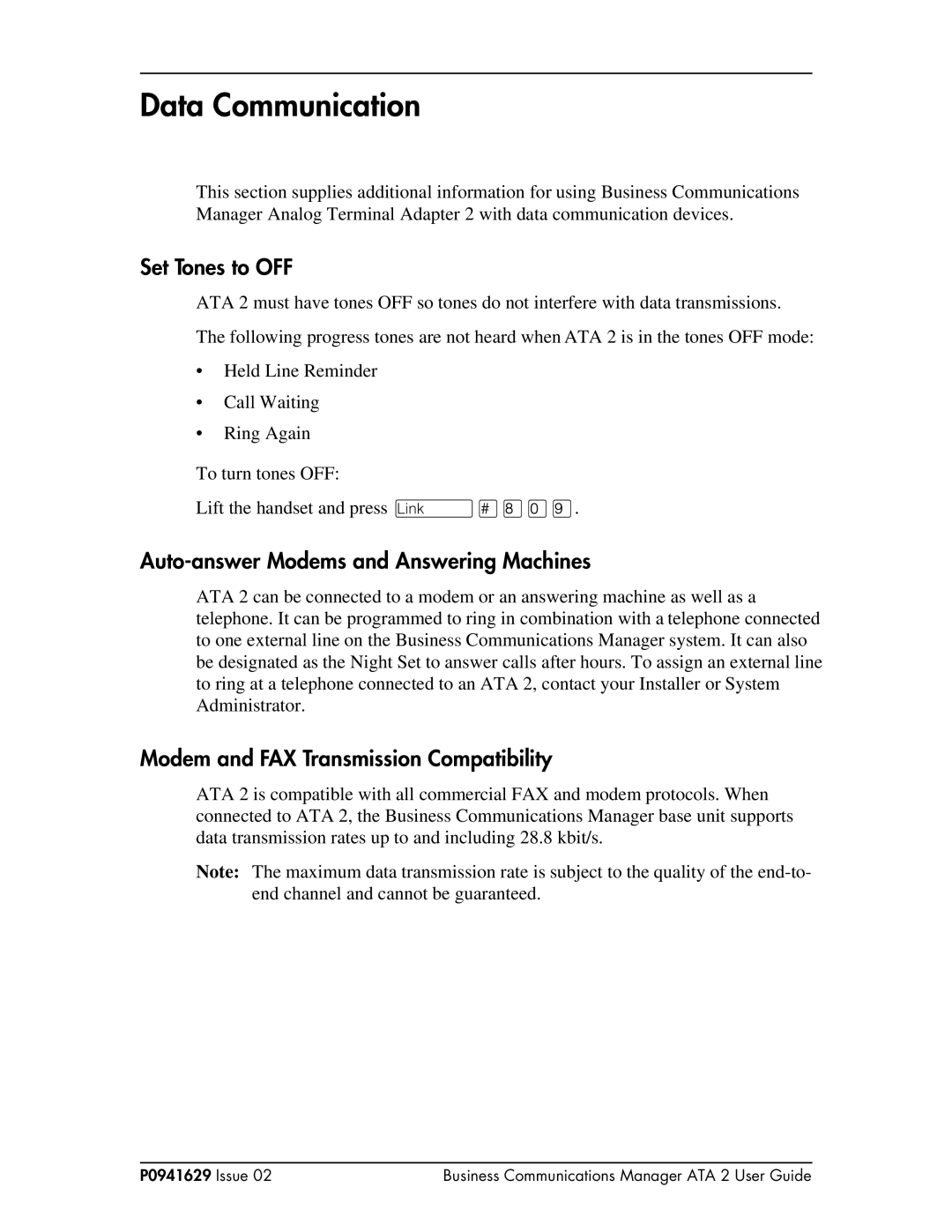Data Communication
This section supplies additional information for using Business Communications Manager Analog Terminal Adapter 2 with data communication devices.
Set Tones to OFF
ATA 2 must have tones OFF so tones do not interfere with data transmissions.
The following progress tones are not heard when ATA 2 is in the tones OFF mode:
•Held Line Reminder
•Call Waiting
•Ring Again
To turn tones OFF:
Lift the handset and press û£¡âá.
Auto-answer Modems and Answering Machines
ATA 2 can be connected to a modem or an answering machine as well as a telephone. It can be programmed to ring in combination with a telephone connected to one external line on the Business Communications Manager system. It can also be designated as the Night Set to answer calls after hours. To assign an external line to ring at a telephone connected to an ATA 2, contact your Installer or System Administrator.
Modem and FAX Transmission Compatibility
ATA 2 is compatible with all commercial FAX and modem protocols. When connected to ATA 2, the Business Communications Manager base unit supports data transmission rates up to and including 28.8 kbit/s.
Note: The maximum data transmission rate is subject to the quality of the
P0941629 Issue 02 | Business Communications Manager ATA 2 User Guide |