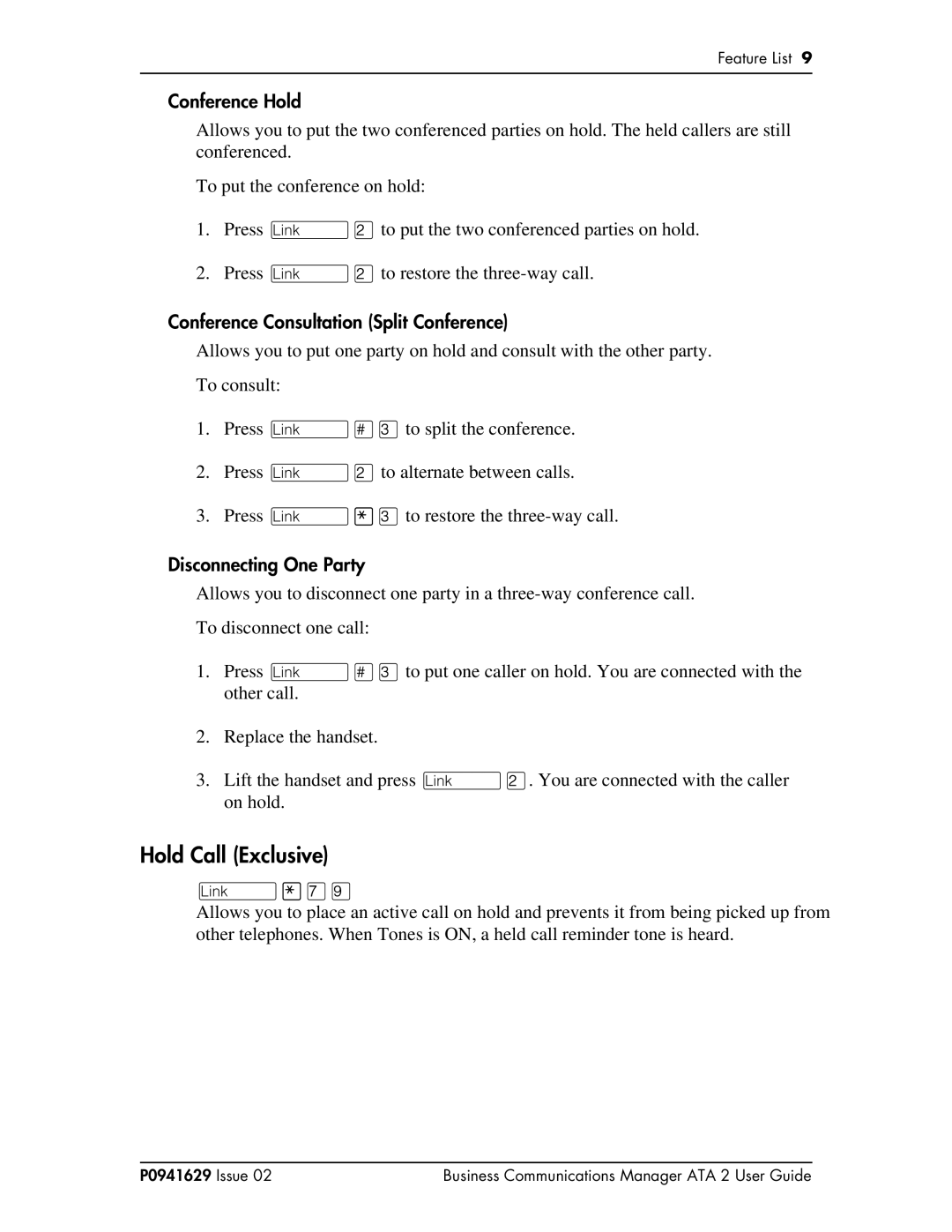Feature List '
Conference Hold
Allows you to put the two conferenced parties on hold. The held callers are still conferenced.
To put the conference on hold:
1.Press ûÛto put the two conferenced parties on hold.
2.Press ûÛto restore the
Conference Consultation (Split Conference)
Allows you to put one party on hold and consult with the other party.
To consult:
1.Press û£Üto split the conference.
2.Press ûÛto alternate between calls.
3.Press û¥Üto restore the
Disconnecting One Party
Allows you to disconnect one party in a
To disconnect one call:
1.Press û£Üto put one caller on hold. You are connected with the other call.
2.Replace the handset.
3.Lift the handset and press ûÛ. You are connected with the caller on hold.
Hold Call (Exclusive)
û¥àá
Allows you to place an active call on hold and prevents it from being picked up from other telephones. When Tones is ON, a held call reminder tone is heard.
P0941629 Issue 02 | Business Communications Manager ATA 2 User Guide |