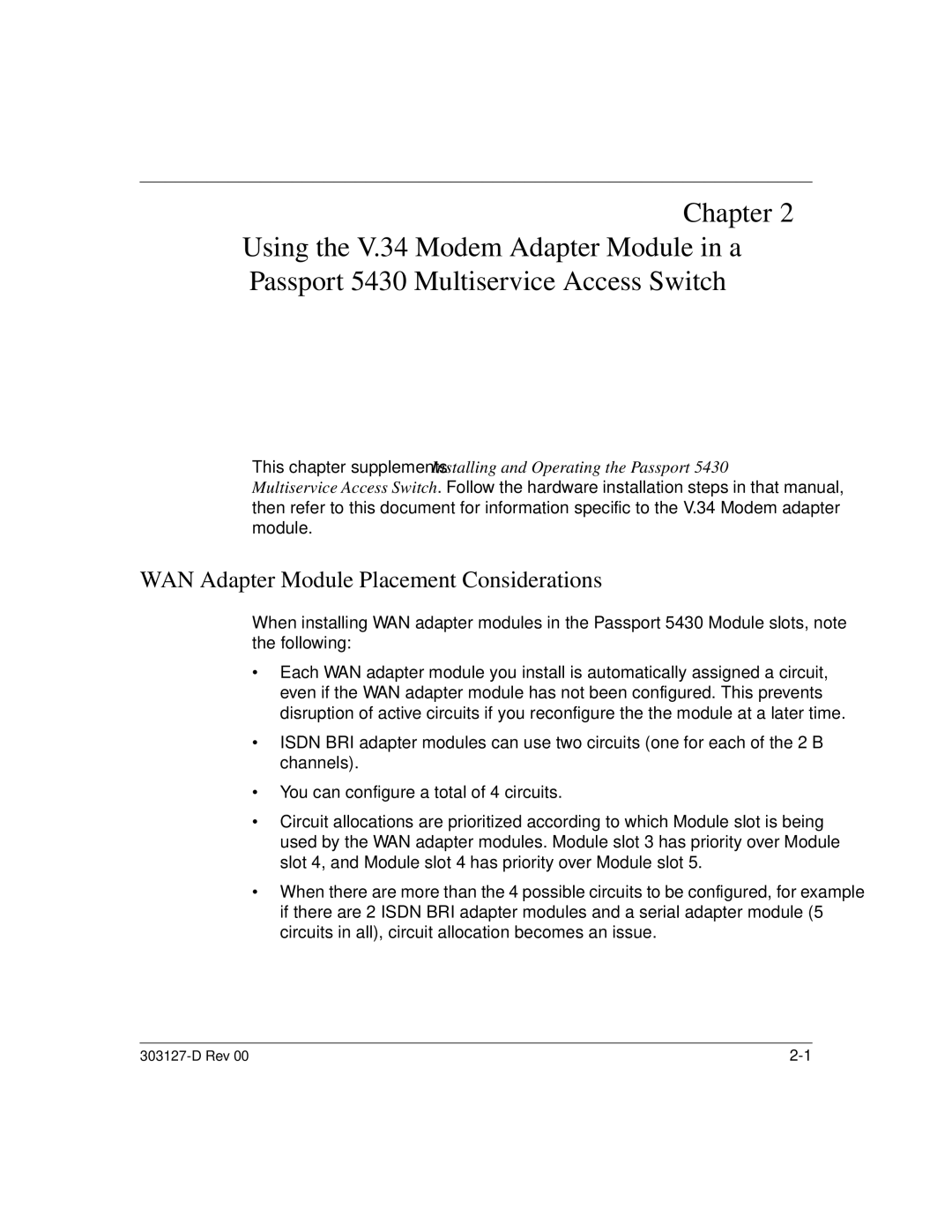Chapter 2
Using the V.34 Modem Adapter Module in a
Passport 5430 Multiservice Access Switch
This chapter supplements Installing and Operating the Passport 5430 Multiservice Access Switch. Follow the hardware installation steps in that manual, then refer to this document for information specific to the V.34 Modem adapter module.
WAN Adapter Module Placement Considerations
When installing WAN adapter modules in the Passport 5430 Module slots, note the following:
•Each WAN adapter module you install is automatically assigned a circuit, even if the WAN adapter module has not been configured. This prevents disruption of active circuits if you reconfigure the the module at a later time.
•ISDN BRI adapter modules can use two circuits (one for each of the 2 B channels).
•You can configure a total of 4 circuits.
•Circuit allocations are prioritized according to which Module slot is being used by the WAN adapter modules. Module slot 3 has priority over Module slot 4, and Module slot 4 has priority over Module slot 5.
•When there are more than the 4 possible circuits to be configured, for example if there are 2 ISDN BRI adapter modules and a serial adapter module (5 circuits in all), circuit allocation becomes an issue.