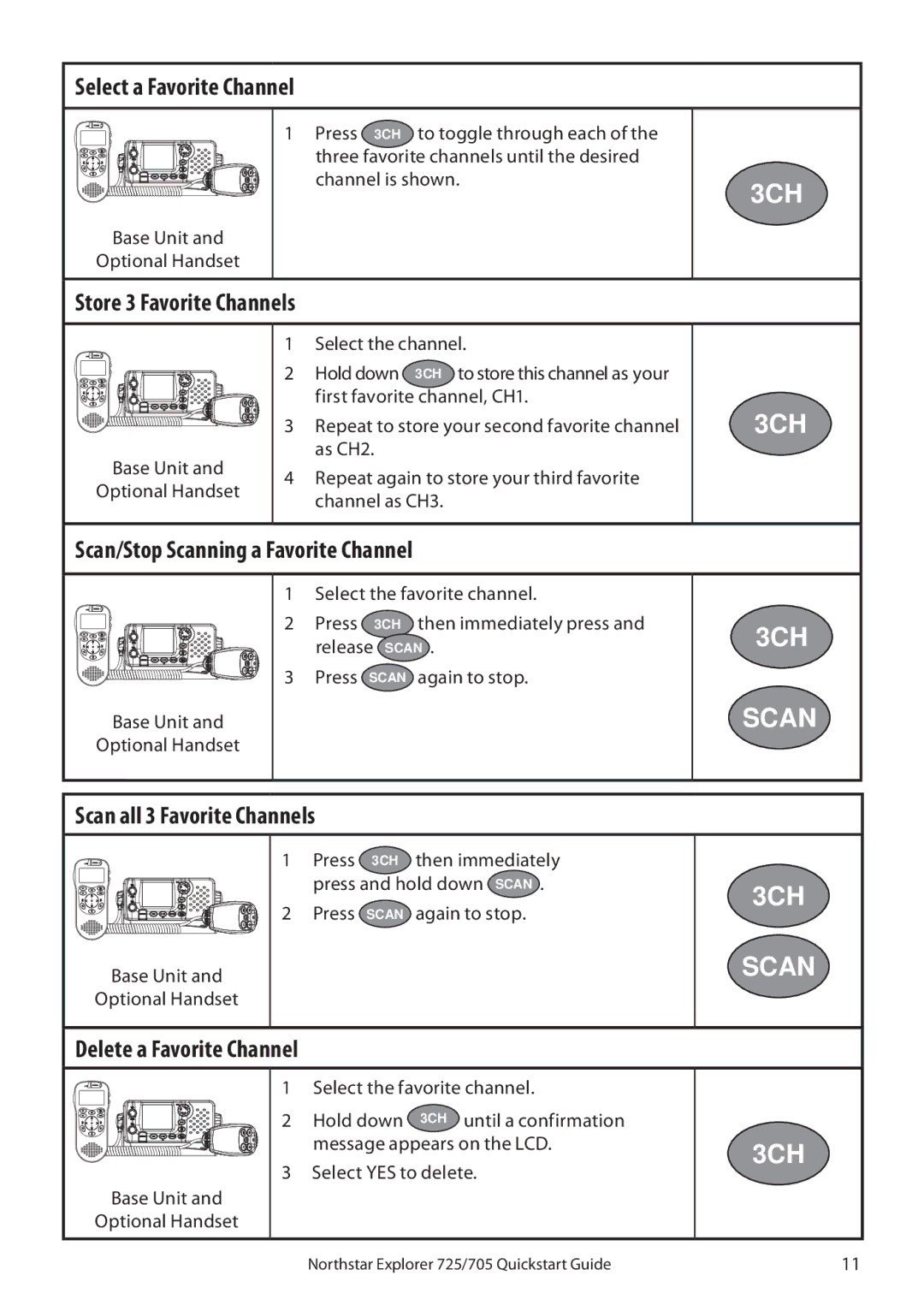Select a Favorite Channel
Base Unit and
Optional Handset
1 Press 3CH to toggle through each of the three favorite channels until the desired channel is shown.
3CH
Store 3 Favorite Channels
Base Unit and
Optional Handset
1 | Select the channel. |
2 | Hold down 3CH to store this channel as your |
| first favorite channel, CH1. |
3Repeat to store your second favorite channel as CH2.
4Repeat again to store your third favorite channel as CH3.
3CH
Scan/Stop Scanning a Favorite Channel
Base Unit and
Optional Handset
1 Select the favorite channel.
2 Press | 3CH then immediately press and |
release | SCAN . |
3 Press SCAN again to stop.
3CH
SCAN
Scan all 3 Favorite Channels
Base Unit and
Optional Handset
1Press 3CH then immediately press and hold down SCAN .
2Press SCAN again to stop.
3CH
SCAN
Delete a Favorite Channel
Base Unit and
Optional Handset
1 Select the favorite channel.
2 Hold down 3CH until a confirmation message appears on the LCD.
3 Select YES to delete.
3CH
Northstar Explorer 725/705 Quickstart Guide | 11 |