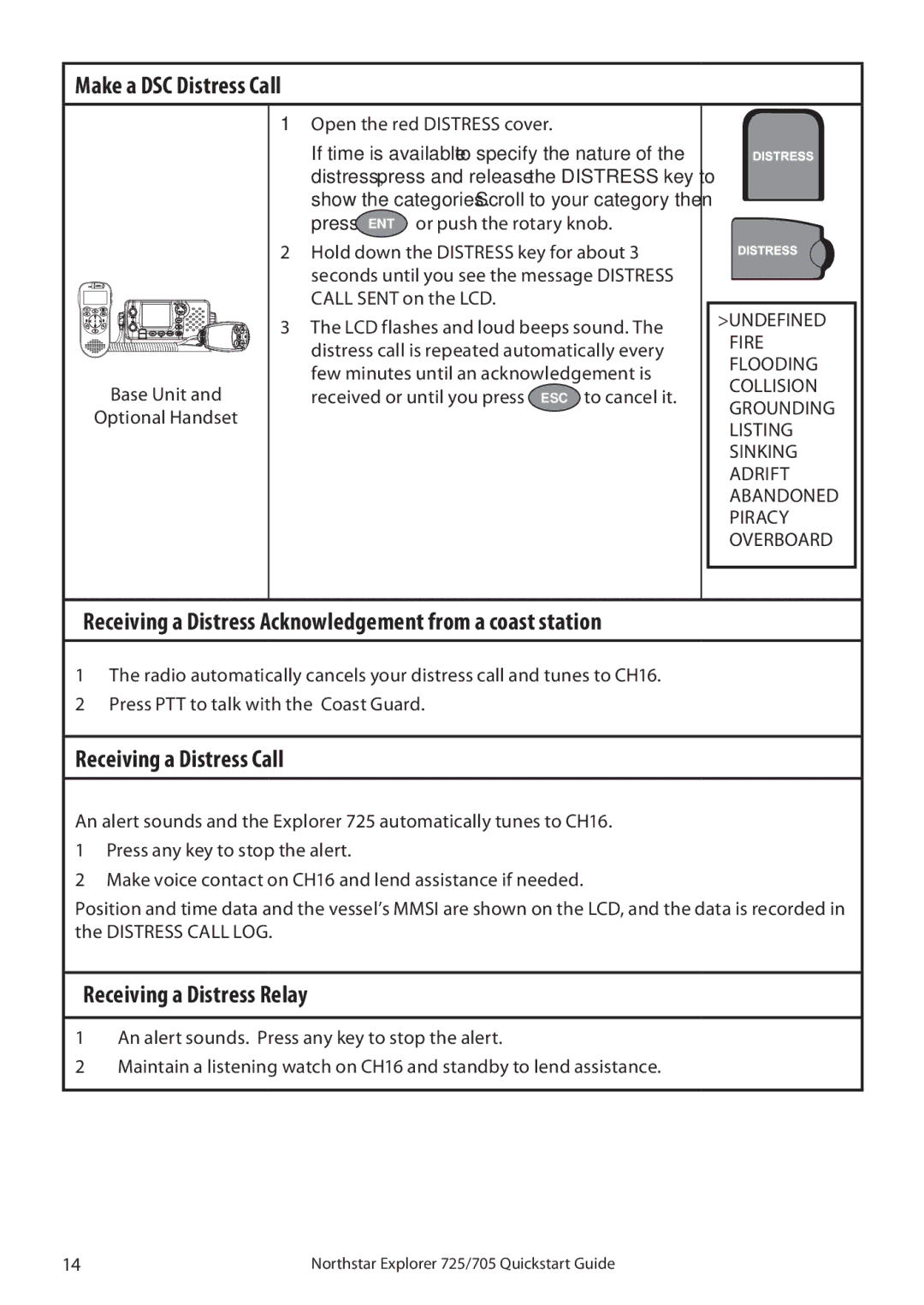Make a DSC Distress Call
Base Unit and
Optional Handset
1Open the red DISTRESS cover.
If time is available to specify the nature of the distress, press and release the DISTRESS key to show the categories. Scroll to your category then
press ENT or push the rotary knob.
2Hold down the DISTRESS key for about 3 seconds until you see the message DISTRESS CALL SENT on the LCD.
3The LCD flashes and loud beeps sound. The distress call is repeated automatically every few minutes until an acknowledgement is
received or until you press ESC to cancel it.
>undefined fire flooding collision grounding listing sinking adrift abandoned piracy overboard
Receiving a Distress Acknowledgement from a coast station
1The radio automatically cancels your distress call and tunes to CH16.
2Press PTT to talk with the Coast Guard.
Receiving a Distress Call
An alert sounds and the Explorer 725 automatically tunes to CH16.
1Press any key to stop the alert.
2Make voice contact on CH16 and lend assistance if needed.
Position and time data and the vessel’s MMSI are shown on the LCD, and the data is recorded in the DISTRESS CALL LOG.
Receiving a Distress Relay
1An alert sounds. Press any key to stop the alert.
2Maintain a listening watch on CH16 and standby to lend assistance.
14 | Northstar Explorer 725/705 Quickstart Guide |