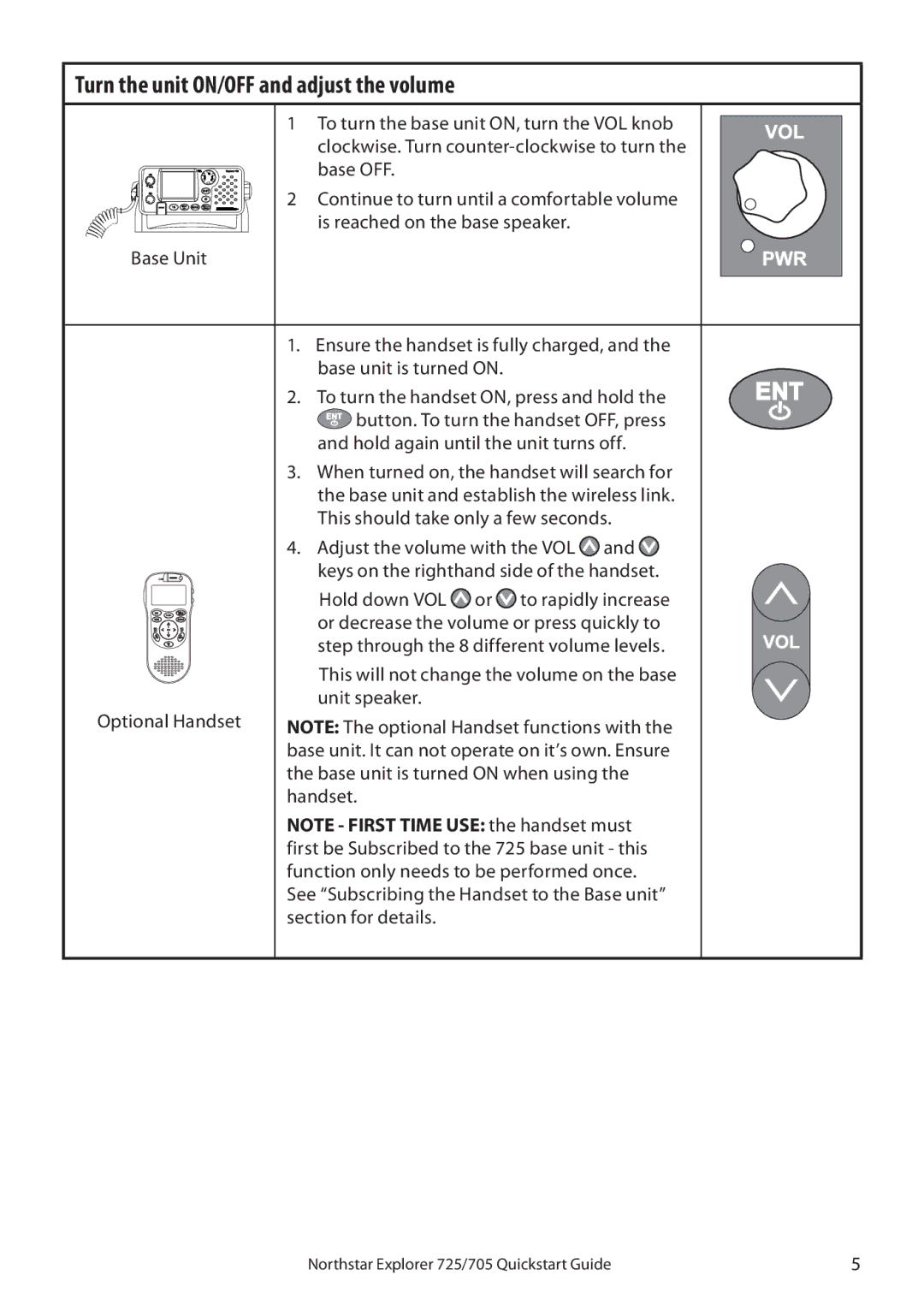Turn the unit ON/OFF and adjust the volume
1To turn the base unit ON, turn the VOL knob clockwise. Turn
base OFF.
2 Continue to turn until a comfortable volume
![]()
![]()
![]() is reached on the base speaker. Base Unit
is reached on the base speaker. Base Unit
1.Ensure the handset is fully charged, and the base unit is turned ON.
2.To turn the handset ON, press and hold the
![]() button. To turn the handset OFF, press and hold again until the unit turns off.
button. To turn the handset OFF, press and hold again until the unit turns off.
3.When turned on, the handset will search for the base unit and establish the wireless link. This should take only a few seconds.
4.Adjust the volume with the VOL ![]() and
and ![]() keys on the righthand side of the handset.
keys on the righthand side of the handset.
| Hold down VOL or to rapidly increase |
| or decrease the volume or press quickly to |
| step through the 8 different volume levels. |
| This will not change the volume on the base |
| unit speaker. |
Optional Handset | NOTE: The optional Handset functions with the |
| base unit. It can not operate on it’s own. Ensure |
| the base unit is turned ON when using the |
| handset. |
| NOTE - FIRST TIME USE: the handset must |
| first be Subscribed to the 725 base unit - this |
| function only needs to be performed once. |
| See “Subscribing the Handset to the Base unit” |
| section for details. |
Northstar Explorer 725/705 Quickstart Guide | 5 |