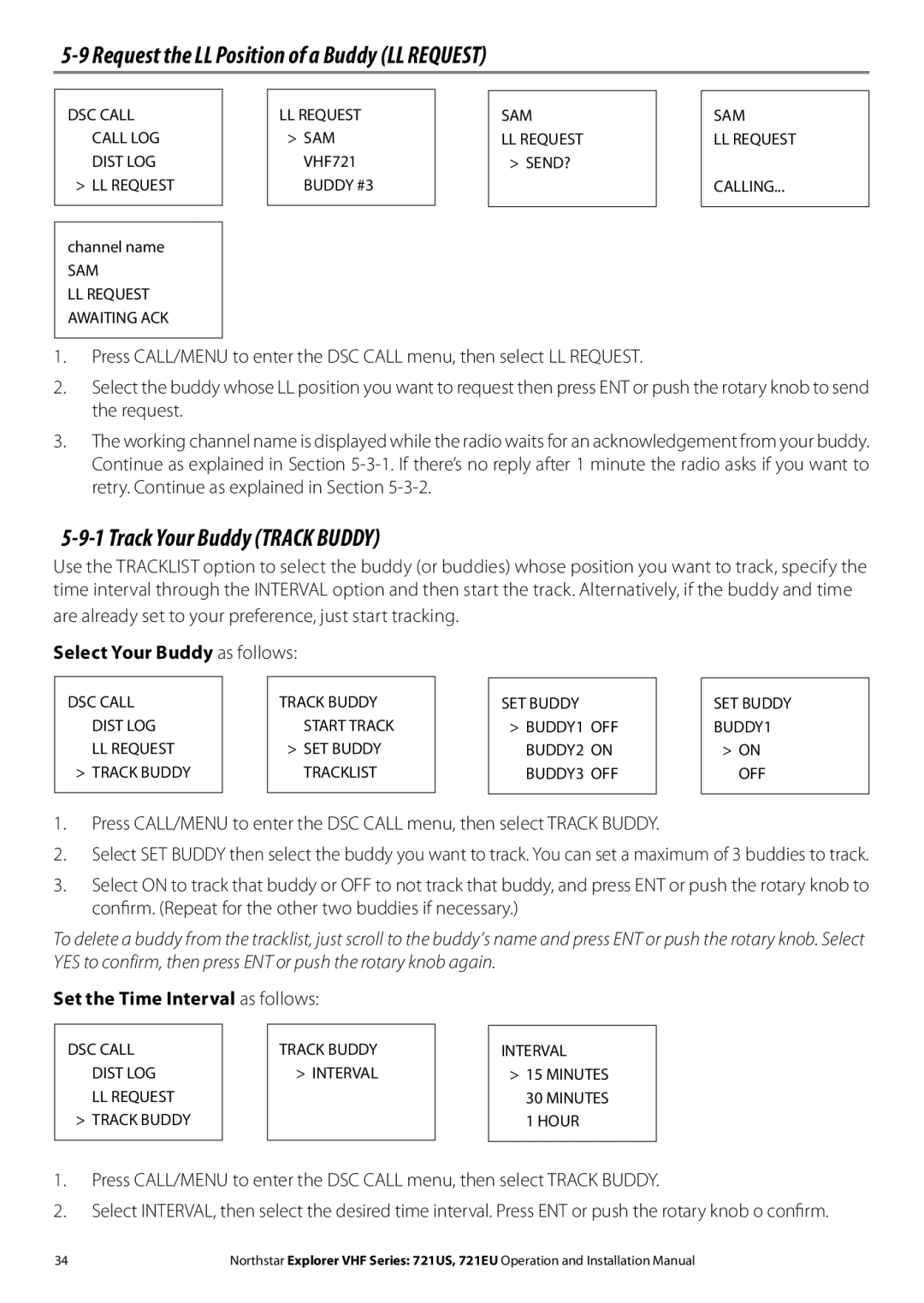Explorer 721US / 721EU
Important Safety Information
Contents
Send and Receive DSC Calls
Industry Canada
General Information
Features
How to Display and Navigate Menus
Customize your Northstar VHF Radio
LCD Symbols and Meanings
How to Enter or Change Alphanumeric Data
Normal Menu Mode Edit Mode Push Space
Symbol
How the Microphone and Optional Handset Work Together
Basic Operation and Key Functions
Menu see and the DSC set up menu see Section
CH2 or CH3 symbol disappears off the LCD
Weather alert mode is on
Then push to backup
Matically exits you from menu mode and stops scanning
Power transmission setting is incorrect
Complete listing of channel charts
You must release PTT to receive a signal
Radio Menu Options Menu
Show Weather, SNR or Happy Fish on Handset Info Data
Add an Entry
Maintain Your Buddy List Buddy List
Edit an Entry
Set Local Sensitivity
Local or Distance Sensitivity LOCAL/DIST
Set Distance Sensitivity
Backlighting Backlight and Contrast Contrast
GPS Data and Time GPS/DATA
Set the Backlighting Level
Set the Contrast Level
Manually Enter Position and UTC Time Manual
Local Time Time Offset
GPS/DATA Manual Setting
Time Offset
Position Display Options LL display
Select GPS/DATA, then Setting Select LL Display
Time Display Options Time Display
Course & Speed Display Options COG/SOG
GPS Simulator GPS SIM
Reset to Factory Defaults Reset
GPS Alert Options Alert
Select GPS SIM, then select on or OFF as desired
Radio Setup Menu Options Radio Setup
Radio Setup Menu Radio Setup
Select the Channel Bank UIC
Change Channel Names CH Name
Ring and Beep Volume Ring Volume and KEY Beep
Internal Speaker Connections INT Speaker
Weather Alert WX Alert
Set the Priority Channel Watch Mode
Select Radio SETUP, then WX Alert
Nmea or Navbus protocol COM Port
Select Radio SETUP, then COM Port Select Baro & Temp
Barometric Displays Baro Sensor
Set the Temperature Units Units
Switch the Barometric Display on or OFF Baro Disply
Temperature Display Temperature
Calibrate the Temperature Reading CAL
Maintain Your Groups Group Setup
DSC Setup Menu
DSC Setup Menu Options
Create a Group Group Setup
Edit Group Name or Group Mmsid
Response to Individual Calls Indiv Reply
Atis Mmsid & Atis Functionality
Enable Atis Functionality Atis Func
Enter or Edit Your Atis Mmsid
Response Type to LL Polling Calls LL Reply
Select DSC SETUP, then LL Reply
DSC Functionality DSC Func
Push the rotary knob to confirm
Send and Receive DSC Calls
What is DSC?
DSC Call Menu Options
Retry a Routine Call
Distress only when there’s a distress situation
Call an Individual Individual
Acknowledge an Individual Incoming Call
Call All Ships ALL Ships
Call the Most Recent Caller Last Call
Call a Group Group
This facility is useful and used frequently
Call using the Distress Log Dist LOG
Call using the Call Log Call LOG
Set the channel and continue as explained in Section
DSC Call Call LOG Dist LOG LL Request
Request the LL Position of a Buddy LL Request
Track Your Buddy Track Buddy
SET Buddy BUDDY1 On OFF
Receive an All Ships Call RCV ALL Ship
Receive an Individual Call RCV Indiv
Receive a Geographic Call RCV Geograph
Receive a Group Call RCV Group
Receive a Polled Position Call Rcvposition
Receive a Distress Acknowledgement Distress ACK
Distress Calls
Send a Distress Call
Open the red cover labelled Distress
Receive a Distress Relay RCV Distress Relay
Receive a Distress Call RCV Distress
Relay a Distress Call from the Distress Log Relay
GPS/NMEA input Yes Comm. port Baud NMEA, 38400 baud Navbus
Appendix a Technical Specifications
Northstar Explorer 721US and 721EU
Rotary channel selector Yes
Channel Naming Yes
Transmitter
Appendix B Troubleshooting
Appendix C VHF Marine Channel Charts
International EU-DSC on
Special Notes on International Channel Useage
Page
USA Channel Chart
Send Receive Traffic Type Ship Name TAG
Wx03 RX Only 162.475
Wx01 RX Only 162.550
Wx02 RX Only 162.400
Wx04 RX Only 162.425
Canada Channel Chart
62A 156.125 Canadian Coast Guard Yes
28B RX Only 162.000 Public Correspondence, RX Only
156.025 160.625 Public Correspondence, Duplex Yes
156.225 160.825 Public Correspondence, Duplex Yes
Weather
EU Inland Waterway Channels Country Specific
Digital selective calling for distress
162
156.85
AIS
Page
Appendix D Mmsid and License Information
Checklist
Install the Explorer
Installation Options
There are two ways to install the radio. You can choose
Gimbal Installation
Recessed Installation
Change the Viewing Angle
Connectors are on the rear of the base unit, as follows
Install the Microphone Bulkhead Mount
Drill the two pilot screw holes where marked
Connect the Radio Cables
Enter Your User Mmsid
Set Up the Radio
Mmsid Store Cancel User Mmsid Input Again
GND. a ground connection is not usually required
Completed Installation with Optional Handset
0560